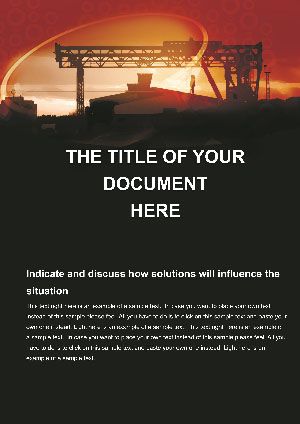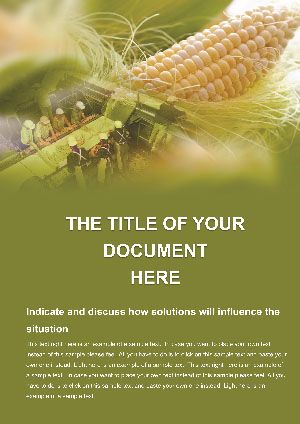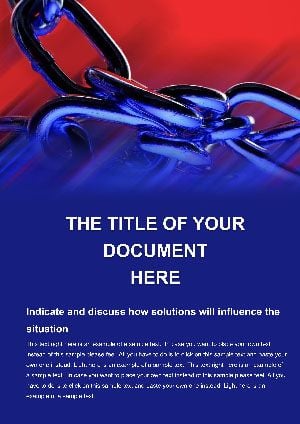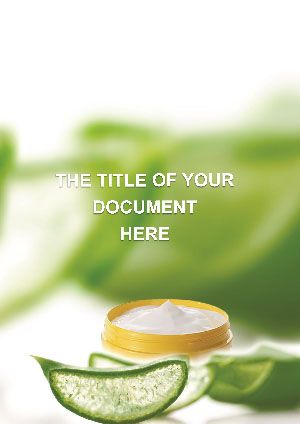Promo code "00LAYOUTS"
Decree of Judge Word Templates
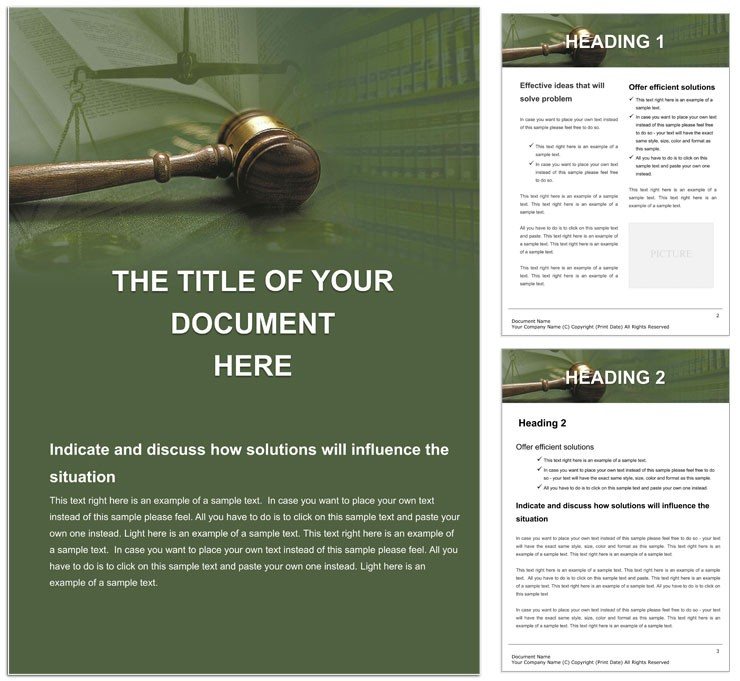
Type: Word templates template
Category: Justice - Law
Sources Available: .dotx, .jpg
Product ID: WT01059
In a landscape where justice hinges on precise, enforceable declarations, the right documentation can affirm rights and compel action across institutions. Our Decree of Judge Word Template serves as that cornerstone for judges, clerks, and legal drafters, offering a robust framework to articulate rulings that resonate with authority and clarity. Designed for scenarios from civil disputes to administrative enforcements, it ensures your decrees are not only binding but also accessible to all parties involved.
This Word-based template, compatible with versions 2016 and beyond, delivers a series of interconnected pages that guide from factual recaps to final mandates. Edit freely: modify operative clauses, insert case citations, and format signatures with professional flair. It opens effortlessly in tools like LibreOffice or Apple Pages, supporting hybrid workflows whether in chambers or remotely via web editors.
Crafting Decrees That Command Compliance
Once a judgment solidifies, its reach extends to governments, enterprises, and individuals nationwide. Our template captures this gravity with an opening recital page for jurisdictional statements, flowing into fact-finding tables that chronicle proceedings methodically.
Key operative sections feature numbered paragraphs for rulings, with conditional phrasing placeholders to adapt for appeals or stays. Visual separators like ruled lines delineate remedies from costs, enhancing scanability for enforcement officers.
Foundational Pages for Judicial Authority
- Jurisdictional Recital: Boilerplate with editable fields for court details and party identifications, setting a formal tone.
- Factual Findings Summary: Tabular chronicle of evidence and testimonies, with space for cross-references.
- Ruling and Rationale: Structured paragraphs linking law to facts, including precedent footnotes.
- Enforcement Directives: Bullet mandates with timelines and responsible parties outlined.
Such organization mirrors established judicial formats, streamlining the transition from bench to binding order.
Navigating Real Judicial Workflows
A district judge wrapping a property dispute: leverage the findings page to tabulate claims and counterclaims, then draft the decree in the ruling section, appending schedules for asset divisions. The polished output, signed digitally, circulates promptly to litigants.
For administrative courts, clerks use it to standardize penalty impositions, inserting regulatory excerpts and compliance checklists. This uniformity aids oversight bodies in tracking patterns across cases.
In training contexts, mentors demonstrate decree evolution, editing live to illustrate rationale depth.
Streamlined Drafting Steps
- Establish Context: Complete the recital amid 28+ pages using auto-fill for recurring court data.
- Document Proceedings: Populate tables with hearing notes; sort chronologically for coherence.
- Articulate Decisions: Expand rationale boxes, hyperlinking to statutes for verifiability.
- Specify Remedies: Customize directive lists, adding enclosures for detailed orders.
- Seal and Serve: Apply stamps via inserts, then PDF for official dissemination.
This ritual fortifies the decree's integrity from draft to delivery.
Superior Features for Legal Precision
Distinguishing from plain forms, it embeds legal icons - gavels and scales - for subtle gravitas, paired with Times New Roman for traditional appeal. Margins accommodate seals, and protected views safeguard against inadvertent changes.
It counters inconsistencies that erode enforceability, enforcing paragraph numbering and cross-checks. Link to case files externally, or embed summaries for self-contained packets.
For appellate prep, flag sections for review, easing upward flows.
Judicial Efficiency Boosters
- Macro-enabled numbering for automatic updates in long decrees.
- Template variants for common decree types, savable as masters.
- Bilingual supports for multicultural jurisdictions.
These amplify its role in equitable administration.
Fortify Your Judicial Legacy
Command respect in every ruling with the Decree of Judge Word Template at $22. Download immediately and author decrees that endure - justice demands excellence.
Frequently Asked Questions
What ensures a decree's binding nature here?
The template structures for comprehensive recitals and mandates, aligning with enforceable standards.
Compatibility across devices?
Yes, from desktop Word to mobile viewers like Word Mobile.
Editable for different case types?
Fully adaptable, with placeholders for civil, criminal, or admin variations.
Page extent?
Approximately 28 pages, from recitals to appendices.
Collaboration options?
Share via secure drives for co-drafting with clerks.
Integration with legal software?
Export sections for import into case management systems.