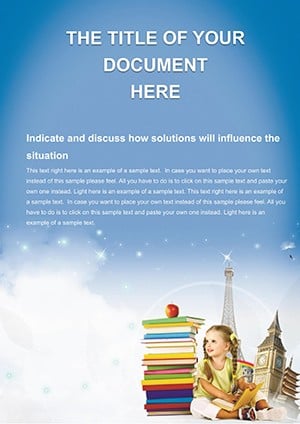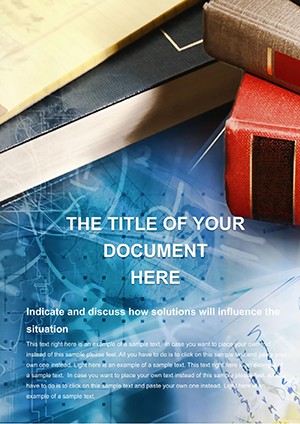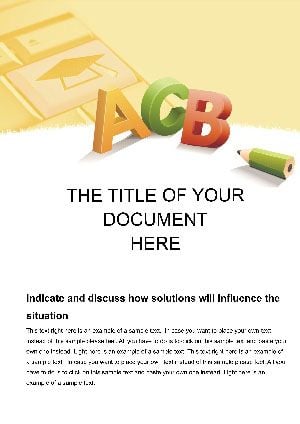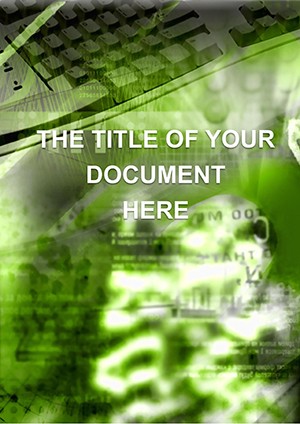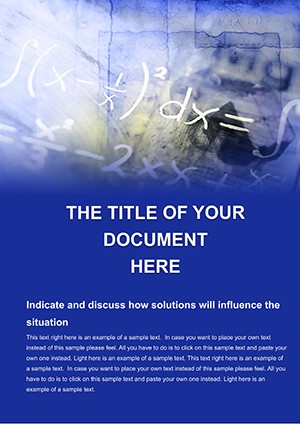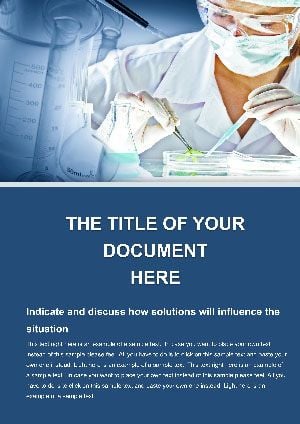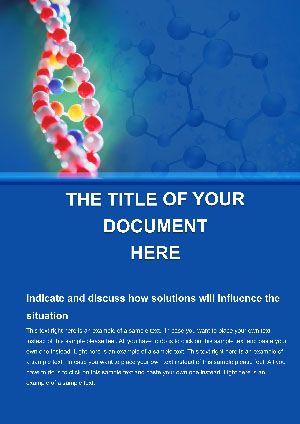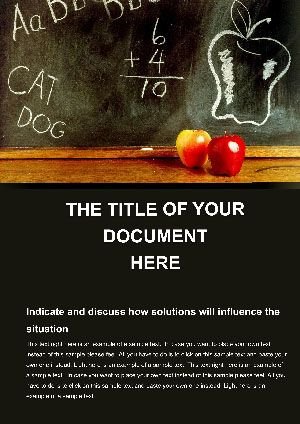Promo code "00LAYOUTS"
Education Remote Learning Word Template
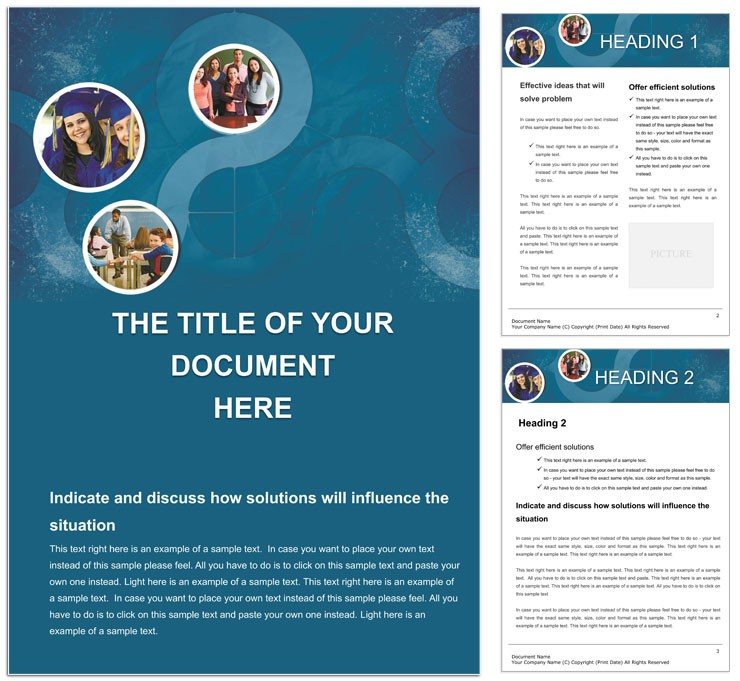
Type: Word templates template
Category: Education & Training
Sources Available: .dotx, .jpg
Product ID: WT01057
Imagine crafting educational materials that bridge the gap between distant learners and dynamic knowledge, all within the familiar confines of Microsoft Word. This Education Studies Word template is tailored for educators, trainers, and instructional designers who embrace remote technology to deliver impactful sessions. Whether you're developing divergent lesson plans or modeling complex information spaces mathematically, this template streamlines the process, allowing you to focus on inspiring minds rather than wrestling with layouts.
At its core, this template supports the latest in remote learning innovations, featuring sections for interactive elements that adapt to diverse learner needs. Picture a document where mathematical models visualize data flows, helping students grasp abstract concepts through clear, visual representations. It's not just a blank page - it's a foundation for training that feels personal and responsive, even across screens. For those in higher education or corporate training, this means turning standard Word files into tools that foster engagement and retention.
With compatibility across Word 2016 and later versions, integration is seamless. Start by outlining your course structure in the pre-formatted headers, then layer in adaptive content blocks that adjust based on learner feedback loops. This approach echoes the structured yet flexible methods seen in platforms like Moodle, but brought directly into your desktop workflow. The result? Materials that not only inform but also invite interaction, making remote sessions as lively as in-person ones.
Core Features That Empower Your Teaching
Dive deeper into what makes this template a standout for remote education. The mathematical modeling section offers built-in equation editors and diagram placeholders, perfect for illustrating information spaces without needing external software. Think of it as your canvas for divergent plans - branching pathways that guide learners through multiple scenarios, encouraging critical thinking.
- Interactive Learning Modules: Embed hyperlinks and form fields for quizzes or polls, turning static pages into responsive experiences.
- Adaptive Content Blocks: Modular sections that rearrange based on your curriculum needs, ensuring relevance for varying class sizes or formats.
- Visual Aids Integration: Ready spots for charts and infographics, compatible with Word's drawing tools for quick sketches of learning progressions.
These elements combine to create a document that's as versatile as your teaching style. For instance, a university lecturer preparing for an online symposium could use the divergent plans feature to map out debate structures, complete with pros-and-cons tables that expand or collapse for deeper dives.
Real-World Applications in Remote Training
Consider the challenges of remote education: keeping attention high amid distractions, ensuring accessibility, and measuring engagement. This template addresses them head-on. In a corporate setting, a training coordinator might deploy it to build onboarding packets, where interactive modules simulate real-world tasks like data analysis through guided mathematical models.
Step by step, here's how to apply it for a virtual workshop:
- Outline the Session: Use the header templates to define objectives, incorporating keywords from your learning outcomes for easy navigation.
- Build Interactive Elements: Insert adaptive blocks for group activities, linking to shared docs or video embeds via Word's object insertion.
- Model Key Concepts: Leverage the info-space modeling tools to create flowcharts that visualize learner journeys, adjusting nodes for different proficiency levels.
- Review and Refine: Utilize built-in comments for peer feedback, ensuring the material evolves with each use.
Such workflows have proven invaluable for teams adopting hybrid models, much like how instructional design principles from experts like Ruth Clark emphasize clarity in digital formats. By focusing on these practical steps, you deliver content that resonates, reducing the common pitfall of information overload in remote setups.
Customization Tips for Maximum Impact
Customization here isn't an afterthought - it's baked in. Begin with the theme settings to align fonts and colors with your institution's branding, ensuring a professional polish. For visual learners, enhance the diagram sections by importing SVG icons that scale perfectly, maintaining sharpness in print or PDF exports.
A pro tip: Pair this with Word's mail merge for personalized learner packets, sending tailored versions based on quiz responses. This level of adaptability turns a simple template into a powerhouse for differentiated instruction, where each student receives materials tuned to their pace.
Compared to starting from scratch in Word, this template saves hours on formatting, letting you iterate on content instead. It's especially potent for subjects like data science or pedagogy, where precise modeling clarifies otherwise tangled theories.
Why This Template Fits Your Educational Goals
Beyond the mechanics, this template embodies forward-thinking education. It supports the shift toward learner-centered designs, where technology amplifies rather than complicates teaching. Educators using similar structured docs report smoother session flows, as the pre-built scaffolds guide both instructor and participant.
Envision deploying it for a series on adaptive learning strategies: The divergent plans section could host case studies, with hyperlinks to resources, while mathematical models quantify engagement metrics. This not only educates but also demonstrates the very principles you're teaching - interactivity in action.
Ready to elevate your remote training? Download this Education Studies Word template for just $22 and start building materials that connect, inspire, and adapt.
Frequently Asked Questions
What formats are compatible with this template?
This template works seamlessly with Microsoft Word 2016 and newer versions, exporting to PDF for easy sharing.
Can I add multimedia elements?
Yes, embed videos or audio via Word's insert tools, ideal for enhancing interactive modules.
Is it suitable for non-technical educators?
Absolutely - the intuitive layout requires no advanced skills, focusing on content over complexity.
How do I handle large class adaptations?
Use the modular blocks to create variants, duplicating sections for subgroup-specific content.
Does it support collaboration?
Save to OneDrive for real-time co-editing, perfect for team-developed curricula.