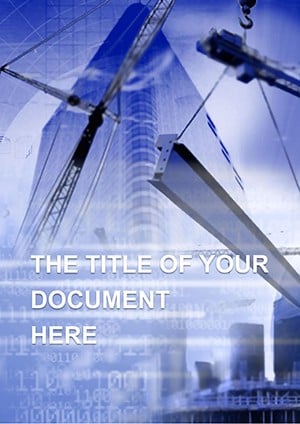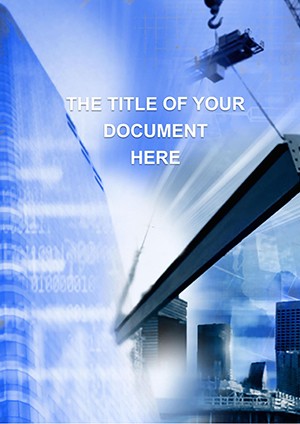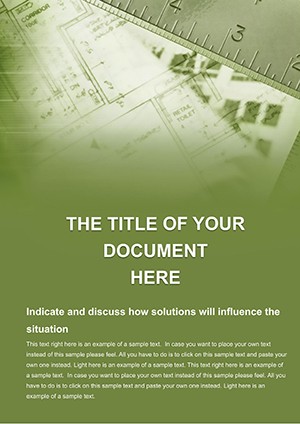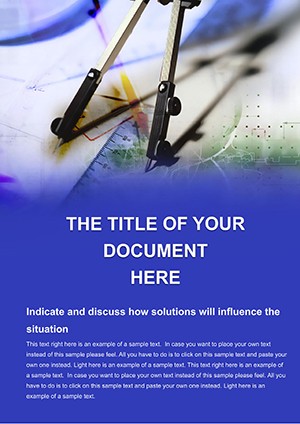Promo code "00LAYOUTS"
Master Skyscraper Blueprints with the Architecture Construction Word Template
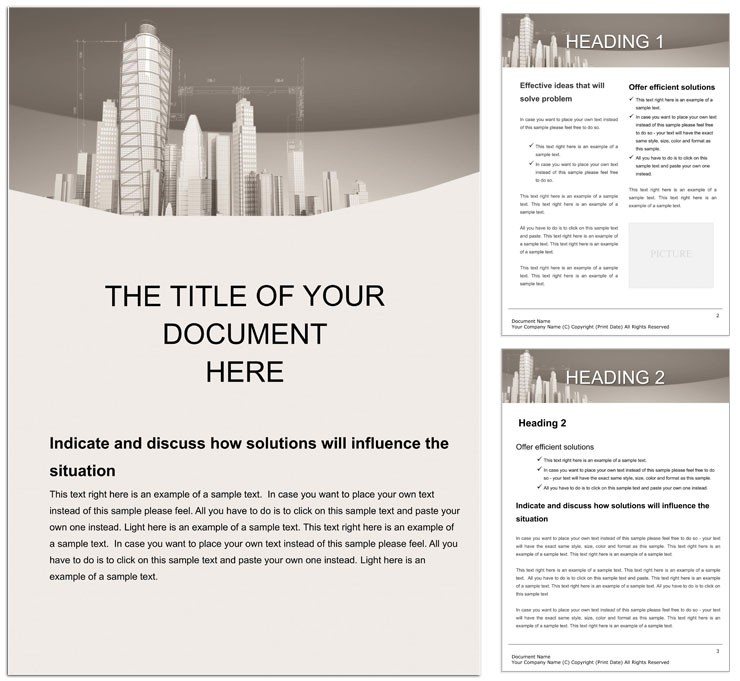
Type: Word templates template
Category: Architecture - Estate
Sources Available: .dotx, .jpg
Product ID: WT01050
Picture towering structures rising from sketches to reality, each beam and blueprint telling a story of innovation and precision. The Architecture: Construction of Skyscrapers Word template captures that essence, offering a robust framework for professionals in the building world to document their visions with clarity and authority. Tailored for architects, engineers, and project managers, this template transforms mundane reports into compelling narratives that highlight structural ingenuity and workflow efficiency.
Far from a generic form, it's infused with sections dedicated to design phases, material specs, and site analysis, making it indispensable for anyone involved in high-rise developments. Compatible with Word 2016 and beyond, you can layer in your CAD exports or annotated drawings effortlessly. At $22, it's a small investment for a tool that elevates your submissions - from tender documents to stakeholder updates - ensuring they command attention in competitive bids.
This template embodies the spirit of modern construction, where every detail matters. Use its structured layouts to outline seismic considerations or facade integrations, drawing parallels to iconic projects that prioritize both form and function. It's about more than paperwork; it's about conveying the thrill of creation in every line and diagram.
Essential Features for Precision Documentation
The template's strength lies in its specialized components, crafted to mirror the complexities of skyscraper projects. Design and Planning Modules provide layered tables for phasing timelines, where you can detail foundation work alongside envelope systems. Insert photos of scale models or 3D renders directly into designated frames, creating a visual chronicle that's as informative as it is impressive.
Construction Workflow Charts offer flowchart placeholders, ideal for mapping crane logistics or HVAC installations. These aren't rigid; resize and recolor them to fit your project's palette, ensuring cohesion with branding guidelines. For those handling regulatory compliance, dedicated Spec Sheets streamline annotations for codes and standards, reducing errors in multi-team reviews.
- Site Analysis Grids: Customizable matrices for environmental factors, from wind loads to urban integration.
- Material Breakdowns: Bullet-ready lists with hyperlinks to supplier docs.
- Progress Tracking Sections: Gantt-style outlines for milestone reporting.
Editing is intuitive - leverage Word's track changes for collaborative input, turning solo drafts into polished team assets. This setup contrasts sharply with basic templates, where alignment issues plague complex inserts; here, everything snaps into place for seamless expansion.
Real-World Applications in High-Rise Projects
Envision a lead architect prepping a proposal for a mixed-use tower. Kick off with the template's intro framework to summarize the vision, then populate the planning module with zoning diagrams. Step one: Chart the structural core in the workflow section. Step two: Detail sustainability features in the spec grids. Step three: Append cost projections via linked tables - resulting in a bid package that sways decision-makers.
In a firm's internal review, an engineer might adapt it for feasibility studies, using the site analysis tools to weigh soil tests against design ambitions. It's particularly potent for urban renewal initiatives, where documenting heritage integrations alongside modern elements showcases thoughtful progression.
For contractors, it's a game-changer in progress reports. Outline delays with annotated timelines, embedding subcontractor notes for transparency. Or, in educational contexts like architecture studios, students can mirror pro workflows, building portfolios that reflect industry standards.
- Define project scope in the header layout.
- Map construction sequences with flowcharts.
- Integrate visuals and specs for comprehensive coverage.
- Review and export for stakeholder sharing.
Themed icons - gears for mechanics, blueprints for designs - add a professional touch, distinguishing your docs from plain text walls.
Streamlining Your Design-to-Build Pipeline
Integrate with tools like AutoCAD by copying vector elements into Word, maintaining scalability. A pro tip: Use section breaks to modularize chapters, allowing easy reordering as projects evolve. For international teams, the flexible formatting supports multilingual inserts without layout breaks.
Think of it in action during a high-profile commission, where clear docs facilitated swift approvals, echoing strategies from renowned firms focused on iterative design.
Pro Tips for Impactful Construction Narratives
Layer in subtle shading for emphasis on critical phases, enhancing readability in print or digital formats. Always cross-reference sections for holistic views, and test prints to verify diagram clarity. Balance detail with brevity - focus on high-impact visuals to keep readers hooked.
Grab this Architecture Construction Word template for $22 today and construct documents as enduring as the skyscrapers they describe.
Frequently Asked Questions
How does this template support skyscraper-specific documentation?
It features tailored modules for design phases, workflows, and specs unique to high-rise builds.
Is it compatible with older Word versions?
Optimized for 2016+, but backward-compatible elements ensure broad usability.
Can I add custom images or diagrams?
Yes, placeholders are designed for easy insertion of photos, renders, and charts.
What file formats are included?
You'll get .dotx for editing and .jpg previews for quick reference.
Is it suitable for team collaboration?
Absolutely, with Word's native sharing tools enhancing multi-user edits.
How many sections does it have?
Multiple expandable sections cover all key construction stages comprehensively.