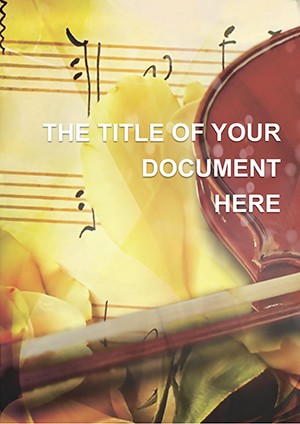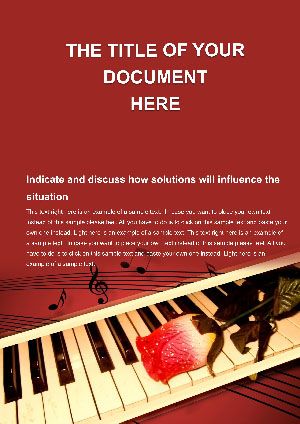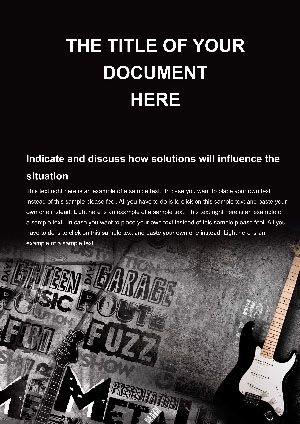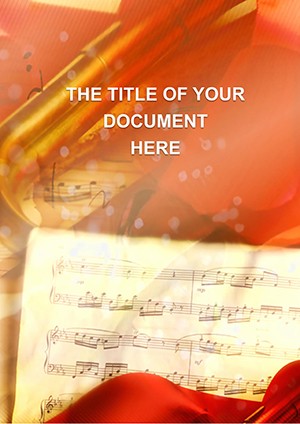Promo code "00LAYOUTS"
Harmonize Your Musical Insights with the Violin with Notes Word Template
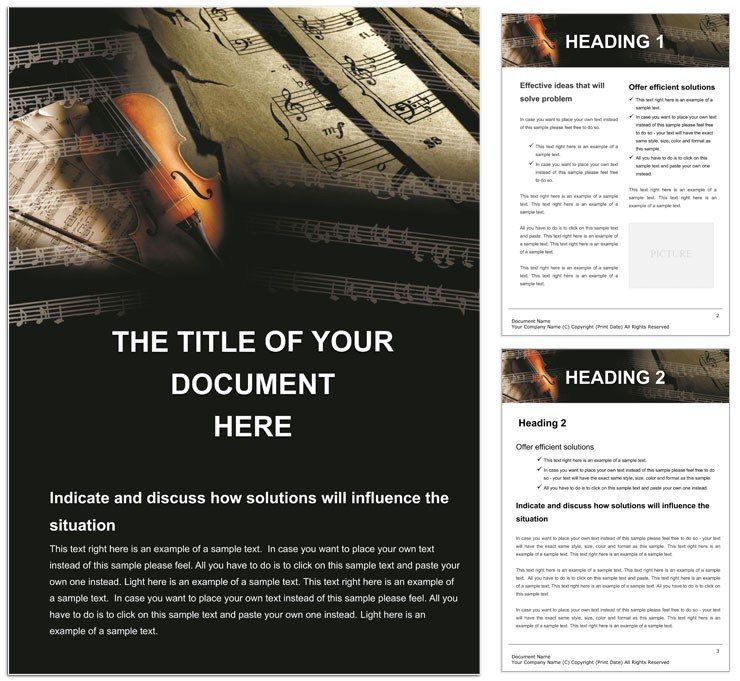
Type: Word templates template
Category: Art & Entertainment
Sources Available: .dotx, .jpg
Product ID: WT01040
Envision the elegant curve of a violin's body, strings humming with potential, ready to weave melodies that stir the soul. The Music Violin with Notes Word template brings that artistry to your documentation, providing a refined canvas for musicians, instructors, and enthusiasts to explore tuning techniques and sonic nuances. This isn't merely a form - it's a symphony in structure, helping you articulate the subtleties of stringed instruments with grace and precision.
Perfect for lesson plans, performance notes, or instructional manuals, it addresses the need for clear, evocative materials in music education. Fully compatible with Word 2016 and later, you can embed audio clips or staff notations seamlessly. For just $22, gain a tool that elevates your written expressions, making complex concepts like intonation accessible and inspiring.
Drawing from the timeless allure of classical strings, this template facilitates a deeper connection between player and page. Use it to diagram finger positions or describe resonance qualities, transforming technical guides into narratives as fluid as a sonata.
Core Features That Resonate with Musicians
Central to this template are its tuning and sound exploration sections, featuring lined staff placeholders where you can notate scales or harmonics. Customize the note grids to match your instrument's setup, adding descriptions of timbre variations for each string - G, D, A, E - without cluttering the layout.
The interactive learning prompts encourage embedding QR codes to sample recordings, bridging text and tone. For pedagogical depth, technique breakdown tables organize bowing patterns or vibrato exercises, with rows for progression levels.
- Note Diagram Layouts: Pre-gridded pages for fretboard visuals and pitch mappings.
- Sound Description Boxes: Narrative spaces for sensory details, like the warmth of open strings.
- Practice Schedule Frames: Calendared outlines for repertoire building.
Adaptability is key - alter margins for full-sheet music inserts or color-code sections for genre-specific guides, from baroque to contemporary. Unlike plain Word pages, this avoids formatting fights, letting your content sing.
Versatile Applications for String Enthusiasts
For a violin teacher crafting beginner curricula, start in the intro with instrument basics, then chart tuning steps in the diagram section. Step one: Sketch the bridge position. Step two: Detail peg adjustments with textual cues. Step three: Append listening exercises via linked prompts - a ready-to-print workbook emerges.
A performer documenting recital prep might use it for program notes, weaving sound analyses with historical context. In conservatory settings, it aids thesis outlines on acoustics, where note explorations illustrate theoretical points vividly.
Even for hobbyists, it's invaluable for personal journals, tracking practice evolutions with annotated scores. Or, in ensemble contexts, adapt for part distributions, ensuring clarity in harmonic roles.
- Establish your focus in the header melody.
- Notate key techniques in staff grids.
- Describe auditory elements in prose blocks.
- Compile and share for ensemble review.
Musical icons - clefs, bows, rosin motifs - infuse subtle elegance, setting your docs apart from sterile sheets.
Blending into Your Creative Routine
Sync with notation software by pasting exports into Word, preserving fidelity. Tip: Employ headers for movement titles, organizing multi-page scores logically. For group lessons, the shareable format fosters collective annotations.
Recall how masters like Itzhak Perlman emphasize expressive notation; this template echoes that by prioritizing intuitive flow.
Insights to Fine-Tune Your Compositions
Opt for serif fonts to evoke sheet music tradition, and space lines generously for handwritten additions. Verify audio links across platforms, and limit sections to sustain focus - let each page breathe like a phrase.
Acquire the Music Violin with Notes Word template for $22 and let your documents strike the perfect chord.
Frequently Asked Questions
What aspects of violin tuning does it cover?
Sections for string adjustments, pitch references, and troubleshooting common issues.
Can I insert musical notation directly?
Yes, with staff placeholders compatible with standard notation tools.
Is it geared toward beginners or advanced users?
Flexible for all levels, with scalable complexity in exercises.
Does it support multimedia embeds?
Indeed, prompts for links to audio or video demonstrations.
What about file delivery?
Delivered as .dotx for editing and .jpg for previews.