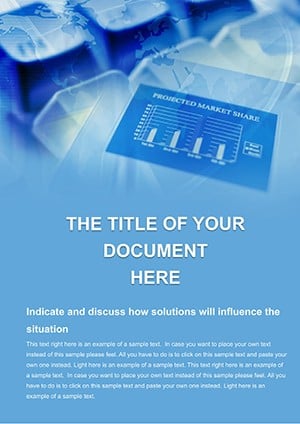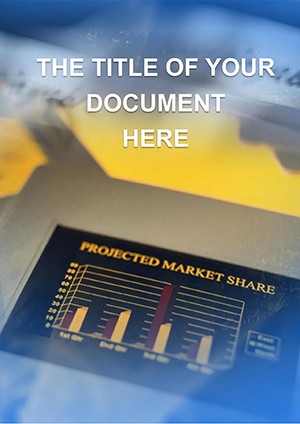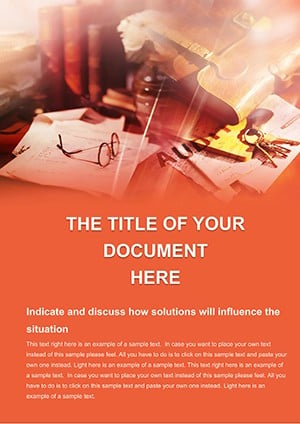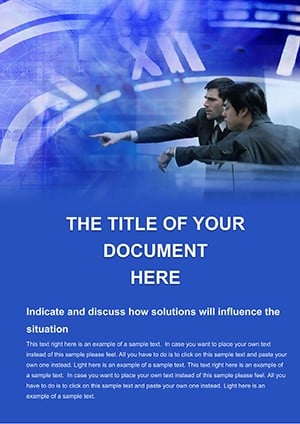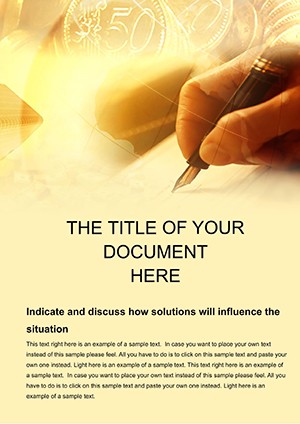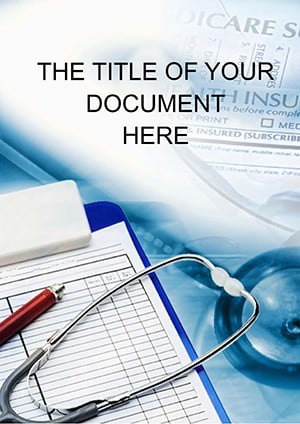Promo code "00LAYOUTS"
Information Business Word Template: Craft Documents That Drive Decisions
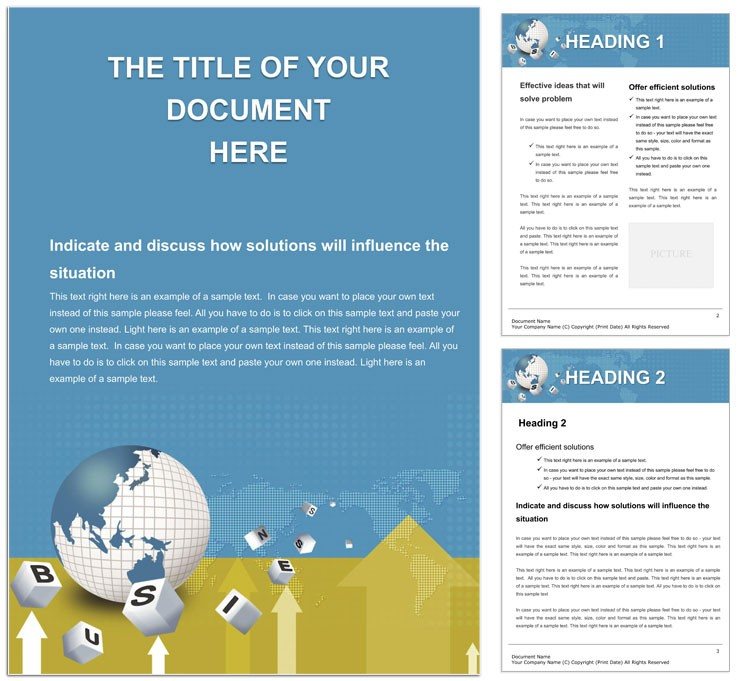
In the whirlwind of business operations, where every report or proposal needs to hit the mark, having a reliable foundation makes all the difference. Enter the Information Business Word Template - a streamlined tool for professionals who demand clarity and efficiency in their communications. Tailored for teams across industries, this template turns mundane documentation into sharp, insightful pieces that inform and persuade.
Whether you're drafting a quarterly review for executives or a client proposal outlining strategic insights, this template's clean structure ensures your message lands with impact. It's built for businesses of every scale, from startups hustling for their first big win to enterprises managing vast data flows. With its intuitive setup, you spend less time formatting and more time focusing on the content that matters.
Discover Core Features for Effortless Customization
At its heart, the Information Business Word Template shines through its thoughtful design elements. The cover page sets an executive tone with space for your logo and a succinct title, drawing readers in immediately. Dive deeper into the main sections, where tables and bullet points are pre-formatted for data-heavy content like market analyses or performance metrics.
- Modular Sections: Interchangeable blocks for executive summaries, detailed findings, and appendices, allowing you to adapt on the fly.
- Typography Harmony: Consistent fonts and spacing that enhance readability, making complex info digestible at a glance.
- Table Tools: Ready-to-use grids for financials or timelines, with sortable headers for quick adjustments.
Available in .dotx format, it's a breeze to personalize - swap colors to match your brand palette or insert charts directly from Excel. This compatibility extends to collaborative editing, so remote teams can contribute seamlessly without version conflicts.
Master Your Docs: Practical Implementation Steps
- Import Your Data: Open the template and populate the placeholders with your latest figures, like sales trends or KPI dashboards.
- Refine Layouts: Adjust margins or add hyperlinks to supporting files, ensuring a smooth navigation experience.
- Finalize and Distribute: Proofread using Word's built-in tools, then export to PDF for secure sharing across departments.
Such a workflow mirrors how savvy managers at growing firms organize their outputs, ensuring alignment from boardroom briefs to vendor negotiations. Picture a marketing lead using it to compile campaign recaps, threading in visuals that tell the story better than words alone.
Versatile Use Cases: From Reports to Proposals
This template's flexibility makes it a go-to for diverse business scenarios. Craft investor updates with dedicated narrative sections that weave financials into strategic overviews, or build training manuals with step-by-step guides embedded in expandable outlines. For sales teams, it's perfect for proposals that layer product benefits over client needs, using callout boxes for key differentiators.
Unlike generic Word setups, which often lead to cluttered pages, this one incorporates subtle design cues - like shaded sidebars for quotes or warnings - that guide the eye naturally. It's especially handy for knowledge-intensive roles, where distilling vast information into concise formats can accelerate decision-making.
Pro Tips to Amplify Your Business Narratives
Leverage Word's outline view to reorganize sections mid-draft, keeping your logic tight. For data visuals, embed SmartArt diagrams that auto-update with linked spreadsheets. And when targeting global audiences, toggle to multilingual fonts effortlessly, broadening your reach without redesigns.
Ready to refine your business storytelling? Grab the Information Business Word Template for just $22 and watch your documents become assets that propel progress.
Frequently Asked Questions
What types of business documents does this template support?
It excels for reports, presentations outlines, and proposals, with adaptable sections for various needs.
Is the template free to edit and reuse?
Yes, once downloaded, you can customize and apply it to unlimited projects without restrictions.
How user-friendly is it for non-designers?
Extremely - pre-set styles mean anyone familiar with Word can achieve pro results quickly.
Does it integrate with other Microsoft tools?
Seamlessly; pull in data from Excel or charts from PowerPoint for enriched content.
What's the file size and compatibility?
Lightweight .dotx file works with Word 2010+, ensuring broad accessibility.
Can I use it for collaborative editing?
Definitely - cloud syncing via OneDrive keeps teams in sync effortlessly.