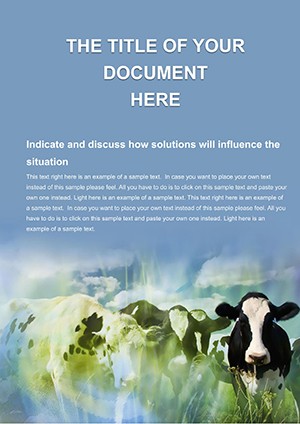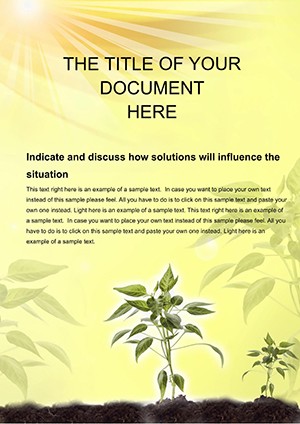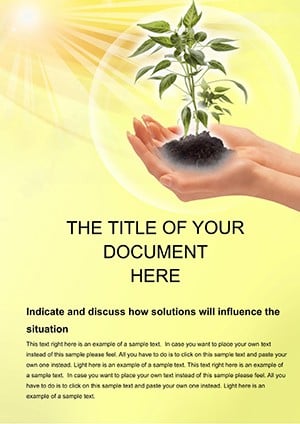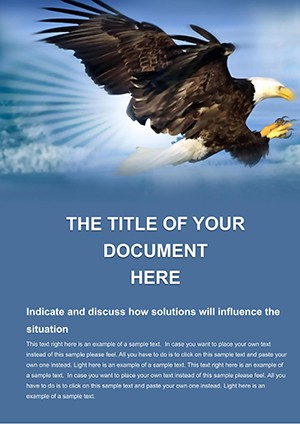Promo code "00LAYOUTS"
Field and Tractors Word Template: Cultivate Documents That Yield Results
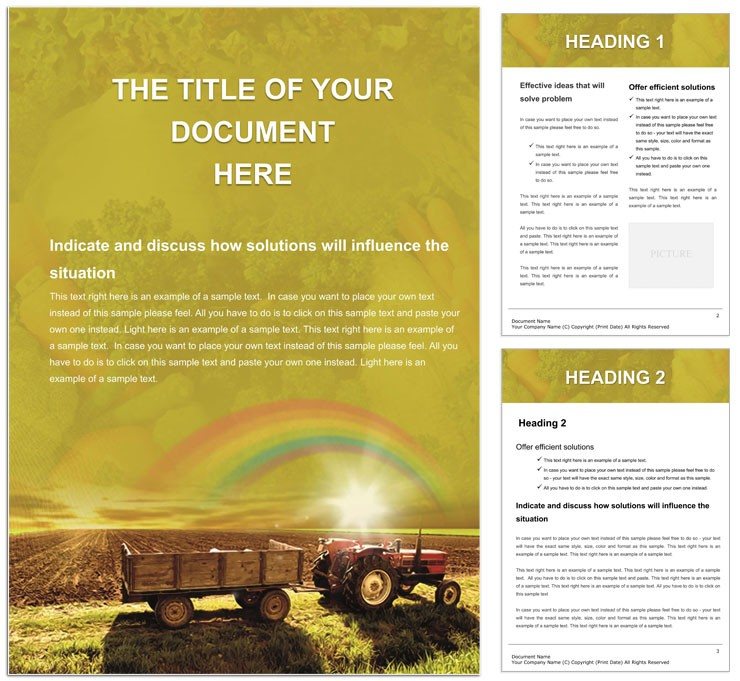
Type: Word templates template
Category: Agriculture & Animals
Sources Available: .dotx, .jpg
Product ID: WT01034
From sun-drenched fields to bustling farmsteads, agriculture thrives on clear records and compelling stories. The Field and Tractors Word Template brings that vibrancy to your paperwork, helping farmers and agribusiness pros present their world with authenticity and appeal. It's your ally in transforming harvest logs into persuasive narratives that connect with buyers, partners, and regulators.
Aimed at those immersed in the rhythm of rural life - growers of fruits, veggies, or grains - this template captures the essence of fieldwork through earthy designs and practical layouts. No more wrestling with bland spreadsheets; instead, create docs that reflect the hard work behind every crop, making it easier to secure grants, pitch to markets, or track seasonal progress.
Essential Features to Harvest Efficiency
Dive into a template that's as grounded as the soil it represents. The opening spread features a panoramic header for field photos, instantly evoking the open landscapes you manage. Core pages offer grids for yield data and equipment inventories, with rustic accents like leaf motifs that nod to nature without distracting.
- Seasonal Trackers: Calendars and charts prepped for planting schedules or tractor maintenance logs, editable to fit your cycle.
- Produce Spotlights: Gallery-style sections to showcase varieties, complete with measurement fields for weights and qualities.
- Resource Lists: Bullet-friendly areas for supplier details or pest management plans, keeping everything organized.
In .dotx and .jpg formats, it's ready for Word's full suite of tools - resize images of your John Deere lineup or hyperlink to weather APIs for real-time insights. This setup supports the collaborative spirit of co-ops, where multiple hands refine shared reports.
Grow Smarter: Step-by-Step Usage
- Seed the Basics: Load the file and input your farm's details, from acreage breakdowns to tractor specs.
- Nurture Content: Weave in narratives around crop rotations, using the template's flowing paragraphs to tell your story.
- Reap and Share: Validate entries with simple formulas, then print or email as needed for market submissions.
This method echoes how innovative growers document sustainability efforts, blending photos of organic fields with yield projections to attract eco-buyers. A vegetable farmer, for example, used it to compile a seasonal catalog that doubled inquiries from local grocers.
Practical Applications in the Field
Adapt this template for everything from compliance filings on soil health to promotional brochures for farm-fresh produce. Its timeline views excel at mapping tractor deployments across plots, while summary tables crunch numbers on output versus inputs. For community events, repurpose sections into newsletters highlighting community-supported agriculture shares.
Standing apart from standard farm ledgers, it infuses warmth with color-coded tags for ripe vs. ready crops, turning data into a visual harvest map. It's a boon for those balancing tradition with tech, like integrating GPS tractor paths into progress reports.
Field-Tested Advice for Ag Pros
Sync with mobile scans for on-the-go updates, ensuring your docs evolve with the day. Opt for high-contrast tables when printing for barn briefings, and embed QR codes linking to video tours of your orchards. These touches make your materials as dynamic as the seasons themselves.
Sow the seeds of better documentation with the Field and Tractors Word Template - available for $22. Start cultivating connections that last beyond the growing season.
Frequently Asked Questions
Who is this template best for?
Farmers, agribusiness owners, and produce enthusiasts looking to professionalize their records.
What file types does it support?
Primarily .dotx for editing, plus .jpg for image previews and quick shares.
Can it handle inventory tracking for equipment?
Yes, with built-in tables optimized for tractor and tool lists, including maintenance notes.
Is it customizable for different crop types?
Fully - adjust icons and sections to fit fruits, vegetables, grains, or livestock.
How does it work with Word's mobile app?
Perfectly synced, allowing field edits straight from your tablet during rounds.
Does it include examples for market proposals?
Indeed, sample layouts for pitching produce to wholesalers or co-ops.