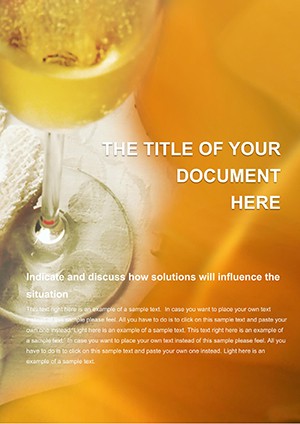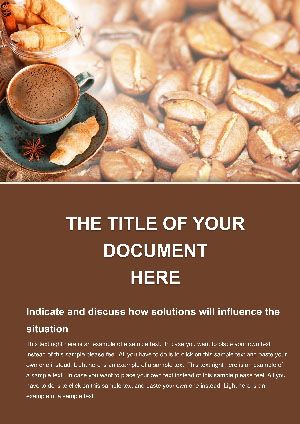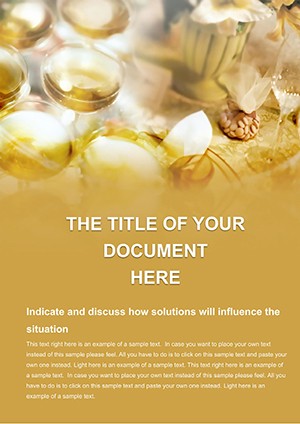Promo code "00LAYOUTS"
Coffee Review Word Template for Brand Insights
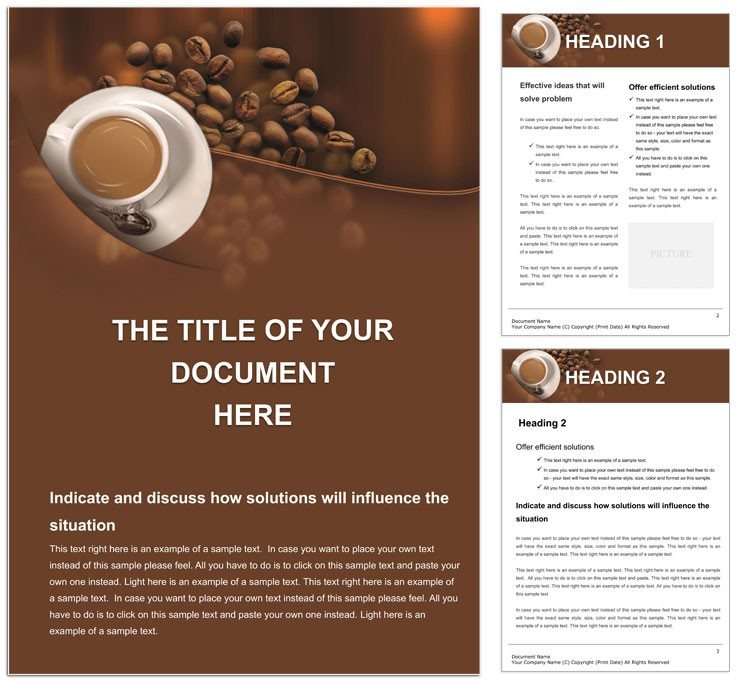
Type: Word templates template
Category: Food & Beverage
Sources Available: .dotx, .jpg
Product ID: WT01026
Ever stared at a blank Word doc, wondering how to capture the nuanced world of coffee in a way that tempts the palate and informs the mind? The Coffee Review Word Template is crafted precisely for that - baristas, roasters, and marketers in the food and beverage scene who want to turn tasting notes into irresistible stories. This isn't just a file; it's a canvas for highlighting aroma profiles, origin tales, and brewing tips that guide buyers toward their perfect cup. In an industry where first impressions brew loyalty, this template ensures your reviews stand out with sophistication and warmth.
Targeted at sellers navigating crowded markets, it addresses the challenge of distilling complex characteristics - like body, acidity, and aftertaste - into digestible formats. Think of it as your secret blend for documents that don't just list specs but evoke the ritual of coffee culture. From cafe menus to supplier catalogs, it empowers you to create pieces that connect emotionally, fostering decisions that feel personal rather than prescriptive.
Discovering the Template's Flavorful Features
The heart of this template lies in its layered approach to review structuring, making it a breeze to layer in sensory details without chaos. Kick off with a header that mimics a coffee label, complete with space for roast levels and varietal spotlights. Subsequent pages unfold with dedicated blocks for comparative tables - side-by-side breakdowns of single-origin versus blends that let subtle differences shine.
Unlike clunky spreadsheets exported to Word, this template's native elements ensure smooth scaling. Drop in flavor wheel diagrams via simple insert tools, and watch them align perfectly with descriptive paragraphs. For a touch of authenticity, thematic icons - like steaming mugs or bean silhouettes - pepper the margins, adding visual zest without distracting from the text.
- Sensory Section Builders: Pre-set paragraphs for notes on taste, smell, and mouthfeel, ready for your vivid prose.
- Comparative Layouts: Grids that facilitate head-to-head analyses, ideal for multi-brand showcases.
- Customizable Branding: Footer zones for logos and contact info, tying every page back to your roast house.
Streamlining Your Review Process
Getting started feels like grinding fresh beans - intuitive and rewarding. Launch in Word 2019 or newer, and navigate via the built-in outline view to tackle sections sequentially. Begin with the intro: weave in the coffee's backstory, perhaps a nod to Ethiopian highlands or Colombian volcanoes, using the expandable text boxes for rich anecdotes.
Proceed to the core review: populate the bullet lists with paired descriptors, like "bright citrus notes balanced by chocolate undertones." A handy integration tip - link to audio clips of pouring sounds if sharing digitally, enhancing the immersive experience. For team collaborations, the template's comment bubbles make feedback a pour-over, not a French press mess.
Brewing Success in Everyday Scenarios
Envision a specialty roaster prepping a seasonal release guide. With this template, they mapped out tasting panels in flowchart form, tracing customer journeys from curiosity to commitment. The result? A document that not only informed but invited experimentation, boosting trial sales through vivid, structured storytelling.
In a cafe chain's supplier evaluation, the template's checklist frameworks cataloged ethical sourcing metrics alongside flavor scores, creating balanced briefs that impressed procurement teams. This methodical presentation clarified trade-offs, like premium pricing for fair-trade certifications, in a format that's easy to scan during busy negotiations.
- Product Launch Sheets: Sequence origin details, roast profiles, and pairing suggestions for cohesive narratives.
- Customer Feedback Compilations: Aggregate reviews into themed tables that reveal trends in preferences.
- Menu Development Aids: Layer beverage descriptions with visual cues for barista training materials.
Such uses highlight how the template distills the art of coffee into actionable insights, helping you craft docs that savor like a well-pulled espresso - bold yet refined.
Insider Hacks for Deeper Engagement
To amp up interactivity, embed hyperlinks within tasting notes to video demos of brewing methods. This turns static reviews into dynamic resources, perfect for online sharing. Another layer: Utilize the sidebar margins for quick-reference glossaries, defining terms like "terroir" right where curiosity strikes.
For print-ready versions, tweak margins to accommodate fold lines, ensuring the document unfolds as smoothly as a latte art session. These tweaks keep your content accessible, whether sipped at a desk or savored over a morning brew.
Elevating Your Coffee Narrative
This template transcends basic layouts by embracing the sensory symphony of coffee, offering a structure that's as versatile as your grinder settings. It performs reliably on various Word platforms, from desktop to cloud, supporting seamless updates as new harvests inspire fresh reviews.
Ultimately, it's about empowering your voice in a competitive cup - delivering documents that don't just describe but delight, one aromatic detail at a time. If you're ready to percolate professionalism into your presentations, snag the Coffee Review Word Template for $22 and stir up some buzz.
Frequently Asked Questions
Which Word versions are compatible with this template?
It's designed for Microsoft Word 2019 and subsequent releases, plus Microsoft 365 subscribers.
Can the template handle images of coffee beans or cups?
Absolutely, with adjustable image frames that integrate photos effortlessly into review sections.
Is it ideal for non-coffee beverages too?
Yes, the adaptable frameworks work for teas or craft sodas by swapping thematic elements.
How easy is it to add tasting scores?
Rating scales are pre-formatted in tables, allowing quick numeric and star-based inputs.
Does it support multilingual reviews?
The layouts accommodate font changes for international descriptors without breaking structure.
Can I use it for digital or print outputs?
Both - optimize for PDF export or direct printing with built-in bleed guides.