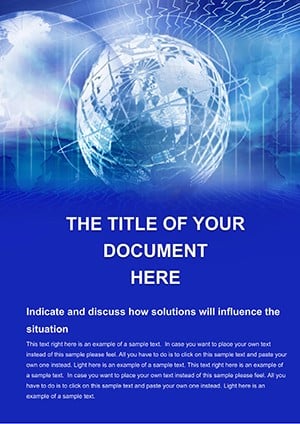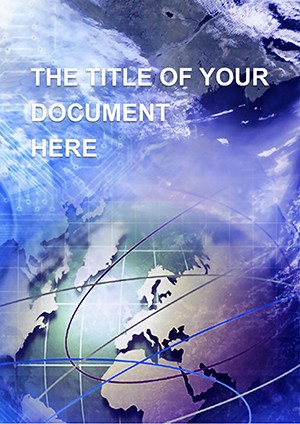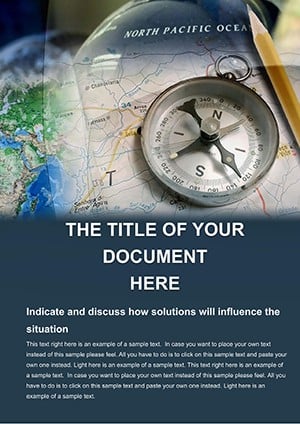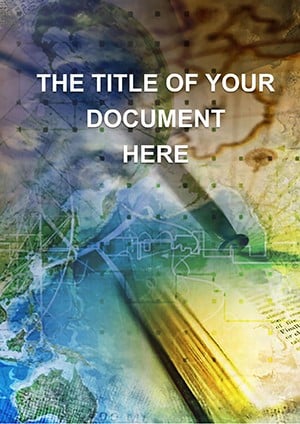Promo code "00LAYOUTS"
"Codes, Secrets, World Word Template: Decode Educational Excellence"
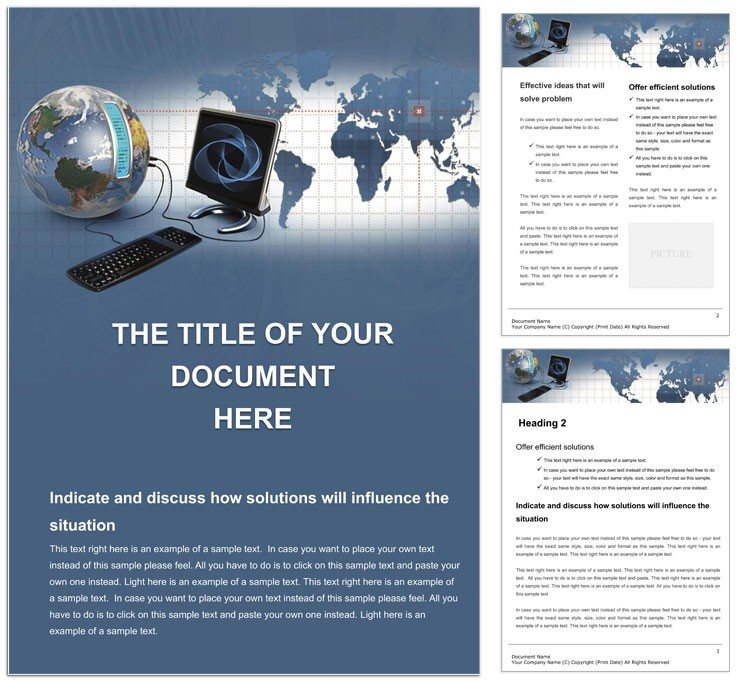
Type: Word templates template
Category: Computer - IT
Sources Available: .dot, .jpg
Product ID: WT01019
In the fast-evolving realm of technology, where algorithms whisper secrets and data streams shape our digital lives, educators need tools that match the pace. Enter the Codes, Secrets, World Word Template - a robust framework for crafting lesson plans, lecture notes, and interactive materials in computer science, programming, and data protection. Designed for instructors who blend theory with hands-on exploration, this template demystifies complex topics, turning abstract concepts into accessible narratives that captivate students from code newbies to seasoned coders.
Rooted in the interplay of innovation and ethics, the design incorporates sleek icons of binary code, locked vaults for security themes, and global networks symbolizing interconnected knowledge. Available in .dot for seamless Word integration and .jpg for quick visuals, it's your shortcut to polished documents that resonate. Whether prepping for a university seminar on cybersecurity or a high school intro to Python, this template structures your content with clarity, ensuring every slide or page advances the learning journey.
Think of it as a digital blueprint: placeholders for code snippets, discussion prompts, and visual aids guide your flow, while subtle color blocks - blues for logic, greens for growth - enhance retention without overwhelming. A community college prof used it to revamp her data ethics module, weaving in real-world breaches like a threaded storyline. It's that level of adaptability that makes teaching feel less like herding cats and more like conducting an orchestra.
Core Components: Features That Fuel Instruction
At heart, this template thrives on modularity. Sections divide neatly into modules: theory overviews, practical exercises, and reflection spaces. Edit headers to fit your curriculum - "Unlocking Loops" or "Firewall Fundamentals" - and watch as tables auto-format for side-by-side code comparisons. The .dot format shines here, leveraging Word's track changes for collaborative tweaks with TAs.
Visuals are vector-sharp, scaling for handouts or projections without blur. Incorporate diagrams like flowcharts for algorithms; drag-and-drop functionality keeps it fluid. Typography prioritizes readability: bold sans for titles, monospaced for code blocks to mimic IDEs.
- Structured Sections: Pre-built for intros, demos, quizzes - expand or contract as needed.
- Icon Library: Tech-themed graphics for data flows, encryption keys, ready to colorize.
- Compatibility Edge: Works in Word 2016+, exports to PDF for universal sharing.
For adjuncts juggling loads, it's a time ally: populate once, reuse across terms with minor updates. The ethical undertones - highlighted in shaded boxes - prompt critical thinking, aligning with standards like ACM curricula.
Building Your Lesson: Step-by-Step Mastery
Craft with confidence using this roadmap. Open in Word, navigate to the outline view for high-level edits, then zoom into specifics.
- Review template structure: Align with your syllabus objectives.
- Insert content: Paste code examples into fenced blocks for syntax highlighting.
- Enhance visuals: Link external images or draw simple UML with built-in shapes.
- Format dynamically: Use styles for consistent headings, ensuring accessibility.
- Proof and export: Run spell-check, save as interactive PDF for annotations.
This method outshines blank docs, where formatting fights steal focus. Integrate with LMS like Canvas by embedding sections as modules.
Practical Pathways: Use Cases in Tech Education
From bootcamps dissecting APIs to grad seminars on machine learning, this template adapts. Corporate trainers deploy it for compliance workshops, slotting in case studies on GDPR. A coding club advisor formatted challenge recaps, using the vault icon for "secret challenges" to gamify engagement.
In K-12, it simplifies STEM fairs: outline projects on web dev, with timelines tracking progress. For self-learners, it's a personal workbook - track tutorials, note epiphanies in margin calls. Each application reinforces core skills, bridging classroom to career.
Vs. Generic Word Docs: The Upgrade Advantage
Standard templates lack tech nuance; this one embeds relevance, like pre-formatted Git logs. No more manual margins for code - it's preset. Compared to Google Docs clones, the offline .dot reliability suits spotty connections.
Accessibility features, like alt-text prompts for images, future-proof your materials. Link to related resources, like open-source repos, for deeper dives.
Expanding Your EdTech Arsenal
Pair with flowchart add-ons or quiz generators for full curricula. Explore links to AI-themed variants for forward-thinking lessons. Tip: Use consistent branding across docs for a professional series feel.
Empower your teaching - download the Codes, Secrets, World Word Template for $22 and code your way to inspired classes.
Frequently Asked Questions
What topics does this template cover best?
It's ideal for computer science, programming basics, data protection, and tech ethics lectures.
Can I add interactive elements?
Yes, embed hyperlinks or export to formats supporting forms and quizzes.
Is it compatible with older Word versions?
Optimized for 2016+, but convertible for earlier via save-as.
How do I include code snippets?
Use monospaced fonts in tables for clean, readable blocks.
Does it support collaboration?
Perfectly - leverage Word's co-authoring for team edits.