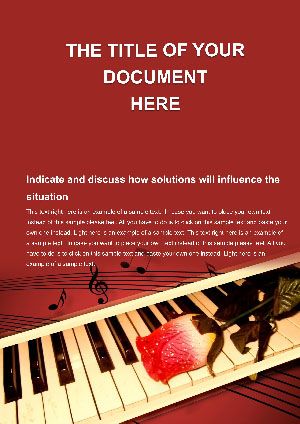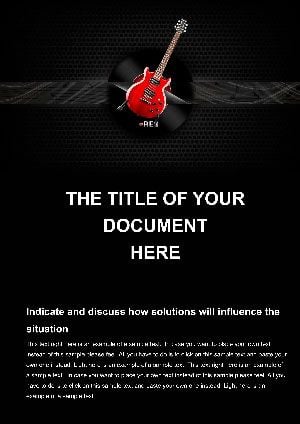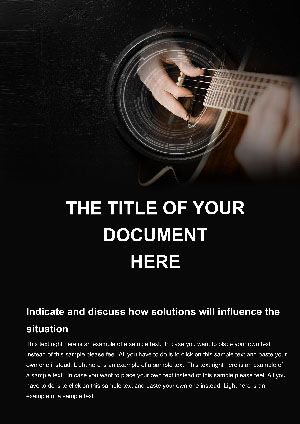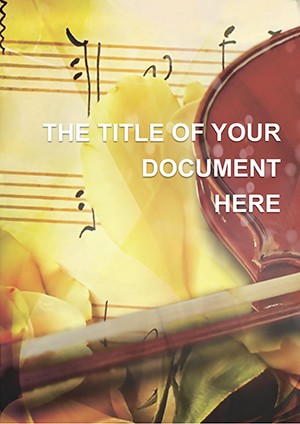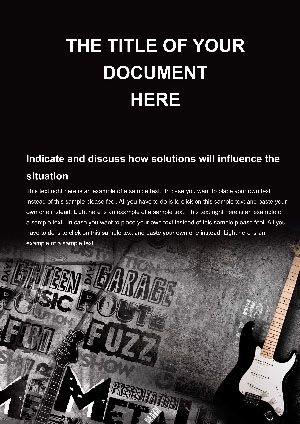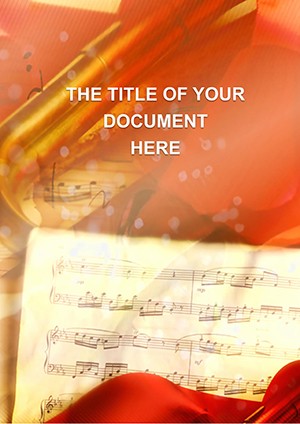Promo code "00LAYOUTS"
Guitar Chords Word Template: Strum Up Clarity in Every Chart
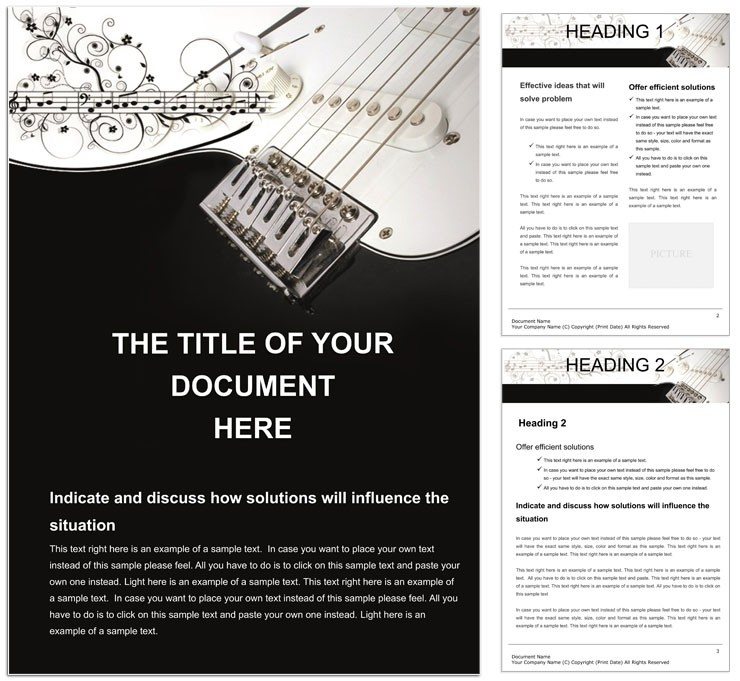
Type: Word templates template
Category: Art & Entertainment
Sources Available: .dot, .jpg
Product ID: WT01013
Picture this: a student fumbling frets, eyes glazing over dense notation - then, a clean chord diagram that clicks like a perfect barre. The Guitar Chords Word Template is that game-changer for musicians, coaches, and enthusiasts crafting resources that teach without overwhelming. Centered on intuitive design principles, it transforms raw progressions into visual symphonies, blending aesthetics with functionality for charts that sing.
Featuring fretboard grids, finger-position icons, and rhythmic notations in a .dot format for Word mastery, it's primed for both acoustic jams and electric solos. The layout employs color cues - warm tones for majors, cools for minors - to guide intuition, while ample white space prevents clutter. Whether you're a guitar teacher diagramming scales for group lessons or a songwriter mapping bridges, this template harmonizes effort with expression.
A session guitarist revamped her handout series with it, adding strum patterns that flowed like melodies. It's the bridge between theory and touch, making practice feel like play.
Harmonic Highlights: Design Features That Resonate
Clarity reigns supreme: grids scale to capo positions, labels pop in bold yet unobtrusive fonts. Background textures - subtle wood grains or string vibes - add tactile appeal without distraction. Versatility spans print for binders, digital for tablets, projections for classes.
Typography layers info smartly: chord names dominate, tabs nest below. Colors evoke mood, enhancing recall through subtle psychology.
- Uncluttered Grids: Standard 6-string setups, expandable for bass or ukulele.
- Iconic Elements: Finger dots and arrow flows for intuitive strumming.
- Format Flexibility: Word-native, exports to PDF or image for apps.
For band leaders, it's a setlist savior: embed full songs, consistent across members. The cohesive branding - custom logos in footers - fosters identity.
Tuning Your Charts: Sequential Customization
Fine-tune like adjusting strings. Open in Word, select grid layers, populate with your progression.
- Assess base: Choose template variant for key or style.
- Input chords: Type names, auto-generate diagrams via shapes.
- Layer dynamics: Add tempo marks, capos with color shifts.
- Balance visuals: Crop icons, ensure legibility at distance.
- Distribute tunes: Print multiples or share via cloud links.
Surpasses scribbles, where errors creep in. For online courses, hyperlink to audio demos.
Melodious Uses: From Studio to Stage
Coaches build curricula around it, sequencing from open chords to jazz voicings. Worship leaders chart sets for volunteers, icons clarifying inversions. A folk circle facilitator printed themed packets, wood textures nodding to acoustic roots.
Solo artists document inspirations, tabs tracing evolutions. Therapy programs use simplified versions for motor skill exercises, chords as milestones. Each strum reinforces connection, note by note.
Outshining Standard Sheets: The Chordal Superiority
Free printables lack polish; this delivers hierarchy, colors aiding memory. Over apps, the tangible Word file suits offline prep. Consistent elements build familiarity across resources.
Accessibility with high-contrast modes includes all learners. Integrate with tab software for hybrid exports.
Amplifying Your Musical Library
Merge with scale worksheets or lyric overlays for full songbooks. Link to blues variants for genre hops. Pro move: Match paper stocks to evoke vintage gig posters.
Strike the right chord - download the Guitar Chords Word Template for $22 and play on.
Frequently Asked Questions
What skill levels does it suit?
From absolute beginners to advanced players, with scalable complexity.
Can I adapt for other instruments?
Easily - modify grids for ukulele or banjo configurations.
How to add strum patterns?
Use arrow icons and text annotations in dedicated rows.
Print vs. digital: any tips?
Opt for matte paper for prints; PNG exports for screens.
Branding options?
Footers and headers customizable for logos and contacts.