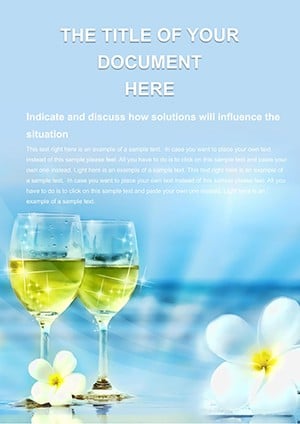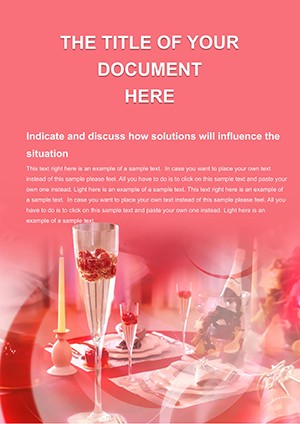Promo code "00LAYOUTS"
Cocktail Night Word Templates: Stir Up Stunning Documents
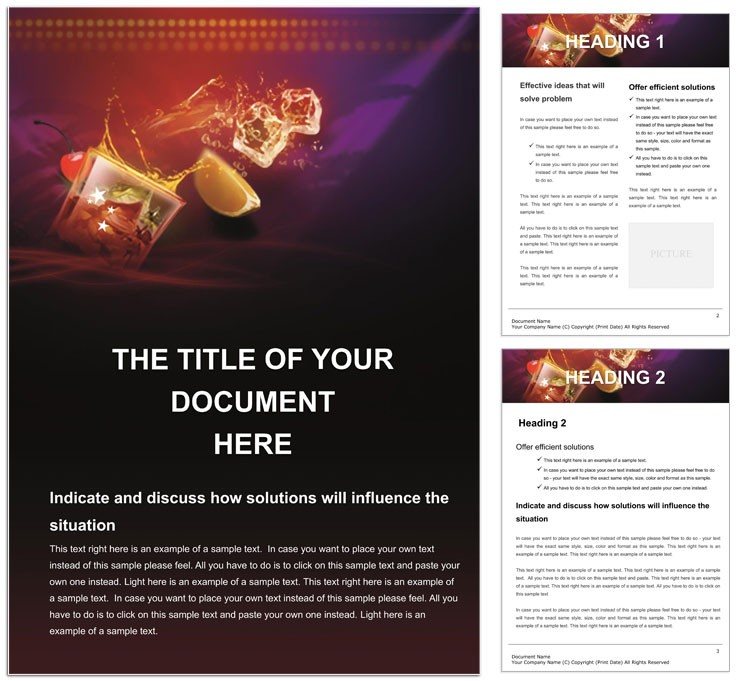
Type: Word templates template
Category: Food & Beverage
Sources Available: .dot, .jpg
Product ID: WT01009
Envision hosting a cocktail night where every invitation or menu tells a story of sophistication and sparkle - without the hassle of design from zero. The Cocktail Night Word Template captures that effervescent vibe, perfect for food and beverage pros crafting everything from bar specials to event flyers. This isn't your average Word file; it's a bubbly blend of creativity and functionality, tailored for lively nights out and the documents that promote them.
Targeted at bar owners, event planners, and mixologists, it offers a canvas alive with lemon twists and ice clinks, backgrounds that evoke dimly lit lounges, and layouts primed for recipe lists or reservation forms. For $22, unlock a toolkit that turns mundane paperwork into crowd-pleasers. Shake things up - download today and let your documents fizz with appeal.
Signature Elements That Pack a Punch
At its heart, this template pours in professional flair with editable text boxes for drink names, high-contrast fonts for readability under bar lights, and image frames for garnish close-ups. Open it in Word (2016+ compatible), and you'll find sections like a cover splash with a signature cocktail silhouette, followed by grid layouts for ingredient breakdowns. Drawing objects, like shaker icons, are vector-based for crisp scaling, and styles ensure your color palette - think deep ambers and fresh greens - stays consistent across pages.
Unlike clunky free downloads, this one includes pre-linked tables for pricing tiers or allergen notes, auto-formatting as you type. Insert your own photos via simple drag-and-drop, and watch the layout reflow without breaking a sweat. It's built for the fast-paced world of hospitality, where a quick tweak can mean selling out a themed night.
- Vibrant Visuals: Thematic backgrounds and clipart for cocktails, glasses, and nightlife motifs.
- Flexible Formatting: Mix-and-match styles for headers, body text, and calls-to-action.
- Ready-to-Fill Pages: From menus to RSVPs, all primed for your content.
Quick Customization for Your Signature Serve
Launch the .dot file and start by selecting the theme tab to swap base colors - perhaps a sunset orange for summer sips. Then, in the recipe section, bullet out steps with the built-in numbered list, embedding hyperlinks to video tutorials if desired. For event docs, duplicate the invite page and personalize with QR codes for reservations. A handy trick: Layer transparency on overlay images to blend your logo seamlessly, creating that custom house feel.
Save as a master template for recurring use, like weekly specials, and collaborate effortlessly by emailing .docx versions. Changes ripple through like a perfect pour, keeping your team synced.
Pouring It Into Practice: Use Cases That Wow
For bar managers, this template is a game-changer during peak seasons. Craft a holiday menu in minutes: splash page with festive drink heroes, central spreads listing builds and pairings, and a back-page loyalty promo. It mirrors how top spots like those featured in mixology journals structure their collateral - inviting and informative.
Event planners might use it for themed nights, populating the timeline section with schedules and vendor notes, complete with photo placeholders for past bashes. In recipe guides for home enthusiasts, expand the appendix for variations, like non-alcoholic twists, making it a versatile shareable asset. Even for club newsletters, the newsletter layout with sidebar quotes from patrons adds that personal pop.
Extend to broader hospitality: Training manuals for new bartenders, with step-by-step pour guides, or supplier proposals outlining bulk orders. Each twist highlights the template's knack for blending fun with function, ensuring your docs don't just inform - they entice.
Step-by-Step: Crafting a Bar Menu Masterpiece
- Select Your Starters: Choose base drinks and gather descriptions, prices, and snaps.
- Build the Body: Fill grids with details, using bold for highlights like "house special."
- Add the Flair: Insert icons or borders via shapes menu for visual zing.
- Proof and Polish: Check alignments, then test-print for color accuracy.
- Distribute Digitally: Export to PDF for emails, keeping editable for updates.
This flow keeps things efficient, letting creativity flow freely.
Why It Outshines Standard Mixes
Generic Word templates lack the nightlife nuance - this one delivers with hospitality-honed details, like foldable layouts for print menus. No more mismatched fonts or wonky tables; it's polished from the pour. For pros in food and bev, it's the edge that turns good docs into great ones, fostering repeat business through standout materials.
Infuse your next event with this spark. Download the Cocktail Night Word Template and start mixing magic.
Frequently Asked Questions
Which Word versions work with this template?Designed for 2016 and up; works on Windows, Mac, and even mobile via Office apps.
Can I resize images without losing quality?Yes, vectors and high-res placeholders maintain sharpness at any scale.
Is it printable for physical menus?Optimized margins and bleeds ensure pro results on standard paper.
How to add interactive elements like links?Use Word's hyperlink tool on text or images for seamless navigation.
Does it support multiple languages?Fully editable text allows easy swaps for international events.
What's included in the download?.dotx file, JPG preview, and usage guide notes.