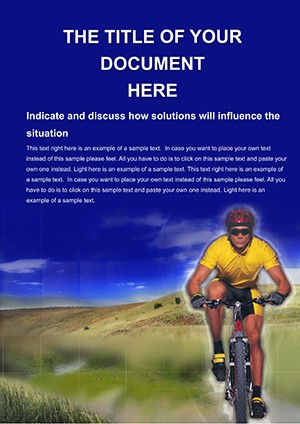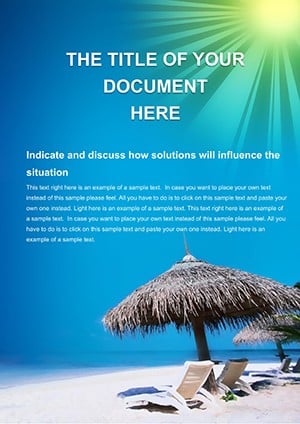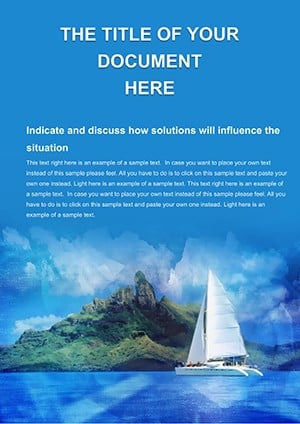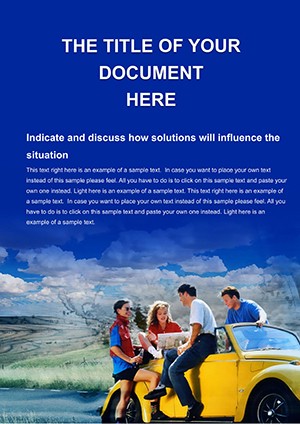Promo code "00LAYOUTS"
Stylish Bicyclist Word Template for Cycling Professionals
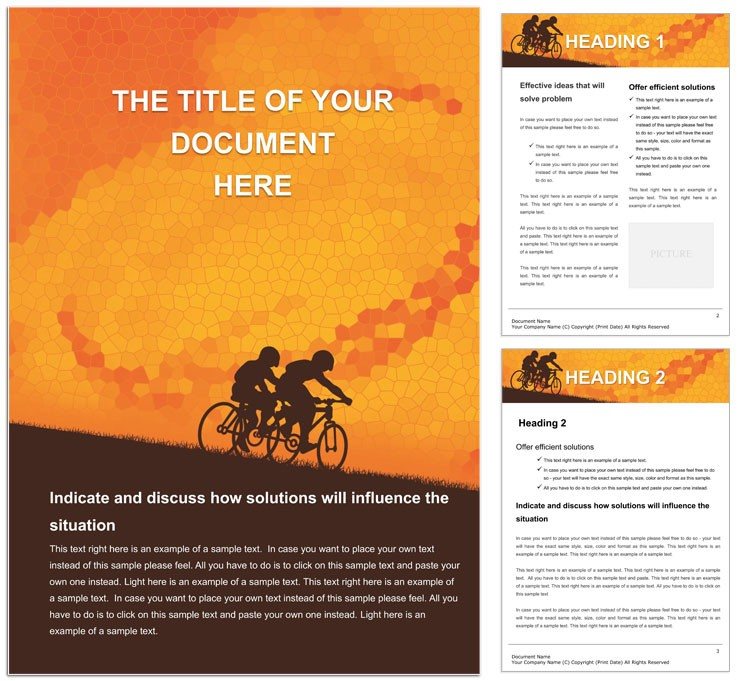
Type: Word templates template
Category: Sports
Sources Available: .dot, .dotx, .jpg
Product ID: WT00991
Imagine crafting a document that doesn't just inform but inspires, much like the smooth rhythm of a well-tuned bike chain. The Bicyclist Word template is designed precisely for those immersed in the world of cycling - whether you're a professional racer, a team manager, or an event organizer. This template transforms mundane reports into dynamic narratives that echo the harmony of life on two wheels. With its clean lines and vibrant accents, it helps you convey strategies, training logs, or sponsorship pitches with the poise of a championship finish.
At its core, this template offers a versatile foundation for anyone looking to blend passion with professionalism. Picture a cover page that evokes the open road, flowing seamlessly into sections for data tables on performance metrics or timelines for race schedules. It's not just about aesthetics; it's about making your message resonate, turning readers into advocates for your cycling endeavors. Professionals in the sport know how crucial it is to stand out in a field crowded with stats and schedules - this template ensures your documents do just that, with intuitive layouts that save hours of formatting frustration.
Key Features That Gear Up Your Documents
Diving deeper, the Bicyclist Word template shines through its thoughtful design elements tailored to the cycling community. Start with the header and footer setups, which incorporate subtle bike silhouette icons that can be swapped or removed with a click. These aren't mere decorations; they reinforce your theme without overwhelming the content, allowing space for essential details like rider bios or route maps.
- Modular Page Layouts: Includes a variety of pre-formatted pages, from executive summaries to detailed appendices, all aligned with cycling motifs. For instance, use the infographic-style page for visualizing speed averages or elevation gains, pulling data directly from Excel if needed.
- Color Palette Inspired by the Trail: Earthy greens and bold blues mimic forest paths and sky-high sprints, ensuring readability on both print and screen. Adjust hues via the built-in theme tools to match your team's branding.
- Integrated SmartArt and Shapes: Built-in cycling-themed diagrams, like process flows for training regimens or hierarchy charts for team structures, ready for customization. No design skills required - just drag, drop, and edit text.
- Typography for Readability: Sans-serif fonts that evoke speed and clarity, with varying weights to highlight key stats, such as podium finishes or mileage totals.
One standout aspect is how seamlessly it integrates with Word's native tools. Insert tables for sponsor lists or calendars for event planning, and watch as the template's styles automatically apply borders and shading that nod to tire treads. This level of detail means you spend less time tweaking and more time strategizing your next big ride.
Customization Tips to Fine-Tune Your Ride
To get the most out of this template, begin by opening it in Word and exploring the master document settings. Under the Design tab, tweak the color scheme to align with your event's vibe - perhaps warmer tones for a charity cycle. Then, navigate to each section: the intro page sets the tone with a motivational quote overlay, perfect for evoking the spirit of endurance like those grueling hill climbs.
- Replace placeholder text with your specifics, such as rider profiles, using the content controls that keep formatting intact.
- Add images of your team or routes via the Insert tab; the template's margins ensure they frame perfectly without cropping issues.
- For data-heavy sections, link to external sources - say, a GPS log - and let the embedded charts update dynamically as you refine your analysis.
- Finally, proofread with Track Changes enabled, collaborating effortlessly if you're sharing drafts with coaches or sponsors.
These steps not only streamline your workflow but also ensure your document feels personal, like a custom-fitted jersey.
Real-World Applications for Cycling Enthusiasts
Consider a scenario where you're preparing a sponsorship deck for a local cycling club. The Bicyclist template's structure guides you through an engaging flow: open with a visually striking cover, move into market analysis using pie charts styled as wheel segments, and close with a call-to-action page featuring contact icons resembling bike bells. This approach has helped teams like those in regional tours present compelling cases that secure funding without the usual design headaches.
Or take training reports for workshop sessions. Here, the template's timeline layouts become invaluable, mapping out weekly progress with milestones marked by gear icons. Instructors can highlight achievements, such as improved cadence, in bullet-point summaries that pop against the subtle background gradients. It's a far cry from bland spreadsheets, offering instead a document that motivates participants to push their limits.
Beyond clubs, marketing pros in the cycling industry use this for product launches. Envision a brochure outlining a new bike model's specs: specs tables with row shading that mimics spoke patterns, paired with pros-and-cons lists that balance like a well-tuned frame. The result? Materials that not only inform but excite, driving interest in gear that enhances every pedal stroke.
Comparing to Standard Word Defaults
Unlike the generic blank documents in Word, this template arrives pre-loaded with purpose-built elements that eliminate guesswork. Standard setups might leave you wrestling with alignment for hours; here, everything snaps into place, from numbered lists for safety checklists to hyperlinked appendices for route details. It's like upgrading from a fixie to a full-suspension rig - smoother, more capable, and ready for the terrain of professional communication.
Integration with add-ins like Grammarly or reference managers further amplifies its utility, ensuring your cycling safety guidelines or nutritional plans are polished and cited accurately.
Why This Template Accelerates Your Productivity
The true value lies in how it empowers you to focus on what matters: the ride itself. By handling the visual heavy lifting, it frees mental energy for content that drives decisions, whether negotiating partnerships or planning community events. Users often note how the cohesive theme builds trust, making your documents feel authoritative, like a pro mechanic's tune-up.
Compatible across versions from Word 2016 onward, including Office 365, it works whether you're drafting on a desktop or tablet during a rest stop. Export options to PDF preserve the fidelity, ideal for sharing via email or print for board meetings.
Ready to shift gears? Download the Bicyclist Word template today and craft documents that coast to success.
Frequently Asked Questions
What file formats are included with the Bicyclist Word template?
The template provides .dot, .dotx, and .jpg files for maximum flexibility in editing and previewing.
Is this template suitable for beginners in Word?
Yes, its intuitive layouts and built-in styles make it accessible, even if you're new to advanced formatting.
Can I use this for non-cycling related documents?
Absolutely, the modular design allows easy adaptation for any professional report by swapping themes.
How do I add my own images to the template?
Simply use the Insert > Pictures command; the placeholders guide placement without disrupting the layout.
Does it support collaboration features?
It integrates seamlessly with Word's co-authoring tools for real-time edits with your team.