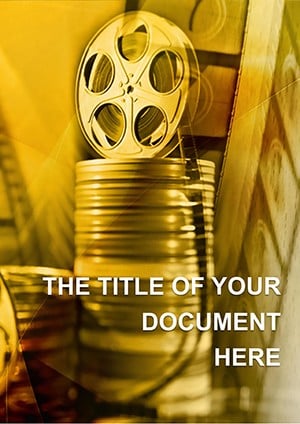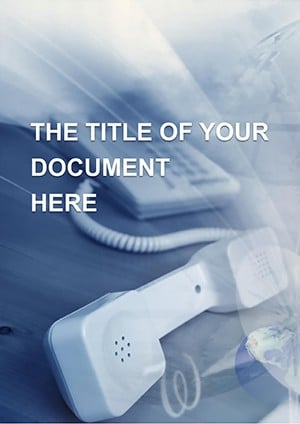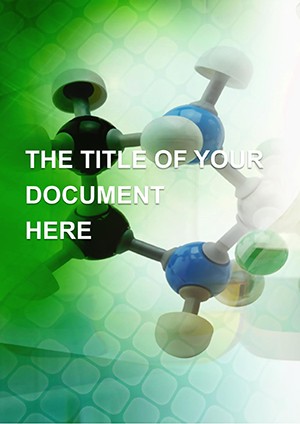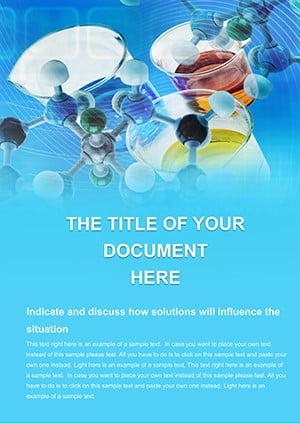Promo code "00LAYOUTS"
Industrial Factory Word Template for Production Excellence
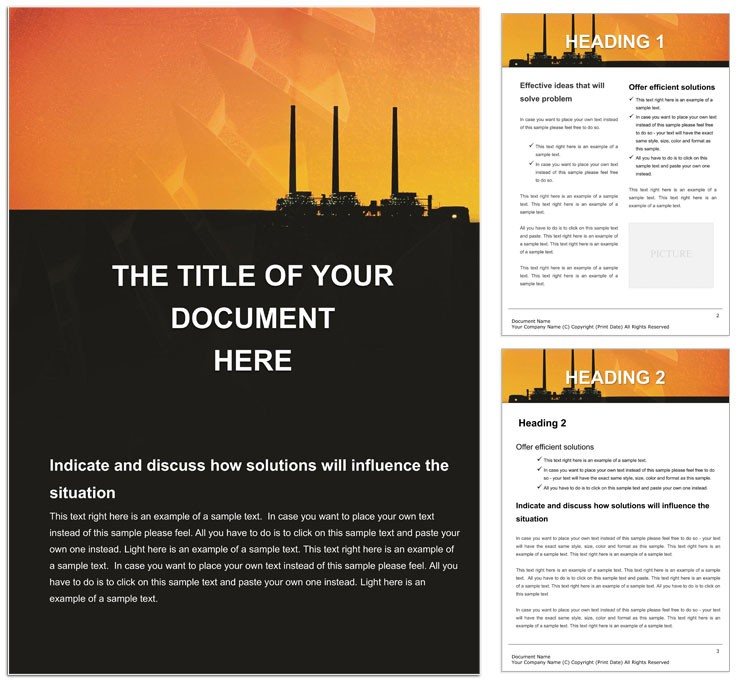
Type: Word templates template
Category: Industry - Production
Sources Available: .dot, .dotx, .jpg
Product ID: WT00990
In the high-stakes world of manufacturing, where every detail counts, your documents need to match the precision of the assembly line. The Factory Word template steps in as your reliable blueprint, tailored for production departments, technical leads, and refinery operators. This isn't just a template - it's a structured ally that turns complex operational data into clear, actionable insights, all while maintaining the grit and efficiency of industrial environments.
Envision starting your shift with a report that assembles itself: headers stamped with factory motifs, sections divided like conveyor belts, and visuals that map processes without a hitch. Whether you're documenting quality controls or shift schedules, this template ensures your message flows as smoothly as a well-oiled machine, helping teams align on goals and troubleshoot bottlenecks before they escalate.
Core Features Built for Heavy-Duty Use
What sets this template apart is its rugged yet refined design, optimized for the demands of industrial documentation. From the outset, the cover page sets a tone of reliability with metallic gradient backgrounds that evoke steel frameworks, transitioning into functional pages for logs and analyses.
- Process-Oriented Layouts: Dedicated pages for flowcharts depicting assembly stages or Gantt-style timelines for project phases, complete with editable connectors that mimic piping diagrams.
- Industrial Color Scheme: Muted grays, safety oranges, and deep charcoals that reflect warehouse realities, enhancing contrast for charts on output metrics or inventory levels.
- Table and Form Templates: Pre-built grids for tracking machinery uptime or compliance checklists, with auto-formatting for easy data entry from spreadsheets.
- Icon Library for Quick Reference: Symbols for tools, gears, and hazard warnings, insertable via the symbols pane to annotate safety protocols or maintenance schedules.
These elements work in tandem with Word's robust features, like mail merge for batch reports or hyperlinks for cross-referencing specs sheets, making it a powerhouse for daily operations.
Step-by-Step Guide to Assembly
Launching the template? Head to File > New and load the .dotx - it's that straightforward. Customize by selecting the Variants under Design to swap in your company's palette, ensuring reports align with corporate standards.
- Populate the executive overview with key performance indicators, using the smart text boxes that resize dynamically.
- For detailed sections, insert pivot tables from Excel; the template's cell styles apply industrial borders automatically.
- Enhance visuals by adding photos of equipment via Insert > Pictures, with captions that format to match the theme.
- Wrap up with a footer that includes revision tracking, vital for audit trails in regulated environments.
This methodical approach minimizes errors, much like a quality check on the line, delivering polished outputs every time.
Practical Use Cases in Production Settings
Take a refinery supervisor compiling a monthly efficiency review. The template's dashboard page becomes the hub, aggregating sensor data into bar graphs styled as fuel gauges, followed by narrative sections that explain variances with bullet points on corrective actions. It's a tool that bridges technical jargon and executive summaries, fostering better decision-making across hierarchies.
In a manufacturing plant, shift managers leverage the workflow diagrams to outline handoffs, incorporating callout boxes for training notes. This has proven effective for onboarding new hires, where clarity reduces ramp-up time and errors. The template's flexibility shines here, adapting to specific machinery layouts without starting from scratch.
For broader applications, environmental compliance reports benefit from dedicated appendix pages with layered tables for emissions tracking, hyperlinked to raw data files. It's like having a digital foreman, guiding you through regulations with structured ease.
Versus Basic Word Templates
Standard Word files often feel like scrap metal - functional but uninspiring. This template forges ahead with specialized sections that anticipate industrial needs, such as expandable outlines for incident logs versus generic paragraphs. The result is documents that withstand scrutiny, from internal reviews to regulatory submissions.
Pair it with Word's advanced find-and-replace for updating terminology across multi-page reports, a boon for evolving standards in production.
Streamlining Operations with Trusted Design
Ultimately, this template boosts efficiency by embedding best practices into every page, from consistent numbering for procedure lists to accessible alt text for diagrams. Backed by designs tested in real workflows, it's compatible with Word 2010 and later, including cloud versions for remote teams.
Secure your edge in production documentation - grab the Factory Word template for $22 and watch your reports run like clockwork.
Frequently Asked Questions
What makes this template ideal for refinery use?
Its process flow layouts and safety icon sets are tailored for handling complex operational data in hazardous environments.
Can I integrate external data sources?
Yes, embed Excel sheets or link to databases for live updates in tables and charts.
Is printing optimized for large formats?
The margins and scaling ensure crisp output on A3 or ledger sizes common in technical prints.
How editable are the industrial icons?
Fully vector-based, allowing resize, recolor, or replacement without quality loss.
Does it work on mobile Word apps?
Core editing is supported, though complex tables view best on desktop.