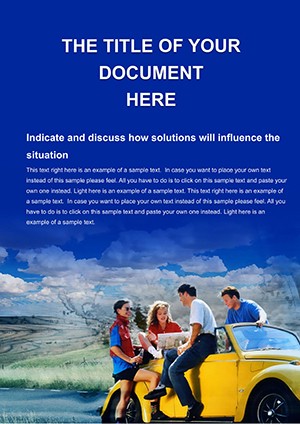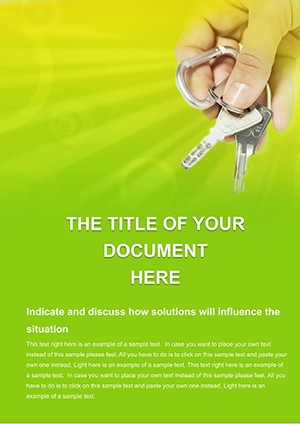Promo code "00LAYOUTS"
Mechanic at Work Word Template: Workshop Essentials
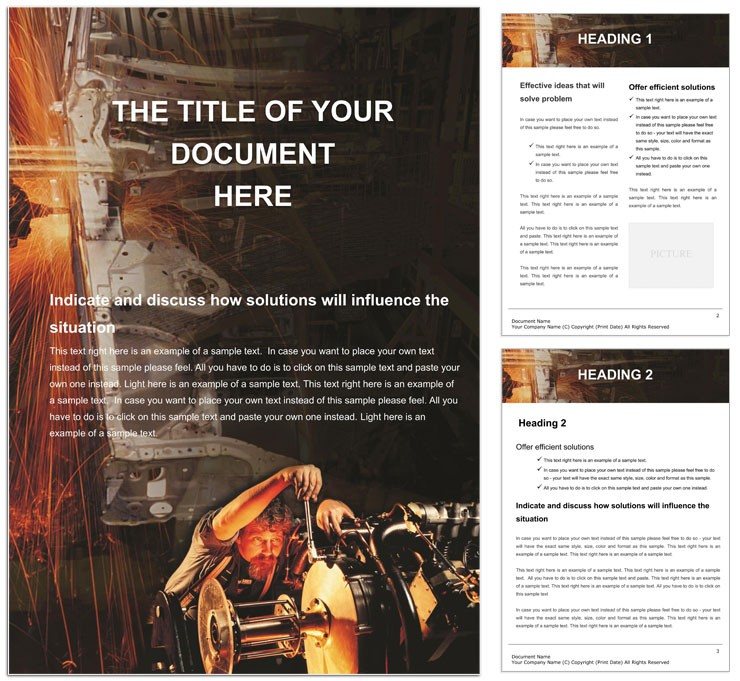
Type: Word templates template
Category: Industry - Production
Sources Available: .dot, .dotx, .jpg
Product ID: WT00988
Step into the garage of productivity with the Mechanic at Work Word template, where every page is tooled for the hands-on world of automotive repair and vocational training. Geared toward mechanics, workshop students, and trades professionals, this template turns routine paperwork into precision instruments that diagnose issues before they arise - in your documentation, that is.
Think of it as your digital toolbox: packed with compartments for job sheets, parts inventories, and training modules, all arranged to mimic the efficiency of a well-organized bench. Whether logging a brake overhaul or outlining a class syllabus, it captures the grit and ingenuity of the trade, helping you communicate fixes and forecasts with the clarity of a torque spec.
Robust Features for Trade Professionals
The template's strength lies in its practical build, starting with a rugged cover that sports wrench icons and oil-slick gradients, leading into specialized sections for daily grind.
- Job Order Forms: Structured templates with fields for diagnostics, parts lists, and labor tracking, using drop-downs for common repairs.
- Workshop Color Coding: Blues for blueprints, reds for alerts, ensuring quick scans in busy environments like auto bays.
- Diagram and Sketch Pages: Blank canvases with grid overlays for hand-drawn schematics, plus insertable shapes for wiring diagrams.
- Checklist Masters: Numbered lists for safety inspections or tool calibrations, with checkboxes that toggle via content controls.
Leveraging Word's drawing tools, these features extend to annotations on imported photos of engines, making it indispensable for visual troubleshooting guides.
Hands-On Customization Blueprint
To rev up the template, open in Word and inspect the outline view for easy navigation between sections. Adjust the document theme to fit your shop's vibe, perhaps adding warmer tones for a classic garage feel.
- Fill in the header with shop details; it auto-populates footers for consistency across pages.
- Customize forms by editing table properties - add rows for extra line items without reformatting.
- Incorporate scans of manuals via object insertion, with wrap text options for seamless integration.
- Test print previews to confirm alignments, crucial for forms that get faxed or filed physically.
This process equips you to adapt on the fly, just like swapping a filter mid-job.
Everyday Applications in the Workshop
For a student compiling a portfolio of repairs, the template's sequence pages chronicle projects from intake to invoice, with photo placeholders for before-and-after shots. It structures narratives around learning outcomes, making submissions stand out in vocational programs.
Mechanics drafting client updates use the progress report layout, embedding bullet timelines of repair stages alongside cost breakdowns in adjacent tables. This transparency builds loyalty, turning one-time fixes into repeat business.
In team huddles, instructors pull up the training agenda page, hyperlinking to video embeds for technique demos - transforming static docs into interactive sessions that stick.
Better Than Blank Sheets
Compared to starting from a new doc, this template spares you the rust of repetitive setup, offering pre-wired sections like service histories that standard files lack. It's the difference between a loose socket set and an organized caddy - everything in its place for faster work.
Enhance with Word's equation editor for torque calculations, embedding math that renders cleanly in reports.
Empowering Trades with Reliable Tools
Designed with input from shop floors, it's forward-compatible to the latest Word releases, supporting tracked changes for apprentice reviews. The payoff? Documents that endure the wear of daily use, from oily fingerprints to digital shares.
Tune up your toolkit - download the Mechanic at Work Word template for $22 and keep your records running smooth.
Frequently Asked Questions
What types of forms are pre-included?
Job orders, checklists, and inventory trackers, all ready for immediate use or modification.
Can students use this for assignments?
Definitely; the structured sections aid in organizing lab reports and project logs effectively.
How do I handle multi-page repairs?
Use section breaks to expand forms across pages while maintaining consistent styling.
Is it compatible with older Word versions?
Core features work from Word 2010, with full support in 2016 and beyond.
Can I add digital signatures?
Yes, via Insert > Signature Line for approving invoices or certs.