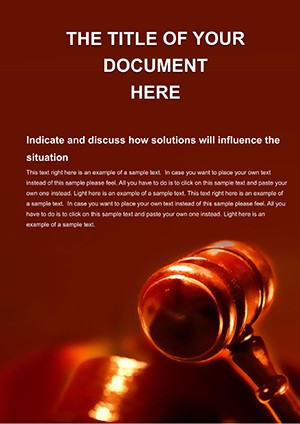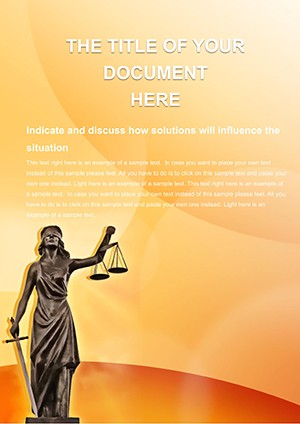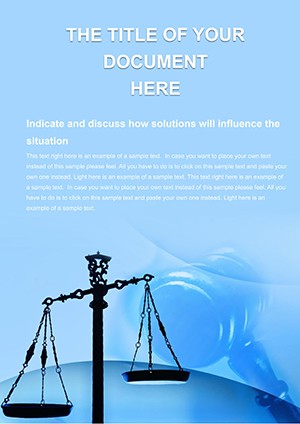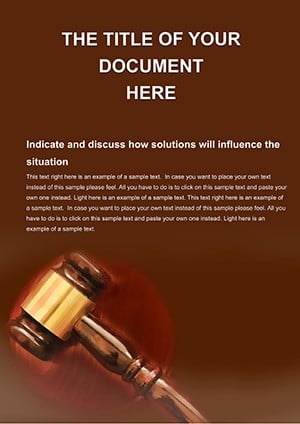Promo code "00LAYOUTS"
Legal Legislation Word Template: Justice System Standard
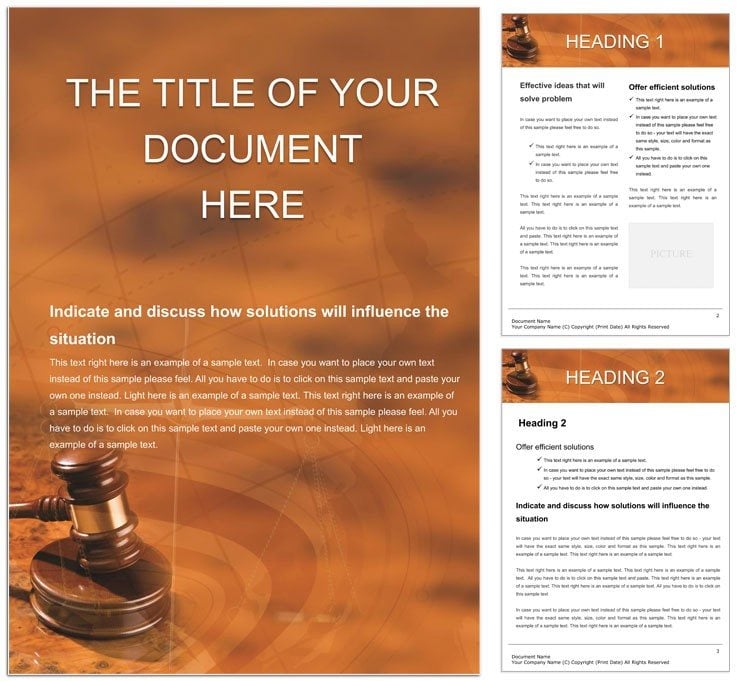
Type: Word templates template
Category: Justice - Law
Sources Available: .dot, .dotx, .jpg
Product ID: WT00987
In the courtroom of content creation, precision is paramount, and the Legal Legislation Word template serves as your gavel of efficiency. Aimed at legal professionals, paralegals, and justice advocates, this template structures your arguments with the solemnity of statutes, ensuring every clause and citation lands with impact.
From drafting briefs to compiling case summaries, it provides a framework that upholds the integrity of your work, much like the scales of justice. Headers etched with quill motifs give way to pages that organize evidence logically, helping you build narratives that persuade judges, clients, or policymakers without the clutter of ad-hoc formatting.
Foundational Features for Legal Precision
The template's architecture is rooted in legal best practices, opening with a title page that commands respect through centered, serif typography and subtle border accents resembling legal seals.
- Hierarchical Outlines: Built-in numbering for articles, sections, and subsections, ideal for bill drafts or contract clauses.
- Sober Color Scheme: Navy blues and crisp whites evoking courtrooms, with accents for highlighting precedents or footnotes.
- Citation and Index Tools: Pre-formatted tables of authorities and automated cross-references that update as you cite cases.
- Exhibit Appendices: Placeholder pages for attachments, with hyperlinked tabs for quick navigation in multi-document filings.
These integrate with Word's references tab, streamlining bibliography management for research-heavy tasks.
Navigating Customization Like a Brief
Load the template and use the Navigation pane to jump between sections. Modify styles via the Styles pane to match firm guidelines, ensuring uniformity.
- Input case details in the preamble; fields auto-format dates and party names.
- Build arguments with outline levels, collapsing for overviews or expanding for details.
- Insert evidence via object embedding, with captions that number sequentially.
- Generate a table of contents with one click, linking to headings for effortless updates.
This workflow mirrors legal research, efficient and thorough.
Targeted Use Cases in Law Practice
A lawyer preparing a legislation proposal uses the template's policy sections to layer objectives, impacts, and amendments, with matrices comparing bills side-by-side. It clarifies complex reforms, aiding legislative committees in deliberations.
For client advisories on legal services, the advisory letter layout incorporates personalized salutations and enclosed checklists, fostering trust through professional presentation.
In justice system reports, advocates employ the timeline pages to chronicle case progressions, annotating with verdict icons - vital for oversight or reform advocacy.
Outpacing Plain Documents
Where blank Word files falter in structure, this template enforces order with locked styles for headings and indents for quotes, superior for compliance. It's the legal pad upgraded to digital docket.
Combine with track changes for collaborative drafting, essential in team environments.
Upholding Standards with Proven Layouts
Compatible from Word 2016, it supports PDF exports for e-filings, preserving hyperlinks. Rooted in practical legal workflows, it delivers documents that stand up in any forum.
Strengthen your arsenal - download the Legal Legislation Word template for $22 and argue with authority.
Frequently Asked Questions
What legal elements are built-in?
Outlines, citation tables, and appendix structures for briefs and reports.
Can it handle international formats?
Yes, adjustable for A4 or letter sizes, with multilingual font support.
How to manage long documents?
Master documents and section breaks keep large filings organized.
Is redlining supported?
Via compare documents feature, highlighting changes clearly.
Compatible with case management software?
Exports to common formats for easy import into tools like Clio.