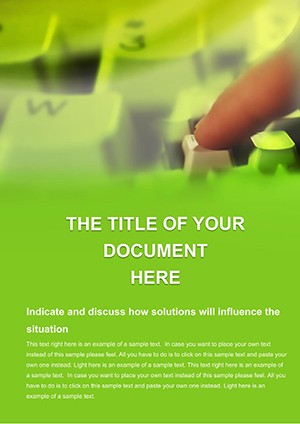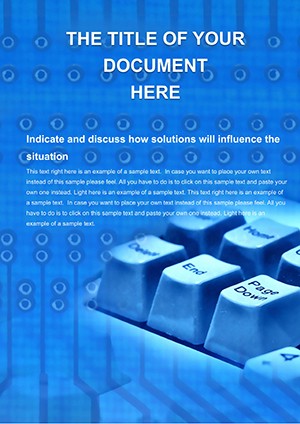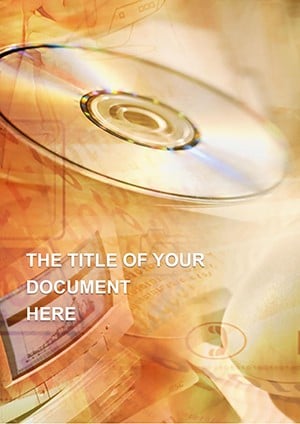Promo code "00LAYOUTS"
IT Communication Word Template: Bridging Tech and Clarity
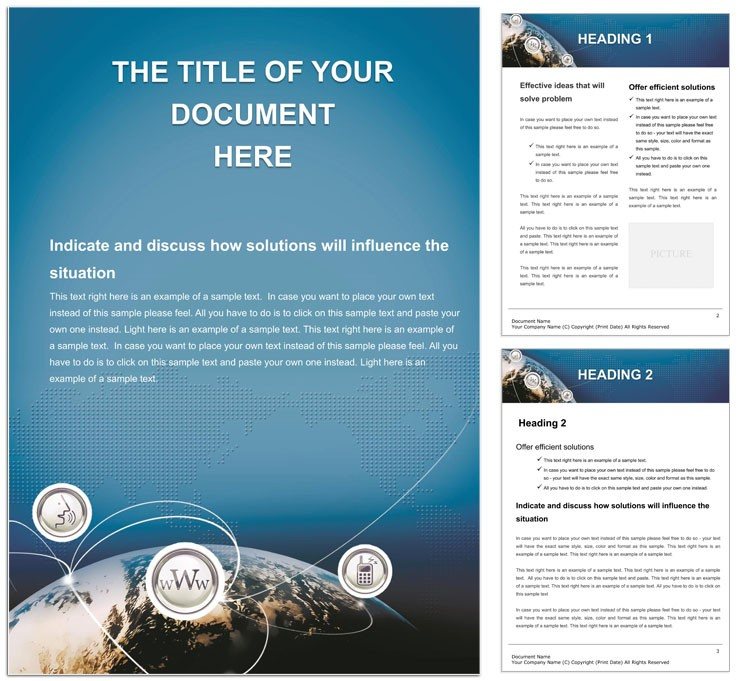
Type: Word templates template
Category: Software, Telecommunication
Sources Available: .dot, .dotx, .jpg
Product ID: WT00979
In IT's whirlwind of protocols and patches, clear documentation is the anchor that keeps teams steady. The IT Communication Word Template delivers this lifeline with pre-built sections that map procedures, processes, and systems into digestible flows. Geared toward IT specialists, team leads, and small business owners, it demystifies complex info, turning dense manuals into navigable guides that empower rather than overwhelm.
Envision outlining network migrations or troubleshooting trees without starting from scratch - this template's intuitive skeleton handles the structure, freeing you to layer in specifics. With built-in cues for SEO-friendly phrasing, your docs not only inform internally but rank externally, like knowledge base entries that surface in searches. It's the quiet hero for workflows where precision meets accessibility.
Building Blocks for Bulletproof Docs
The template's prowess lies in its sectional smarts: headers for tactics, flowcharts for tactics, all laced with editable placeholders that prompt detail without dictating. Neutral palettes keep focus on content, with accent lines for hierarchy.
- Procedure Pods: Modular boxes for step sequences, with numbering that auto-updates on reorders.
- System Schematics: Diagram slots compatible with Visio imports, scaling for overview or zoom-ins.
- SEO Scaffolds: Keyword hints in margins, guiding terms like 'network optimization' naturally.
User-friendly from the get-go, it scales for solo notes or enterprise wikis.
Assembling Your IT Arsenal
- Initiate the Framework: Load the file; scan sections like 'Incident Response' with dummy data.
- Populate Protocols: Fill flows; hyperlinks link subsections for non-linear navigation.
- Refine for Readability: Toggle tech jargon levels via style sets - formal for audits, casual for trainings.
- Deploy and Document: Version-track changes, export to SharePoint for team access.
This methodical build ensures docs evolve with your infrastructure.
Scenarios Where Structure Saves
IT managers chart team handoffs with tactic timelines, rings denoting roles in orbital clarity. Small owners doc vendor setups, using pods to sequence integrations without tech-speak overload. Pros pen policy updates, schematics visualizing access tiers for compliance ease.
A sysadmin, say, mapped a cloud shift this way - flows tracing data paths, turning potential chaos into confident migrations. It's precision that prevents pitfalls, fostering trust in every transmission.
Above Average Architectures
Beyond basic bullets, this template weaves webs: conditional formatting highlights risks, while SEO weaves boost discoverability. Cross-platform endurance means edits endure from desktop to mobile views, unifying dispersed teams.
For consultants, customize to client blueprints, embedding bespoke icons for tailored tech tales.
Fortify Your IT Narrative
Anchor your operations in eloquence. Acquire the IT Communication Word Template for $22 and let clarity code your success.
Frequently Asked Questions
Sections pre-filled?
Partially - with prompts; flesh out to fit your systems.
SEO how-to?
Margin notes suggest integrations, like headers with key phrases.
Diagram support?
Yes, embeds shapes or external tools' outputs smoothly.
For small teams?
Ideal - scalable from one-user guides to group glossaries.
Update ease?
Master styles propagate changes fleetly across pages.