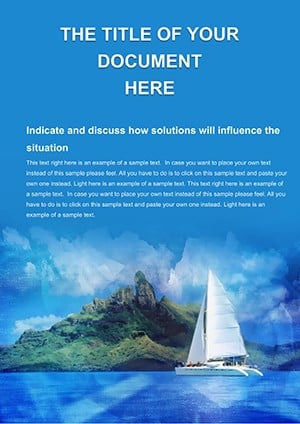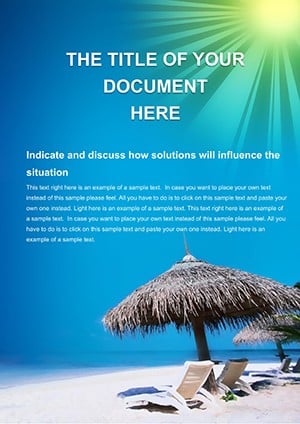Promo code "00LAYOUTS"
Cruise Ship Word Template: Charting Adventures on the High Seas
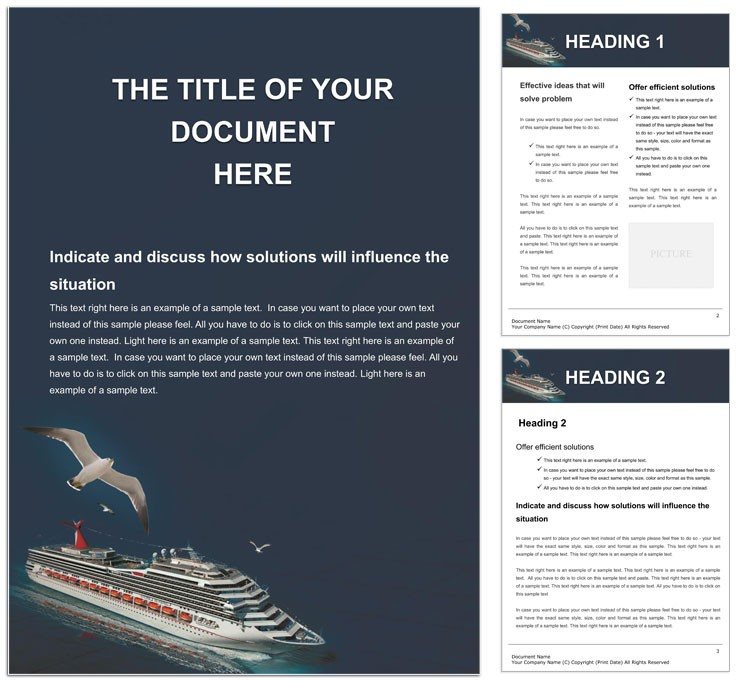
Type: Word templates template
Category: Transport - Logistics, Tourism - Voyage
Sources Available: .dot, .dotx, .jpg
Product ID: WT00975
Launch your travel tales into uncharted waters with the Cruise Ship Word template, a beacon for tour operators, itinerary designers, and adventure coordinators. This collection of pages sails through the essentials of cruise documentation, from deck layouts to excursion overviews, all while keeping the excitement of discovery front and center. Visualize itineraries unfolding like ocean horizons, with editable maps and photo placeholders that capture the thrill of port calls and onboard amenities.
Geared toward tourism pros crafting memorable journeys - think luxury line marketers or eco-tour guides - it solves the puzzle of blending logistics with allure. In a field where first impressions set the course, this template ensures your docs don't just inform but inspire wanderlust, much like iconic voyage brochures that lure explorers.
Its nautical charm, with wave motifs and compass roses, infuses every page with a sense of escapade, making routine planning feel like plotting a grand odyssey.
Standout Features for Voyage Visualization
Delve in: Interactive ship silhouettes with zoomable decks, complemented by timeline strips for daily schedules. Warm sunset oranges and seafoam greens set a inviting tone.
- Deck-by-Deck Layouts: Customizable floors with amenity icons, easy to rearrange for ship variants.
- Itinerary Mapping Tools: Curved paths for routes, with pop-up notes for highlights.
- Photo Gallery Slots: Gridded frames that auto-fit images from adventures.
Seamless with Word 2016+, it supports mobile previews for on-the-go tweaks during port visits.
Personalizing Your Cruise Narratives
Set anchor: Load the template, peruse themed sections like sunset cruises. For a Mediterranean jaunt, trace the route, slot in cabin views, and weave in activity blurbs via linked text boxes.
- Access through Word's template gallery.
- Choose an itinerary page template.
- Drag icons to match your ship's features.
- Infuse with client-specific details in headers.
- Export as interactive PDF for digital brochures.
This flow turns planners into storytellers, enhancing engagement from quote to quay.
Versatile Applications in Tourism and Cruises
Put it to sea: For sales decks, a multi-page spread of themed excursions sells the dream, detailing snorkel spots with overlaid maps. Tour groups benefit from personalized packets, where pages outline group dynamics alongside safety briefs.
Maritime adventure firms use it for risk assessments, visualizing emergency routes with clear icons. In training modules, it simulates full cruises, page by page, for crew prep.
Harmonizing Teams on Tour Planning
Collaborate via cloud links - guides add local tips, admins sync bookings. This synergy streamlines from concept to charter, echoing seamless ship operations.
Beyond standard forms, it adds visual zest, like themed borders that evoke tropical paradises.
Clever Tricks for Captivating Cruise Docs
Embed QR codes to virtual tours, or layer scents-inspired descriptions near photo grids. Uniform font scales across spreads ensure readability from afar, a nod to billboard-style promo savvy.
For flair, animate route lines in exports, but ground it in this template's sturdy frame.
Grab the Cruise Ship Word template at $22 and set sail on superior storytelling.
Frequently Asked Questions
What themes does the Cruise Ship template cover?
It spans luxury, adventure, and family cruises, with adaptable layouts for each.
Can I add my own photos easily?
Yes, drop them into designated frames that resize automatically.
Is it mobile-friendly for editing?
Optimized for Word mobile, though best on desktop for intricate maps.
How to include pricing in itineraries?
Use the built-in tables with formula support for dynamic totals.
Does it support multi-language tours?
Text is fully editable for translations, with space for dual columns.