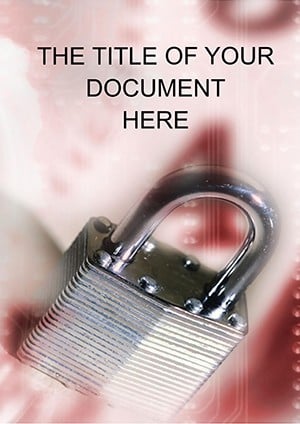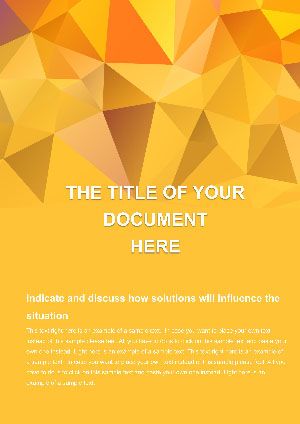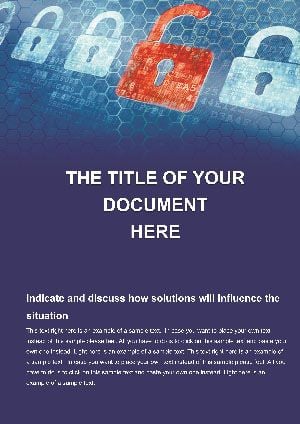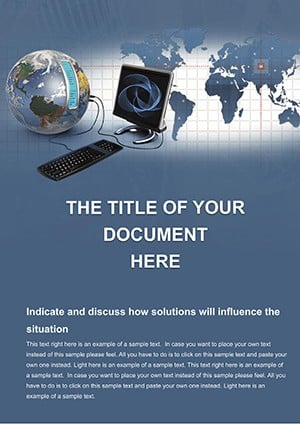Promo code "00LAYOUTS"
Closed on the Lock Word Templates: Secure Your Information Narratives
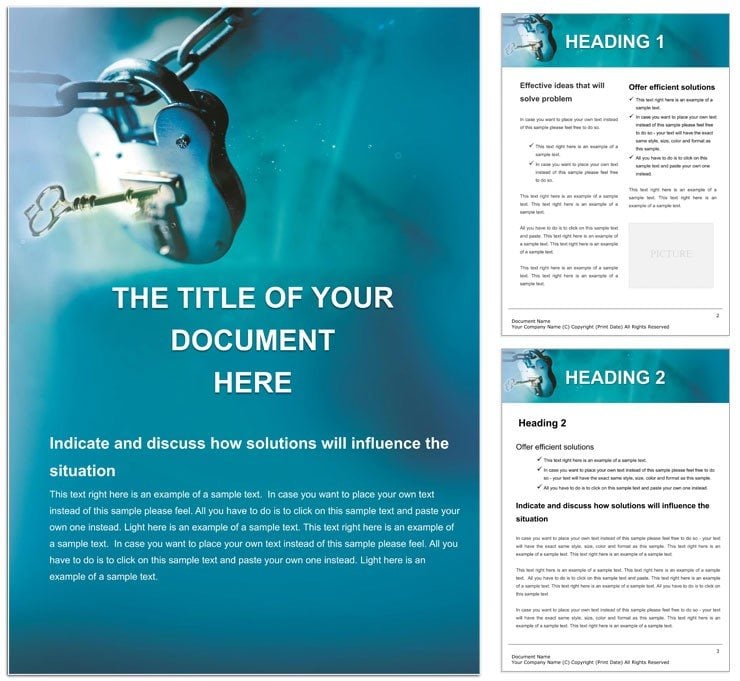
Type: Word templates template
Category: Consulting
Sources Available: .dot, .dotx, .jpg
Product ID: WT00968
In the shadowy realm of data defense, where breaches lurk around every corner, documenting protection strategies isn't just paperwork - it's a fortress blueprint. The Closed on the Lock Word Templates arm security consultants, facility managers, and IT pros with a robust A4 framework for outlining premises safeguards, lock systems sales, and info preservation protocols. Its vector-etched designs, from padlock motifs to chain-link borders, instill confidence while keeping content airtight.
Aimed at those fortifying assets against unseen threats, this template demystifies complexity: layer vulnerability assessments into tiered tables or sales pitches with armored infographics. Editable drawing objects let you illustrate access controls with precision, ensuring your reports not only inform but intimidate would-be intruders with their thoroughness.
Fortified Features for Ironclad Docs
Strength starts with structure - the template's intro page sets a vigilant tone, with a central vault graphic you can unlock to embed credentials. Subsequent modules build layers, like encrypted text boxes for sensitive specs.
- Vector Security Symbols: Padlocks and shields, tweakable for alert levels.
- Risk Assessment Grids: Multi-column setups for threats, mitigations, and residuals.
- Sales Proposal Frames: Persuasive layouts with ROI charts for system pitches.
- Compliance Checklist Styles: Tick-boxes with conditional shading for audit trails.
These aren't ornaments; they're operational anchors, scalable for everything from office overhauls to enterprise audits.
Defensive Deployments: Audits to Acquisitions
Security scenarios demand adaptability, and the template delivers. A premises protector pitching smart locks might customize the product showcase, vectorizing integration diagrams to show seamless retrofits.
Conducting Protection Audits
For assessments, the audit workbook page excels. Map vulnerabilities in flowchart vectors, annotating with narrative defenses. Step-by-step fortification:
- Initiate with scope: define perimeter in the overview, linking to site sketches.
- Probe weaknesses: populate matrix with entry points and exploit vectors.
- Recommend barriers: illustrate solutions like biometric overlays.
- Seal with summaries: executive abstracts in locked-frame summaries.
This mirrors protocols from firms like ADT, turning scans into strategic shields.
Streamlining System Sales Materials
In sales, the pitch deck section secures buys - embed case vectors for past installs, with testimonial placeholders to build trust. Track leads in appended CRM ties, ensuring follow-through.
Reinforcement Tactics for Lasting Defense
Bolster by password-protecting modules for classified sections, or embed macros for auto-redaction of PII. Customize palettes to somber grays for gravity, or accents for urgency. Clever: hyperlink threats to mitigation libraries, creating interactive defenses.
Team up via shared access, versioning changes for accountability in high-stakes environments.
Bolt Down Excellence in Every Report
When safeguarding secrets, mediocrity is the real intruder - this template, from Word 2013 up, equips you to repel it. Consultants and guardians wield it to weave warnings into wisdom.
Barricade your docs against disorder - claim the Closed on the Lock Word Templates today and safeguard success.
Frequently Asked Questions
Does the template include encryption features?
While Word-native protections apply, sections are structured for easy application of built-in security.
Are the vectors suitable for technical diagrams?
Yes, precise paths allow detailed schematics like wiring or access flows.
Can it adapt to different security standards?
Modular grids align with ISO or NIST, with placeholders for cert logos.
How editable are the drawing objects?
Fully - group, ungroup, and modify for custom threat models.
Is it ideal for non-physical security docs?
Perfectly, with adaptable icons for cyber elements like firewalls.
What about printing for on-site reviews?
High-contrast designs ensure legibility in field conditions.