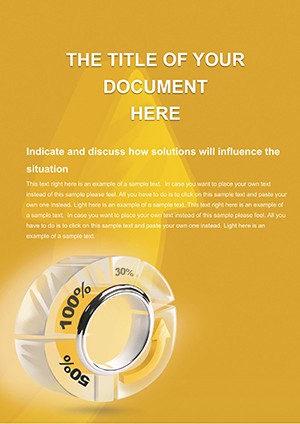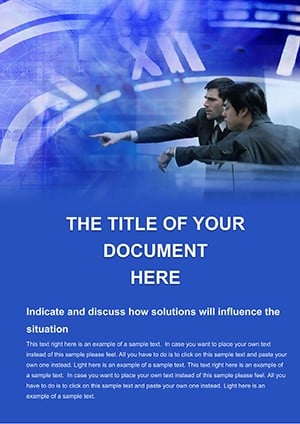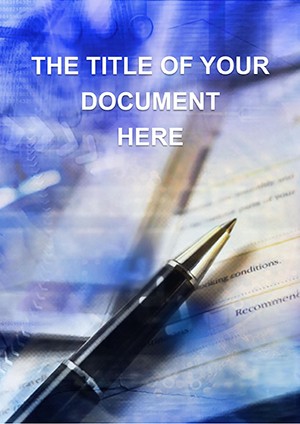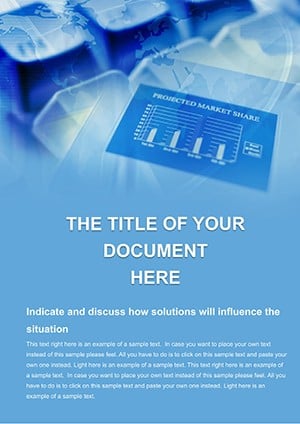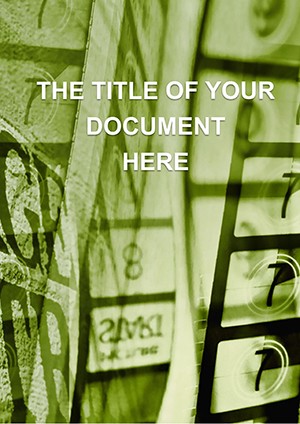Promo code "00LAYOUTS"
Wholly-Owned Business Word Template: Craft Polished Financial Narratives
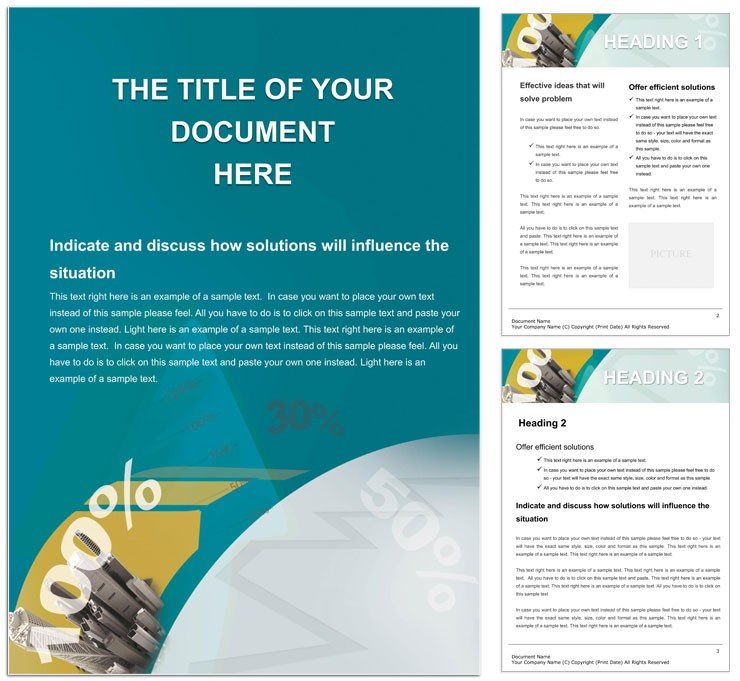
Type: Word templates template
Category: Finance - Accounting
Sources Available: .dot, .dotx, .jpg
Product ID: WT00966
Imagine transforming dense financial reports into visually compelling stories that capture boardroom attention without the usual slog of formatting from scratch. Our Wholly-Owned Business Word Template is designed precisely for professionals in finance, accounting, banking, and urban development who need to document complex ownership structures, investment analyses, or project timelines with clarity and sophistication. With fully editable elements including text placeholders, integrated images, predefined styles, and drawing objects, this template saves hours of manual tweaks, letting you focus on the insights that drive decisions.
Whether you're outlining a subsidiary acquisition strategy or detailing real estate portfolio expansions, the template's clean, corporate aesthetic ensures your documents resonate with stakeholders. Built for seamless integration into Microsoft Word 2016 and later versions, it includes versatile layouts that adapt to various report lengths - think executive summaries on page one flowing into detailed appendices. Professionals like urban planners mapping community development initiatives or bankers preparing merger dossiers have found this tool indispensable for maintaining brand consistency while highlighting key metrics.
Unlock Key Features for Effortless Document Creation
At the heart of this template lies a suite of thoughtfully curated features that go beyond basic Word functionality. Start with the pre-formatted headers and footers, which incorporate subtle branding cues like company logos and page numbers, ensuring every section feels cohesive. The included drawing objects - such as flowcharts for ownership hierarchies or tables for financial projections - arrive vector-based, meaning they scale perfectly without pixelation, ideal for print or digital distribution.
- Customizable Styles Palette: Switch between professional color schemes (e.g., navy blues for banking or earth tones for development projects) to match your firm's identity, all via a single click in the styles pane.
- Integrated Image Library: High-resolution placeholders for charts, maps, and icons related to wholly-owned entities, sourced from royalty-free assets that evoke trust and precision.
- Smart Table Designs: Responsive grids for balance sheets or asset valuations, complete with formula-friendly cells that link to external Excel data if needed.
- Section Breaks and Layouts: Modular dividers that organize content into digestible chapters, from risk assessments to compliance overviews.
These elements aren't just decorative; they facilitate a workflow where you input data once and let the template handle the polish. For instance, a development firm executive might drop in site plans and watch the template auto-align them alongside narrative text, creating a hybrid document that's as informative as it is engaging.
Real-World Applications: From Board Reports to Compliance Filings
Tailored for the nuances of wholly-owned operations, this template shines in scenarios where precision meets persuasion. Consider a banking analyst preparing a quarterly review: Use the timeline layout on page three to visualize asset growth, layering in bullet-point explanations that tie back to ownership benefits. The result? A document that not only informs but subtly advocates for strategic expansions.
In urban development, where stakeholder buy-in is crucial, leverage the map-integrated sections to overlay project phases on geographic visuals. A step-by-step guide to implementation might look like this:
- Gather Core Data: Compile financials, legal notes, and visuals into the designated placeholders - the template's drag-and-drop simplicity makes this intuitive.
- Refine Narratives: Edit text blocks with the built-in thesaurus suggestions for concise, jargon-free language that appeals to non-experts.
- Incorporate Feedback: Share via Word's track changes; the preserved formatting ensures revisions don't disrupt the overall flow.
- Finalize and Export: Generate PDFs directly, with hyperlinks intact for interactive digital versions.
Compared to starting with a blank Word file, this template cuts down on repetitive formatting by providing ready-to-use structures, much like how established consultancies streamline their deliverables. It's particularly valuable for solo practitioners juggling multiple clients, turning what could be a weekend task into a mid-afternoon achievement.
Enhancing Collaboration in Team Environments
For teams, the template's compatibility with shared drives means multiple contributors can work simultaneously without version conflicts. A finance director might assign the budgeting section to an analyst while handling the executive summary, all within the same file. This collaborative edge extends to integrations with tools like OneDrive, keeping everything cloud-synced and accessible.
Why This Template Stands Out for Long-Term Use
Beyond immediate utility, the template's evergreen design ensures it ages well across fiscal years or project cycles. Update the date fields effortlessly, and the core layouts remain relevant for evolving regulations in banking or sustainable development standards. Users appreciate how it balances formality with flexibility - no rigid grids that stifle creativity, but rather adaptable canvases that grow with your needs.
Picture a scenario in a mid-sized firm: The CFO uses it for annual audits, praising the auto-numbered lists that track compliance points flawlessly. Or a project lead in building development, who appreciates the watermark options for draft vs. final versions, adding a layer of professionalism that's often overlooked in hasty setups.
To get started, simply download for $22 and open in Word - your first polished report could be ready in under an hour. Elevate your wholly-owned business documentation and let your expertise take center stage.
Frequently Asked Questions
What formats are included with the download?
The template comes in .dot and .dotx formats for full Word compatibility, plus .jpg previews for quick reference.
Can I use this for non-finance documents?
Absolutely - its modular design adapts to any structured reporting, like legal briefs or project charters.
Is it compatible with older Word versions?
Optimized for Word 2016 and newer; for earlier versions, save as .docx to maintain most features.
How do I customize the colors?
Access the styles pane, right-click a style, and modify - changes apply globally for instant updates.
Does it support hyperlinks and embeds?
Yes, placeholders are hyperlinked-ready, and you can embed Excel charts seamlessly.