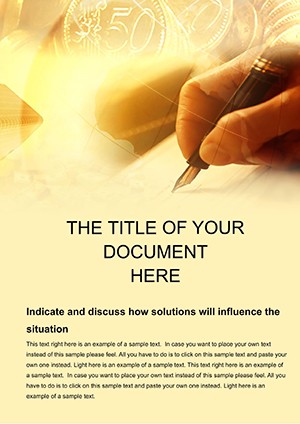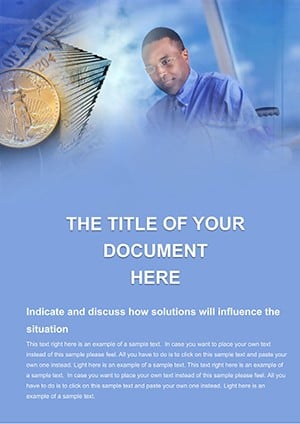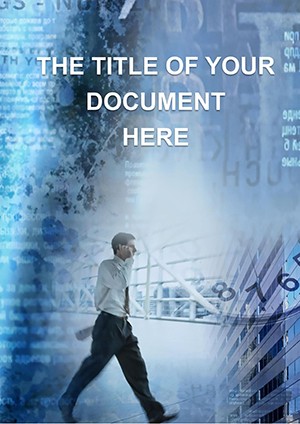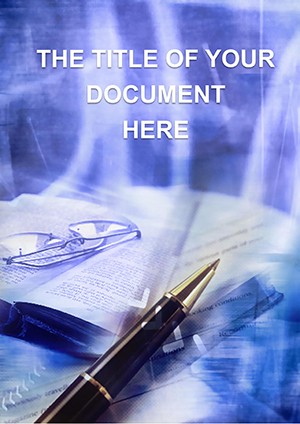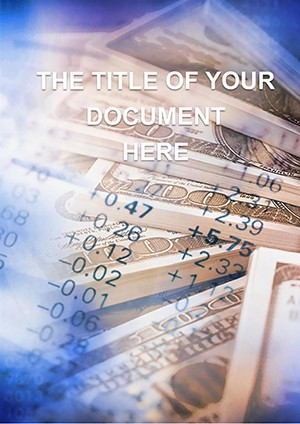Promo code "00LAYOUTS"
Business Process Diagram Word Template: Map Workflows with Elegance
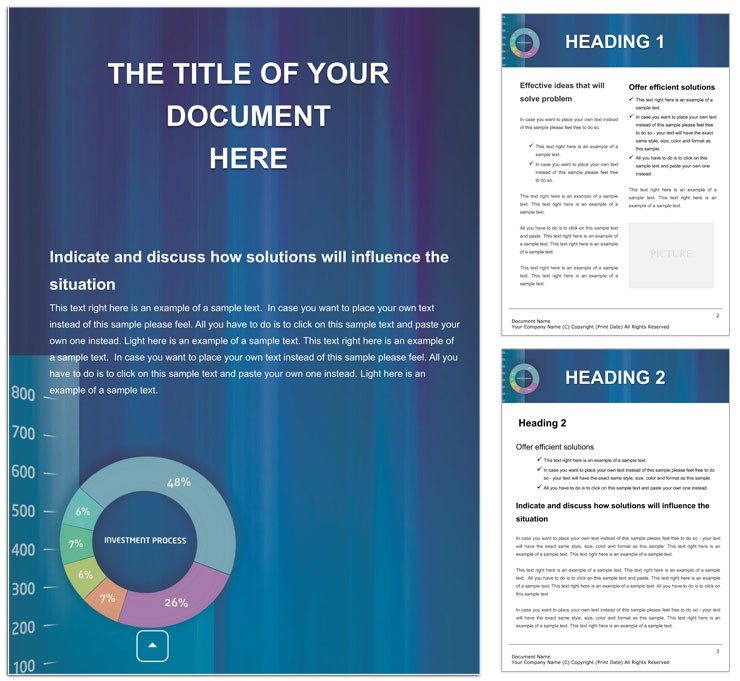
Type: Word templates template
Category: Finance - Accounting
Sources Available: .dot, .dotx, .jpg
Product ID: WT00959
When reporting on intricate finance flows or marketing campaigns, clarity isn't optional - it's the currency of credibility. Our Business Process Diagram Word Template steps in as your ally, offering a stylish foundation for documents that dissect operations without the chaos of ad-hoc designs. Aimed at analysts, marketers, and finance teams, it provides ready-to-use diagram elements that visualize sequences, decisions, and outcomes, all wrapped in a refined aesthetic that elevates even the densest reports.
From flowchart icons for approval chains to swimlane partitions for cross-departmental views, the template includes text, images, formatting, and drawing objects that adapt to your narrative. Optimized for Word 2013+, it handles reports of any scale, whether a quick process audit or a comprehensive annual review. Marketers crafting campaign roadmaps or finance pros detailing audit trails will discover how this tool turns abstract processes into tangible, scannable visuals that foster understanding and action.
Essential Features for Streamlined Process Mapping
The template's strength lies in its intuitive building blocks, beginning with connector-enabled shapes that snap together for flawless diagrams. These aren't clipart relics; they're scalable vectors with shadow effects for depth, ensuring your processes look as dynamic as they are. The overarching style guide enforces margins and typography that guide the eye logically from input to output.
- Diagram Toolset: Arrows, nodes, and decision diamonds pre-linked, ready for labeling with process steps.
- Swimlane Layouts: Horizontal or vertical bands for role-based breakdowns, color-differentiated for quick role identification.
- Annotation Supports: Sidebars and legends that explain symbols, keeping non-experts in the loop.
- Flexible Formatting: Theme switcher for seasonal reports, from cool grays for finance to vibrant accents for marketing.
Integration is seamless: Drag in your process notes, and the template auto-generates connections, sparing you alignment headaches. It's akin to a digital whiteboard that compiles into a print-ready masterpiece.
Use Cases That Transform Reporting Routines
Deploy this template where processes intersect with persuasion, like a marketing coordinator diagramming lead funnels. Populate the central canvas with stages from awareness to conversion, adding metrics in adjacent tables - the layout's balance prevents overcrowding. Here's a practical rollout:
- Outline the Process: Fill shape texts with action items; connectors appear as you type.
- Add Layers of Detail: Insert images or sub-diagrams in expandable sections for drill-downs.
- Review Flow: Use Word's outline view to trace logic paths and refine ambiguities.
- Package for Delivery: Convert to accessible PDF, with alt text for diagram elements included.
Outpacing vanilla diagrams in PowerPoint exported to Word, this native solution retains editability post-import, ideal for iterative finance audits where regulations demand precision. Consultants often adapt it for client deliverables, blending bespoke insights with universal appeal.
Fostering Team Alignment Through Visuals
In group settings, the template's comment bubbles facilitate feedback loops directly on diagrams, streamlining revisions without separate trackers. A finance team might co-edit a compliance flowchart, merging inputs into a singular, authoritative view.
Lasting Impact on Documentation Practices
Designed for recurrence, the template's core diagrams serve as masters for future variants - tweak a color palette, and it ripples through. This longevity suits evolving processes, like updating marketing funnels for new channels or refining finance protocols amid audits. Think of a compliance officer who standardizes it across departments, yielding consistent, professional outputs that build trust over time.
Download for $22 and infuse your reports with the structure they deserve - turn process puzzles into polished presentations that propel progress.
Frequently Asked Questions
What types of diagrams are included?
Flowcharts, swimlanes, and decision trees, all vector-based for scalability.
Can I add custom shapes?
Yes, insert via Word's shapes menu and connect to existing elements.
Is it mobile-friendly for reviews?
Exports to PDF render crisply on tablets, though editing is desktop-optimal.
How editable are the colors?
Fully - modify via theme colors for document-wide harmony.
Does it handle multilingual text?
Supports Unicode fonts for global teams.