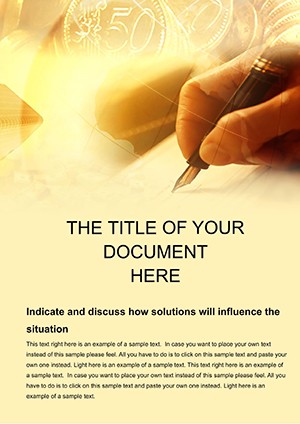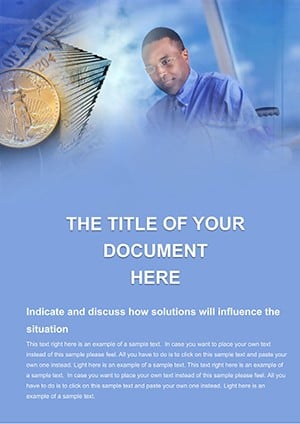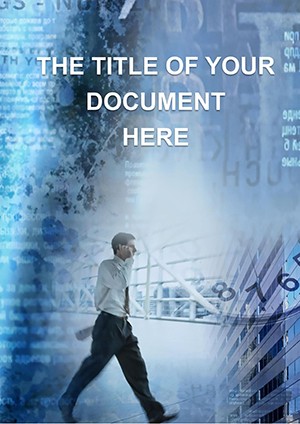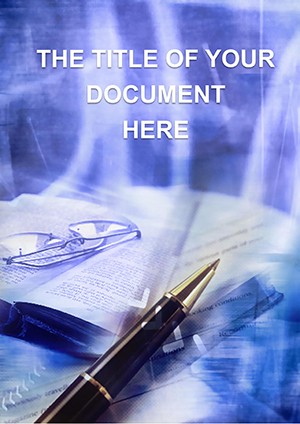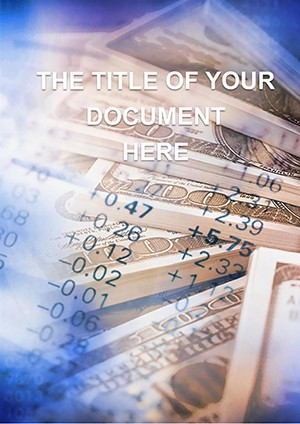Promo code "00LAYOUTS"
Diagrams for Business Word Template: Illustrate Results with Precision
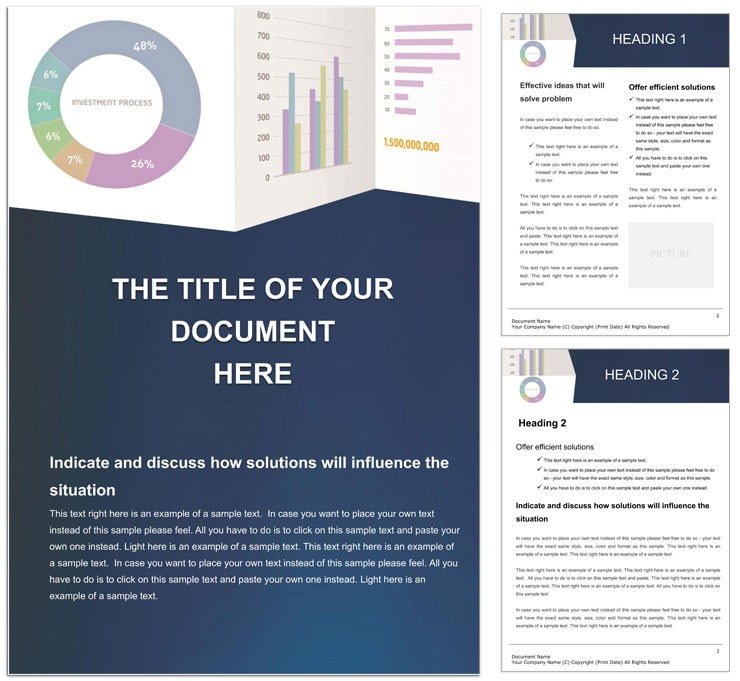
Type: Word templates template
Category: Finance - Accounting, Business
Sources Available: .dot, .dotx, .jpg
Product ID: WT00958
For analysts sifting through business outcomes or executives distilling performance metrics, the right diagram can bridge data to decisions like nothing else. Our Diagrams for Business Word Template delivers exactly that - a versatile canvas for embedding illustrations that clarify results, forecasts, and operational snapshots in finance-heavy contexts. Tailored for documentation that demands both depth and digestibility, it equips you with editable shapes, tables, and accents to make complex statements accessible and authoritative.
Encompassing text blocks, image slots, consistent formatting, and interactive drawing tools, this template thrives in Word environments from 2010 onward, scaling from concise memos to expansive dossiers. Whether you're an analyst charting quarterly yields or a results-oriented manager visualizing ROI pathways, its structured yet flexible framework turns raw numbers into narratives that inform and inspire action.
Standout Features for Diagram-Driven Documents
Central to the template is a library of diagram primitives - lines, bars, cycles - that interconnect intuitively, fostering organic builds. These elements carry subtle animations in digital views (via hyperlinks) and print sharply, with built-in legends to decode at a glance. The document's skeletal layout, with anchored sections, prevents drift during edits.
- Versatile Shape Library: From org charts to Venn overlaps, all grouped for easy manipulation.
- Data Table Sync: Adjacent grids that mirror diagram values, updatable in tandem.
- Visual Hierarchy Tools: Bolded connectors and shaded zones to emphasize critical paths.
- Export-Ready Polish: Pre-set margins and bleeds for professional printing.
Workflows accelerate as you layer in specifics - the template's smart guides align additions precisely, mimicking pro design software within Word's familiar interface.
Targeted Applications: Analyst Briefs to Performance Reviews
Harness it for scenarios like a business analyst diagramming sales funnels: Position pipeline stages in a linear flow, annotating conversion rates with pop-up notes - the setup's modularity allows expansions without reformatting. A guided approach:
- Sketch the Framework: Select and position base diagrams from the insert menu.
- Infuse with Data: Link text labels to source tables for real-time reflections.
- Enhance Readability: Apply gradient fills to denote progress metrics.
- Finalize Output: Save as interactive PDF for clickable elements in presentations.
Superior to fragmented sketches in notebooks, this embeds everything natively, suiting teams iterating on results statements. It's a go-to for operations leads mapping efficiency gains, where visual fidelity underscores analytical rigor.
Empowering Cross-Functional Insights
Collaboration flourishes with threaded comments tied to diagram nodes, enabling precise feedback. An analyst team could refine a results matrix together, converging on visuals that align diverse perspectives.
Enduring Utility in Dynamic Business Landscapes
Its parametric designs adapt to shifting priorities - reconfigure a cycle diagram for new fiscal models, and integrity persists. This makes it invaluable for longitudinal tracking, like evolving performance dashboards in volatile markets. A seasoned analyst might standardize it for client portfolios, ensuring branded consistency amid varied engagements.
At $22, it's an investment in illustrative excellence - grab it today and diagram your way to sharper business discourse.
Frequently Asked Questions
What diagram styles are available?
Linear flows, matrices, and radial models, customizable via shape properties.
Can diagrams be animated?
In digital exports, yes - add transitions through hyperlink triggers.
Is it scalable for large datasets?
Yes, sections expand to accommodate extensive tables and visuals.
How to integrate external data?
Use mail merge or manual pastes; formulas link to embedded objects.