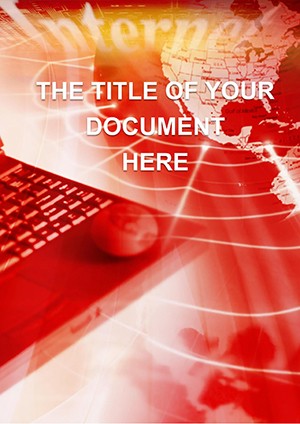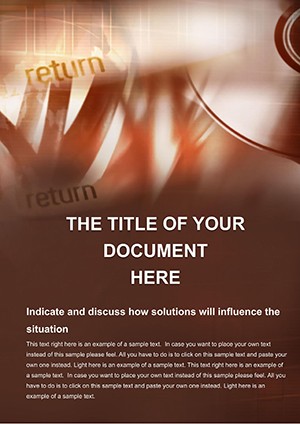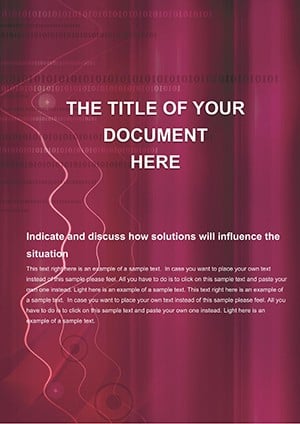Promo code "00LAYOUTS"
Keyboard and Web Word Template: Build Engaging Tech Documentation
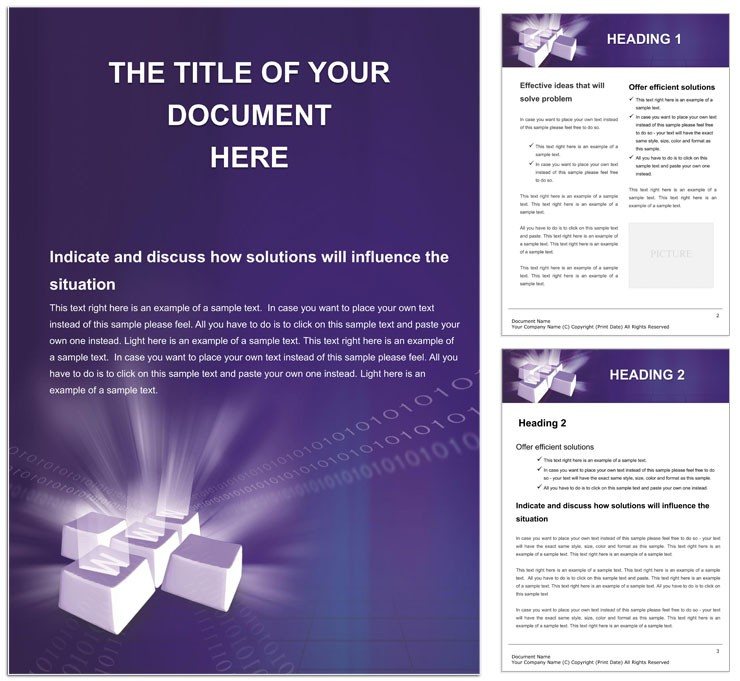
Type: Word templates template
Category: Internet - E-Commerce, Software
Sources Available: .dot, .dotx, .jpg
Product ID: WT00957
In the realm of digital education and software guidance, where clarity can make or break user adoption, a template that fuses keyboard motifs with web-inspired layouts becomes a game-changer. Our Keyboard and Web Word Template targets instructors, programmers, and web developers crafting lessons on coding basics, interface designs, or online workflows - delivering documents that feel as intuitive as the tools they describe.
Packed with thematic text cues, illustrative images, uniform styles, and drawable elements like code snippets or wireframes, it's primed for Word 2016 compatibility, accommodating tutorials from quick tips to full manuals. Web devs outlining responsive sites or educators diagramming shortcut sequences will value how it contextualizes abstract concepts through relatable visuals, turning static pages into interactive learning journeys.
Highlight Features Tailored for Tech Narratives
Key to its appeal are the keyboard-key icons and circuit-like borders that frame sections, scalable for emphasis on commands or APIs. Syntax-highlighted code blocks come pre-formatted, with collapsible regions for lengthy scripts, ensuring readability across devices.
- Code Block Templates: Monospace fonts with line numbers, supporting languages like HTML, CSS, and JS.
- Web Element Placeholders: Drag zones for screenshots or mockups, with overlay annotations.
- Keyboard Shortcut Grids: Tabular designs for command mappings, sortable by function.
- Interactive Hyperlinks: Embedded jumps to external resources or internal glossaries.
Customization flows naturally: Highlight a block, apply a tech-theme variant, and watch harmony ensue - ideal for iterative doc builds.
Versatile Use Cases: Lessons to API Guides
Apply it to a programming tutor scripting web dev intros: Use the header for objectives, mid-sections for step-code pairs, and footers for troubleshooting - the vertical flow mimics scrolling sites. Implementation steps:
- Structure Content: Outline modules in the nav pane, populating with themed placeholders.
- Embed Examples: Paste code; auto-indentation preserves formatting.
- Test Usability: Read aloud in draft mode to refine phrasing.
- Publish Variants: Branch to web-optimized HTML via export plugins.
Far from plain text files, this enriches with visuals that echo digital interfaces, perfect for software firms documenting updates or print publishers adapting web content.
Streamlining Group Content Creation
Multi-author projects thrive with version-locked sections, allowing devs to update code while educators polish prose, all in sync.
Ongoing Relevance in Tech Evolution
As paradigms shift - from web2 to web3 - the template's neutral base evolves, swapping icons for emerging tools. A dev lead might reuse it for annual protocol refreshers, maintaining a library of evergreen guides. For $22, unlock docs that teach and endure - start crafting your tech tales now.
Frequently Asked Questions
Which programming languages are supported?
Primarily web-focused: HTML, JS, Python basics via custom styles.
Can I include interactive elements?
Yes, via macros for simple quizzes or links to live demos.
Is it printable for offline lessons?
Optimized with grayscale options for cost-effective prints.
How to add custom icons?
Insert from Word's icons library, resizing to fit grids.
Does it support right-to-left languages?
Adjustable layouts accommodate RTL scripts like Arabic.
What's the max code length per block?
Unlimited, with folding for manageability.