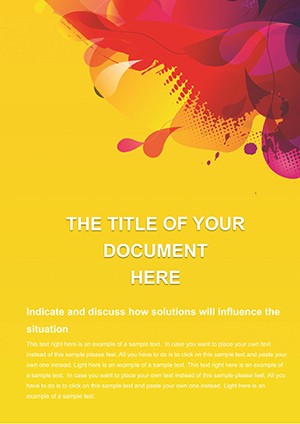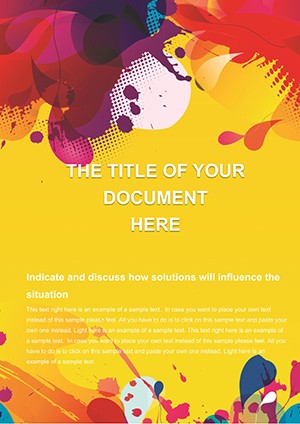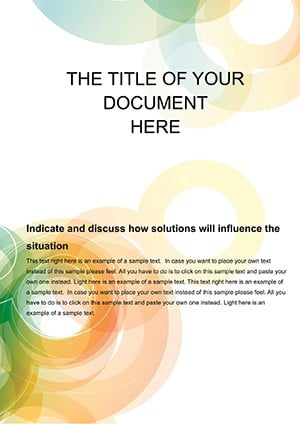Promo code "00LAYOUTS"
Color Digital Encoding Word Template: Ignite Your Tech Documentation
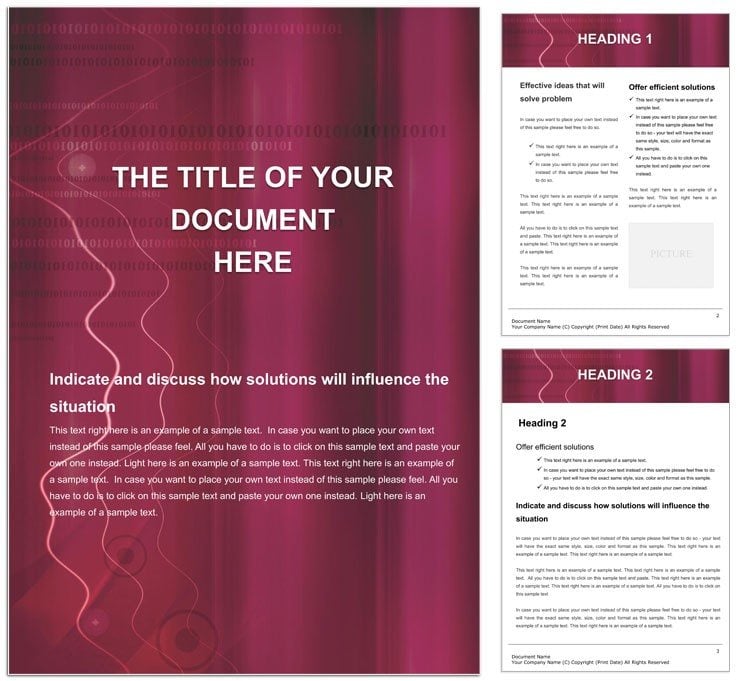
Type: Word templates template
Category: Neutral - Abstract
Sources Available: .dot, .dotx, .jpg
Product ID: WT00954
Imagine crafting a programming lecture handout that doesn't just inform but captivates, pulling students into the world of code with visuals that echo the pulse of digital innovation. That's the power of the Color Digital Encoding Word template. Tailored for educators, developers, and tech enthusiasts, this template turns dense technical notes into visually dynamic documents. Whether you're outlining internet protocols or breaking down algorithm flows, its abstract, neutral design uses subtle color gradients to highlight key concepts without overwhelming the reader.
At its core, this template shines in scenarios where clarity meets creativity - like preparing materials for a university computer science seminar or a corporate training on web security. You start with a clean, modular structure that lets you drop in code snippets, diagrams, and explanatory text seamlessly. The beauty lies in how it adapts: swap out placeholder elements for your specific content, and suddenly your document feels alive, guiding the eye through complex ideas with effortless flow.
Unlocking the Design's Core Strengths
The template's strength starts with its foundation - a series of interconnected sections that mimic the layered nature of digital encoding itself. Picture a title page that sets a futuristic tone with encoded patterns in soft blues and greens, transitioning into body pages where bullet points align like binary streams. Each element is fully editable in Microsoft Word, from font choices (think clean sans-serifs like Calibri for readability) to alignment tools that ensure professional spacing.
- Modular Layouts: Pre-built sections for introductions, core explanations, and appendices, saving you hours of formatting.
- Color-Coded Hierarchy: Use teal for definitions, orange for examples, and gray for references, making scans intuitive.
- Integrated Placeholders: Ready spots for tables, charts, or even embedded hyperlinks to external resources like GitHub repos.
One standout feature is the way it handles visual aids. For instance, insert a simple flowchart for data transmission processes, and the template's grid system keeps everything aligned, preventing that common headache of misaligned elements in long docs.
Practical Workflow Integration
Getting started is straightforward: Open the .dotx file in Word, and you're greeted with a navigation pane outlining the document's structure. Customize the header with your course name or project title, then populate the first section with an overview of digital encoding basics. From there, build out subsections - say, one on hexadecimal representations - using the template's drop-in text boxes that auto-format for consistency.
- Review the default color scheme and tweak hues to match your branding, perhaps aligning with your company's palette for internal tech manuals.
- Add multimedia: Link to a short video demo of encryption in action, or paste a screenshot of a code editor, all framed neatly within the design.
- Finalize with a footer that includes page numbers and contact info, ensuring your document feels polished and complete.
This approach not only speeds up production but also enhances comprehension, much like how a well-structured API doc reduces developer frustration.
Real-World Applications That Drive Impact
Consider a software engineering lead preparing quarterly review docs on network performance. With this template, they layer in metrics tables alongside explanatory narratives, using the abstract visuals to symbolize data flows - turning a dry report into a compelling story of system evolution. Or think of a high school IT teacher designing lesson plans on cybersecurity; the template's neutral aesthetic keeps focus on content while the encoding motifs subtly reinforce themes of protection and precision.
In professional settings, it's a go-to for grant proposals in tech research. Outline your project's encoding methodology with phased sections: problem statement, solution architecture, and implementation roadmap. The result? A document that communicates sophistication without jargon overload, helping secure funding by making intricate ideas accessible.
Tailored Tips for Tech Communicators
To maximize value, pair the template with Word's built-in tools like the Styles pane for uniform headings - H2 for main topics, H3 for subpoints. For interactive elements, hyperlink table of contents entries to jump sections, ideal for digital handouts shared via LMS platforms. And if you're collaborating, the .dot format ensures version control stays smooth in shared drives.
A subtle nod to experts like those in IEEE standards: Mirror their precision by using the template's grid for tabular data on encoding schemes, ensuring columns for binary, decimal, and ASCII align perfectly every time.
Why This Template Stands Out in Your Toolkit
Unlike basic Word setups that leave you wrestling with margins and fonts, this template anticipates your needs, offering a canvas that's both flexible and focused. It's compatible across versions from 2016 onward, so whether you're on a Mac or PC, the layout holds true. Plus, the .jpg previews let you visualize tweaks before committing, bridging the gap between idea and execution.
Elevate your next tech doc - download the Color Digital Encoding template today and encode success into every page.
Frequently Asked Questions
What formats are included with the Color Digital Encoding template?
The template comes in .dot, .dotx, and .jpg formats for full compatibility and preview options in Microsoft Word.
Is this template suitable for non-technical users?
Yes, its intuitive structure makes it accessible, though it's optimized for tech-savvy creators handling programming or lecture content.
Can I customize colors to match my brand?
Absolutely - use Word's color picker to adjust gradients and accents while preserving the overall encoding-inspired design.
How does it handle long documents?
Built-in section breaks and a master style guide ensure consistent formatting across dozens of pages.
Are there placeholders for code snippets?
Yes, monospaced font areas are pre-set for easy insertion of code, maintaining readability.