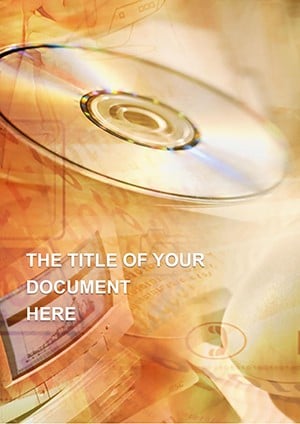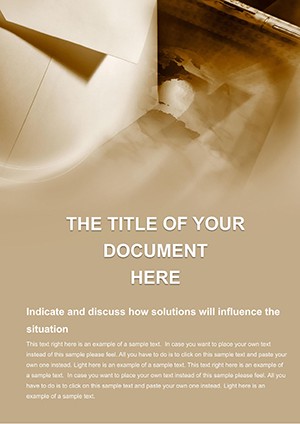Promo code "00LAYOUTS"
Network of Business Word Template: Weave Connections in Your Reports
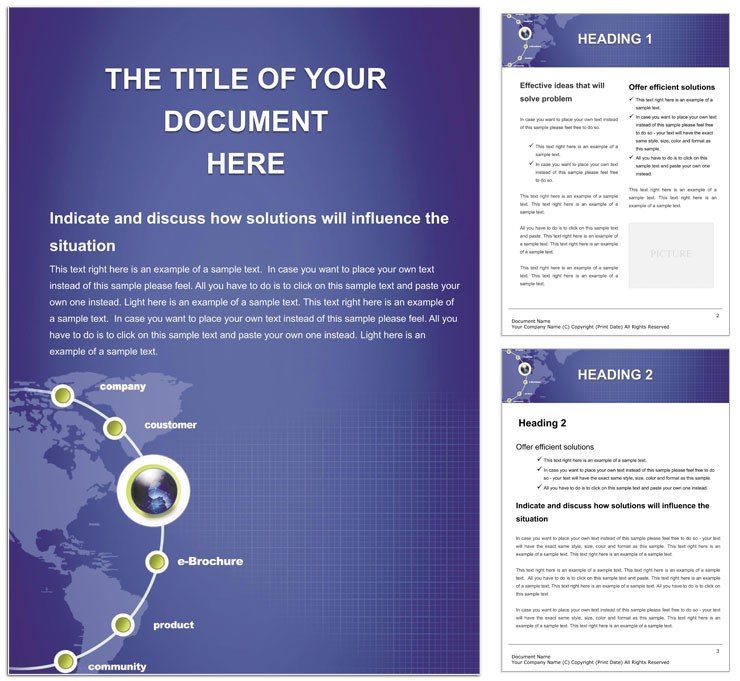
Type: Word templates template
Category: Internet - E-Commerce
Sources Available: .dot, .dotx, .jpg
Product ID: WT00952
Think of a operations manual that doesn't just list processes but maps them like a thriving corporate web, each node pulsing with relevance. The Network of Business Word template makes this vision real, offering a e-commerce flavored framework for documenting data flows and business intricacies. Aimed at analysts, managers, and strategists, it turns fragmented info into a cohesive network of insights.
Ideal for annual audits tracing supply chain links or team guides outlining collaboration hubs, the template's interconnected motifs symbolize synergy, helping you articulate complex operations with visual clarity. Dive in, and you'll find a document that not only informs but inspires action through its structured yet fluid design.
Foundational Features for Networked Narratives
The template's backbone is a series of linked sections resembling a business graph - central hubs for key metrics flanked by branching details. Editable vectors allow you to resize nodes for emphasis, while text wraps intelligently around them. From Word 2016 up, it leverages native tools for dynamic updates, like refreshing linked data sources.
- Graph-Like Structures: Built-in shapes for org charts and flow diagrams, scalable to your doc's scope.
- Data Integration Points: Slots for tables that auto-populate from external sheets, keeping networks current.
- Neutral Connectivity: Lines and arrows in muted tones that guide without dominating.
Highlight a bottleneck in operations? Position it as a highlighted edge, with adjacent text explaining resolutions - efficiency at its finest.
Effortless Setup and Customization
Load the file, and a sidebar outlines your network blueprint. Start at the core: Populate the executive summary with high-level connections, using bold links to foreshadow details. Expand outward, adding spokes for departmental overviews with bullet hierarchies.
- Tune line styles via shape formats to differentiate primary vs. secondary paths.
- Embed queries for real-time data pulls, vital for evolving business landscapes.
- Validate flow with Word's navigation, ensuring logical progression.
Such steps mirror enterprise software workflows, making your docs as robust as the networks they describe.
Versatile Uses in Business Ecosystems
A data officer mapping vendor ecosystems could use the template to cluster suppliers by risk, with radiating sections detailing contracts - streamlining negotiations. In consulting, frame client diagnostics as a diagnostic web, where symptoms link to remedies, echoing methodologies from firms like McKinsey in visual form. For startups, it's a pitch asset: Illustrate growth trajectories as expanding nodes, captivating investors with tangible connectivity.
The template excels in compliance reports too, where regulatory threads weave through operational fabric, ensuring nothing slips through the mesh.
Pro Tips for Network Mastery
Combine with Word's mail merge for personalized node labels in mass reports. For visuals, layer transparency on connections to show hierarchies without clutter. Collaborative edits? The .dotx shines in OneDrive, syncing network changes across teams seamlessly.
Beyond Basics: Scalable Business Tooling
This isn't just a template; it's a scaffold for scaling docs from quick memos to comprehensive strategies. Its e-commerce heritage lends authority to supply chain narratives, while abstract flexibility suits any sector's web of relations.
Connect the dots in your work - acquire the Network of Business template today and fortify your documentation.
Frequently Asked Questions
How do I add custom nodes to the network?
Use Word's insert shapes tool to duplicate and reposition elements, maintaining vector quality.
Is it suitable for large-scale reports?
Yes, section anchors and outline views handle extensive branching without performance dips.
Can data from Excel be linked?
Directly - paste special as linked objects for automatic updates in tables and charts.
What if I need to remove connections?
Simply select and delete lines or groups, with the template's master preserving overall alignment.
Does it support color-coding for departments?
Pre-set themes allow quick swaps, ensuring brand-aligned networks.