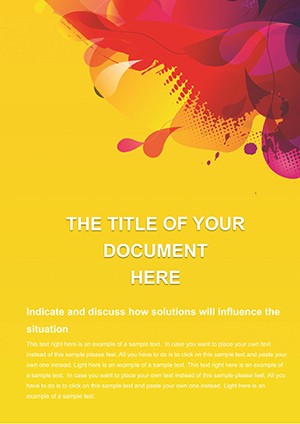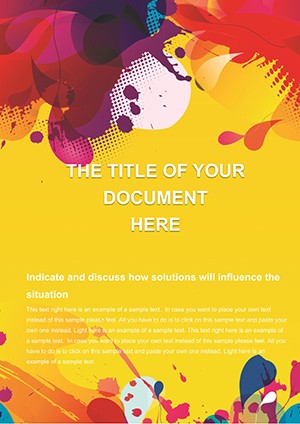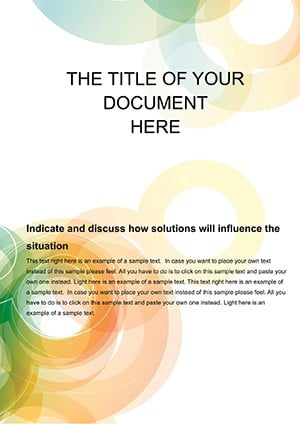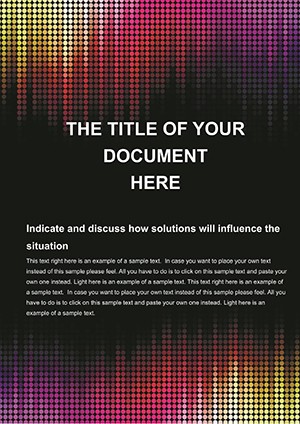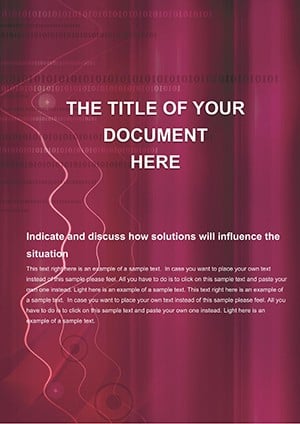Promo code "00LAYOUTS"
Flying Arrow Word Template: Chart Your Document's True North
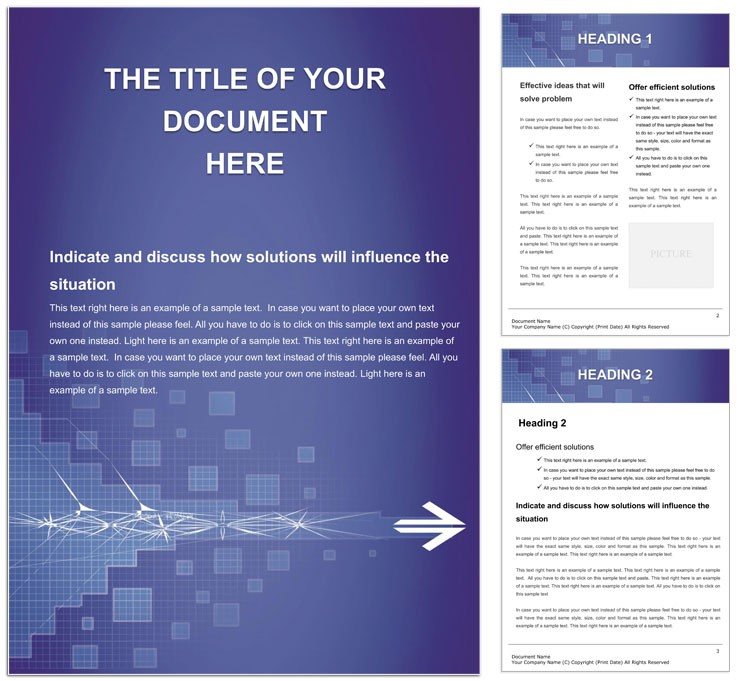
Type: Word templates template
Category: Neutral - Abstract
Sources Available: .dot, .dotx, .jpg
Product ID: WT00951
Picture a project roadmap where every step forward feels propelled, arrows slicing through text like beacons of progress. The Flying Arrow Word template embodies this momentum, a neutral abstract design for any doc needing clear direction. Crafted for project managers, writers, and planners, it infuses purpose into pages, making pathways unmistakable.
Whether steering a workflow guide through phases or directing a user manual's instructions, the template's soaring motifs add energy without excess. It's your ally in creating materials that not only convey info but propel readers toward decisions and actions.
Key Components for Directed Design
Central to the template is a arsenal of arrow variants - curved for flows, straight for hierarchies - all vector-based and resizable in Word. Pages cascade with implied motion, headers pointing to upcoming sections. From 2016 compatibility onward, it taps into alignment guides for pixel-perfect placements.
- Directional Icons: A library of arrows in varying styles, from minimalist to bold.
- Pathway Grids: Subtle lines undergirding lists, enhancing sequential reading.
- Adaptive Text Flows: Paragraphs that hug curves, maintaining legibility.
Emphasize a key directive? Anchor an arrow to a bullet, drawing the eye precisely where needed.
Navigating Setup with Precision
Open the template, and thumbnails preview arrow integrations. Kick off with a cover arrowing toward your title, then sequence body content: Numbered steps gain feathered tails for continuity.
- Scale arrows via handles, syncing with text size for harmony.
- Layer directives over timelines, using transparency for depth.
- Refine with find/replace for consistent terminology in guided sections.
This ritual turns drafting into directed artistry, echoing navigation apps in document form.
Targeted Scenarios for Forward Motion
A logistics coordinator outlining delivery routes might arrow-chain milestones, clarifying handoffs. In training materials, direct trainees through modules with progressive pointers, boosting retention like sequenced e-learning paths. For policy briefs, arrows funnel readers from issue to resolution, streamlining advocacy efforts.
Inspired by design principles from wayfinding experts, it ensures no reader loses the thread in multi-step narratives.
Insider Techniques for Arrow Excellence
Group arrows with text boxes for movable units in revisions. For digital docs, hyperlink arrow tips to jumps, creating interactive guides. Print considerations? High-contrast variants keep directions sharp on paper.
More Than Arrows: A Directional Force
This template transcends icons, fostering docs that inherently guide - like a compass in content chaos. Its abstract neutrality fits diverse needs, from corporate memos to personal planners.
Aim higher - snag the Flying Arrow template now and launch your docs into flight.
Frequently Asked Questions
Can arrows be rotated freely?
Yes, Word's rotation tool allows 360-degree adjustments for custom directions.
Is it ideal for instructional content?
Perfectly, with sequential placeholders that naturally incorporate guiding elements.
How to match arrows to themes?
Apply theme colors directly, ensuring cohesion across the document.
Does it work for short memos?
Absolutely - scale down for concise pieces while retaining impact.
Are there options for curved paths?
Built-in bezier tools let you curve arrows for organic flows.