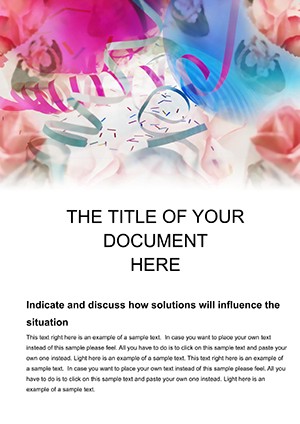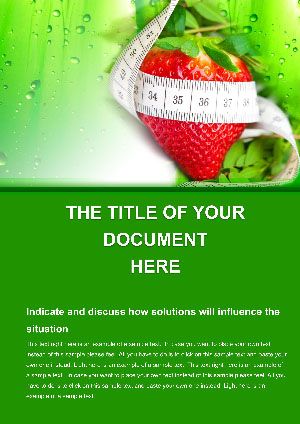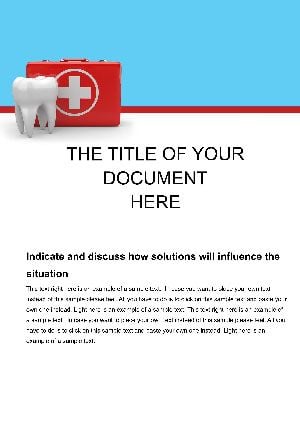Promo code "00LAYOUTS"
Happy Tooth Word Template: Smile-Wide Dental Documentation
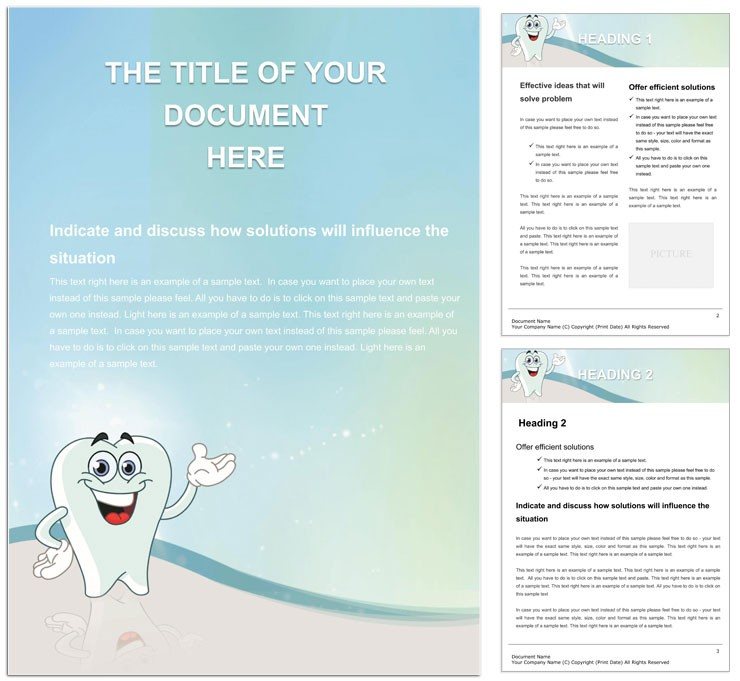
Type: Word templates template
Category: Medicine - Pharma, Health - Wellness
Sources Available: .dot, .dotx, .jpg
Product ID: WT00948
Picture a world where dental advice doesn't feel like a lecture but a friendly chat over coffee - clear, colorful, and impossible to ignore. That's the charm of the Happy Tooth Word template, crafted for dentists, hygienists, and wellness educators who want to make oral health accessible and appealing. This editable Word document bursts with whimsical tooth icons, vibrant charts for cavity prevention stats, and structured sections that guide readers from daily routines to advanced care options, all while keeping things light and professional.
Whether you're prepping patient pamphlets on brushing techniques or clinic brochures highlighting whitening services, this template's playful yet polished design ensures your message lands with a grin. At $22, it's more than affordable - it's a smile-saver, streamlining your content creation so you spend less time formatting and more time connecting with patients. Dive in, and watch how simple swaps turn standard info into engaging stories that stick.
Grin and Bear It: Standout Features for Oral Care Pros
The Happy Tooth template shines by blending fun visuals with functional tools, all optimized for Word's ecosystem. Its core layout revolves around themed pages: one for "Daily Smiles" with checklists, another for "Trouble Spots" with illustrated problem-solvers. Vector illustrations of gleaming teeth and tools scale effortlessly, letting you tint them to match your practice's branding - think pastel blues for calming pediatric visits or bold greens for eco-friendly advice.
- Cheerful Icon Library: Over a dozen customizable icons, from floss wands to X-ray smiles, ready to punctuate tips without overwhelming the text.
- Modular Section Builder: Drag-and-drop blocks for FAQs, before-after comparisons, and myth-busters, ensuring logical flow from prevention to procedures.
- Readable, Relatable Typography: Fonts that mimic handwritten notes for warmth, paired with bold headers that pop on any screen or printout.
These elements make it a go-to for busy pros. Envision a hygienist crafting a seasonal newsletter on gum health - the template's pie charts auto-fill with survey data, adding a dash of delight to dry facts.
From Blank Page to Bright Guide: Your Customization Roadmap
- Launch the File: Open the .dotx in Word 2010+, where you'll find a welcome page outlining quick starts.
- Personalize Visuals: Select icons via the content pane, adjust hues with the color picker, and align them to your logo for instant cohesion.
- Fill in the Gaps: Replace placeholders with your expertise - insert clinic hours in the contact slide or embed video links for demo techniques.
- Proof and Polish: Use built-in spell-check integrations and preview modes to ensure it's pitch-perfect for handouts or digital shares.
This process is intuitive, far outpacing piecing together clips from stock sites, where mismatches mar the mood. Here, everything harmonizes from the get-go.
Beyond the Basics: Tailored Use Cases in Dental Worlds
Flexibility is key in health comms, and the Happy Tooth template delivers across scenarios. For private practices, it's ideal for new patient orientations: map out treatment timelines with illustrated milestones, easing anxieties with humor-tinged captions like "Floss like a boss." Wellness coaches leverage it for blog-to-print hybrids, expanding "30-Day Smile Challenges" with progress trackers that clients can edit themselves.
In educational settings, dental schools use it for seminar handouts, weaving in case studies - like a module on orthodontics with before-after arcs that mirror real patient journeys. And for public health campaigns? Nonprofits adapt the layouts for community flyers, spotlighting free screening events with map integrations for local access.
Pro Hacks for Maximum Impact
Boost engagement by layering in interactivity: hyperlink icons to glossaries or QR codes for app downloads. For multi-language clinics, duplicate sections and translate seamlessly, maintaining the cheerful vibe. A subtle nod to pros like the American Dental Association's guidelines can anchor your content in authority without stiffness.
Compared to plain Word docs, this template's themed cohesion keeps readers hooked, reducing drop-off in long-form advice.
Seal the Deal: Elevate Your Dental Narratives
In a field where trust builds on clarity and connection, the Happy Tooth Word template is your secret weapon - fun without folly, informative without intimidation. Snag it for $22 now and let your documents sparkle as much as the smiles they promote.
Frequently Asked Questions
What makes the Happy Tooth template suitable for patient education?
Its playful icons and structured sections simplify complex topics, making advice engaging and easy to follow.
Can I use this template for digital or print materials?
Absolutely - optimized for both, with scalable vectors ensuring sharp results in PDFs or on-screen views.
How many customizable elements are included?
Dozens, from icons to charts, all editable in standard Word tools without add-ons.
Is it compatible with Mac versions of Word?
Yes, fully supported across Windows and Mac editions from 2010 onward.
Can I add my clinic's branding easily?
Effortlessly - color schemes and fonts adjust via simple menus to match your palette.
What's the best way to integrate photos?
Use the designated frames; they auto-crop and align for professional polish.