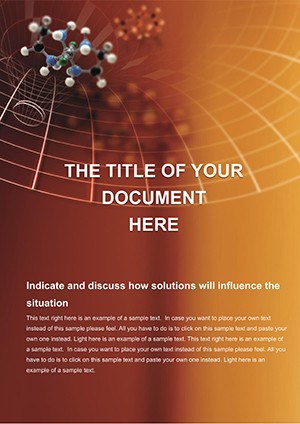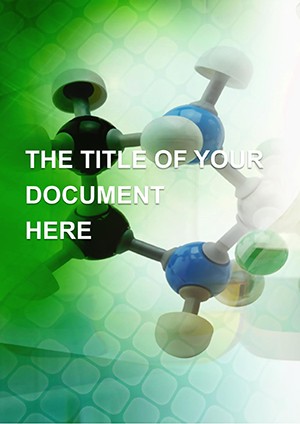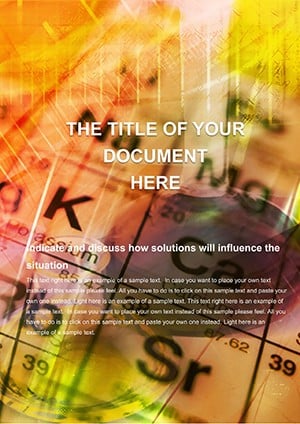Promo code "00LAYOUTS"
Platinated DNA Structure Word Template: Unravel Genetics with Elegance
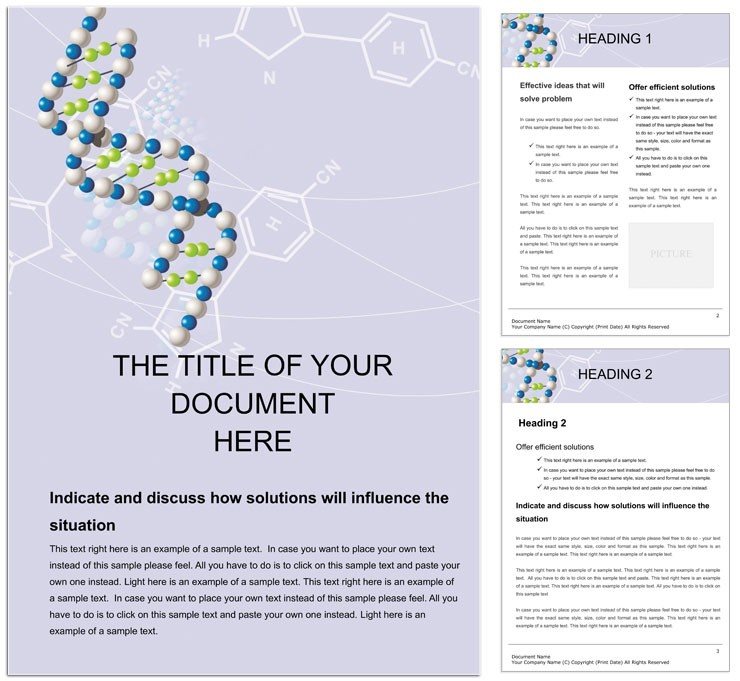
Type: Word templates template
Category: Medicine - Pharma, Industry - Production, Education & Training
Sources Available: .dot, .dotx, .jpg
Product ID: WT00947
Delve into the double helix's secrets not as abstract lines, but as a visual symphony that captivates and clarifies. The Platinated DNA Structure Word template brings molecular biology to life for researchers, lecturers, and biotech firms seeking to demystify genetics in documents that resonate. This sophisticated editable Word file features platinum-hued DNA strands twisting through pages, ideal for illustrating platinated compounds in cancer therapies or evolutionary studies, blending scientific accuracy with aesthetic appeal.
From grant proposals outlining gene editing protocols to classroom visuals on heredity, this template's layered diagrams make intricate concepts digestible. For just $22, you gain a toolkit that saves drafting drudgery, allowing focus on breakthroughs. It's more than a document - it's a bridge from lab bench to lecture hall.
Helix Highlights: Core Features for Science Communicators
Rooted in precision, the template employs vector graphics for DNA models that rotate conceptually on the page, with platinated accents highlighting binding sites. A4-ready but adaptable, it supports annotations in sans-serif fonts optimized for projections, ensuring legibility in dim seminar rooms.
- Dynamic DNA Visuals: Scalable strands with editable rungs, perfect for annotating mutations or platinum integrations.
- Integrated Lecture Aids: Timeline blocks for evolutionary timelines, quiz inserts for interactive sessions.
- Versatile Category Fit: Spans medicine, industry, and education with modular pharma icons and production flowcharts.
Such tools empower users like a pharma lecturer using the strands to trace drug mechanisms, making pharmacokinetics pop without PowerPoint detours.
Assemble Your Helix: A Guided Edit Path
- Access the Template: Unzip the .dotx and open in Word 2016+ for immediate editing.
- Modify Models: Click strands to adjust twist angles or insert sequence data via linked tables.
- Enhance with Text: Populate callouts with findings, like "Pt Binding Enhances Stability," using auto-numbering for references.
- Finalize for Output: Export to DOCX for collab or PDF for archives, with embedded JPGs for web embeds.
This beats basic drawings, where proportions falter; here, smart guides lock in accuracy.
Strand Stories: Applications in Genetics and Beyond
Biotech reports thrive with this template's flowcharts tracing gene therapies, visualizing CRISPR cuts with platinated precision. In industry, production docs map DNA synthesis pipelines, from raw nucleotides to plated products. Educators craft syllabi around it, embedding animal genetics modules with comparative helix overlays.
A research coordinator might deploy it for funding decks, layering cost-benefit arcs along DNA paths to justify platinated innovations. It's adaptable for vet med too, illustrating canine hereditary diseases with tailored icons.
Expert Tweaks for Deeper Impact
Sync with lab software exports by pasting sequence alignments into grids, which auto-format as ladder rungs. For authority, weave in nods to landmark studies on platinum-DNA interactions, keeping claims grounded in visuals. Multi-page spreads handle lengthy theses effortlessly.
Twist Toward Tomorrow: Choose This Template
The Platinated DNA Structure Word template isn't just editable - it's evolutionary, evolving with your insights. Secure it for $22 and spiral your science docs to new heights.
Frequently Asked Questions
How editable are the DNA strand graphics?
Fully vector-based, allowing color, shape, and position changes in native Word tools.
Does it support educational handouts?
Yes, with printable layouts and quiz templates for interactive learning.
Can I use it for industry reports?
Perfectly suited, with flowchart elements for production processes.
What Word versions are compatible?
From 2013 up, with core features in earlier ones.
How to add custom sequences?
Via the data pane - input text, and it renders as labeled rungs.