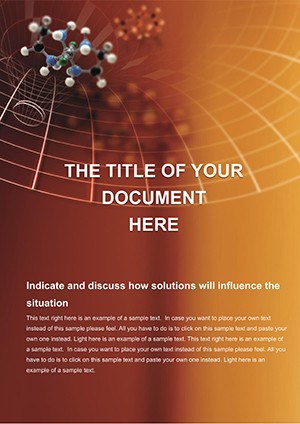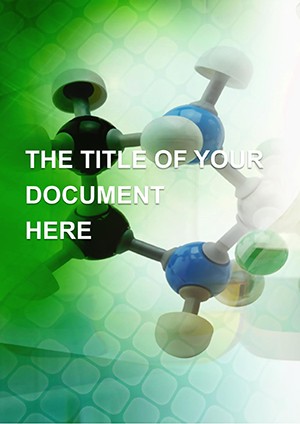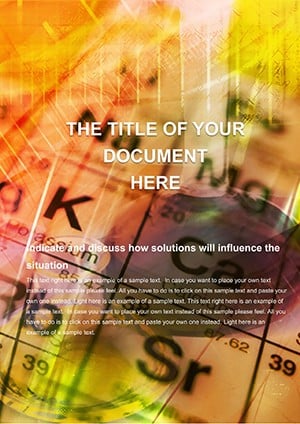Promo code "00LAYOUTS"
Molecular Structure Word Template: Building Blocks of Scientific Clarity
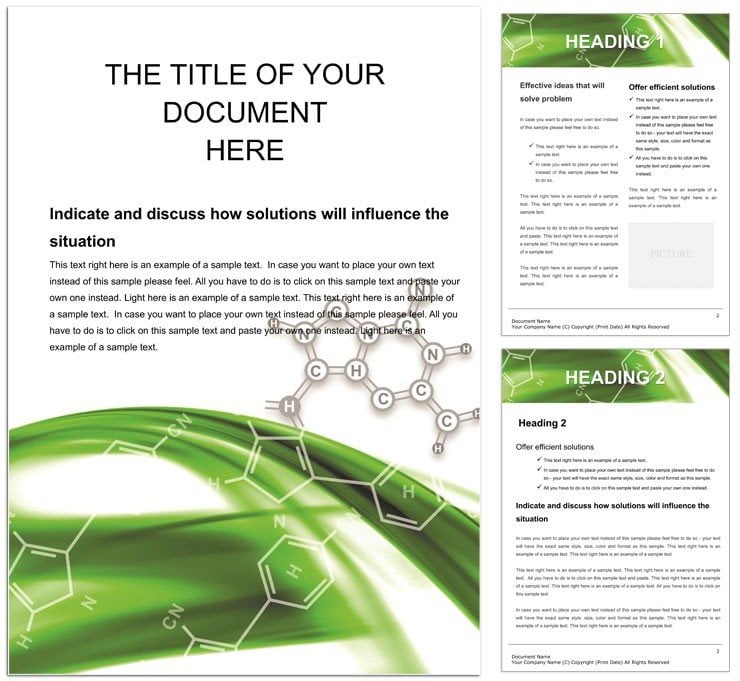
Type: Word templates template
Category: Medicine - Pharma, Industry - Production, Education & Training
Sources Available: .dot, .dotx, .jpg
Product ID: WT00942
In the intricate world of chemistry, where bonds form and break in the blink of an eye, your documentation needs to capture that precision on paper - or screen. Enter the Molecular Structure Word Template, a powerhouse for professionals and educators tackling everything from lab protocols to seminar summaries. This isn't your average blank page; it's a meticulously organized framework that lets you illustrate valence shells, hybridization states, and crystal lattices with ease, turning dense data into digestible narratives.
Tailored for those in pharma research, industrial production, or academic training, the template boasts 25+ editable components, fully compatible with Word 2013 onward and exportable to .pdf for sharing. Think of it as a digital lab bench: stable, versatile, and ready for your next experiment in communication. Just as Linus Pauling's models revolutionized our view of chemical bonds, this template bridges the gap between raw observations and polished presentations.
For lab coordinators juggling spectroscopy reports or lecturers diagramming SN2 mechanisms, the benefits are immediate. Swap out placeholder Lewis structures for your own sketches, align reaction arrows in flowing sequences, and embed spectral graphs without alignment woes. It's designed to amplify your expertise, ensuring every document reflects the rigor of your work.
Core Elements That Define Precision
At the heart of this template lies a suite of specialized tools. The molecular modeling canvas offers gridded sections for drawing orbitals, with scalable vectors that maintain sharpness at any zoom. Customize bond lengths or add lone pair notations via simple text boxes, all while keeping the overall layout balanced.
- Lab Report Framework: Structured chapters from abstract to conclusions, with tables for reagent lists and yield calculations.
- Lecture Slide Equivalents: Outlined sections mimicking slides, ideal for printing as handouts with embedded 3D model placeholders.
- Data Visualization Aids: Pre-set charts for IR spectra or NMR peaks, linked to Excel for dynamic updates.
These features shine in collaborative environments - share a .docx draft with your team, and changes to a polymer chain diagram propagate cleanly. The template's pharma-grade styling, with sterile whites and accent blues, evokes trust and focus, much like a well-equipped fume hood.
Effortless Compatibility Across Platforms
No more version mismatches derailing your workflow. The .dotx format opens flawlessly in Word for Windows or Mac, while the .dot ensures backward compatibility down to 2007. For open-source advocates, it imports into LibreOffice without hiccups, preserving bond line thicknesses and formula alignments. This universality means your molecular biology crossovers or materials science overviews travel seamlessly from desk to conference room.
Applying the Template in Dynamic Scenarios
Envision a research chemist documenting a synthesis pathway for a new catalyst. She populates the reaction sequence table, inserting curved arrows for electron flow and side notes on stereoselectivity. The template's timeline view then maps the multi-step process, highlighting bottlenecks with color-coded flags. Colleagues review it digitally, adding annotations to the discussion section - voilà, a collaborative masterpiece ready for journal submission.
In an educational context, a grad TA uses it for tutorial prep on quantum chemistry. The orbital diagram sections get filled with wave function sketches, while problem-set tables include space for student solutions. Export to PDF for class distribution, and the hyperlinks to simulation tools make it interactive. It's this blend of structure and flexibility that turns routine reports into engaging resources.
- Initiate Your Doc: Launch the template, navigate to the 'Structure Overview' tab, and outline your compound's backbone.
- Illustrate Bonds: Use the drawing tools to connect atoms, adjusting angles for tetrahedral geometries.
- Analyze and Annotate: Populate the properties table with dipole moments or bond energies from your data.
- Finalize for Output: Proofread, add a cover page, and save in your preferred format.
This methodical process ensures nothing falls through the cracks, whether you're modeling drug interactions or polymer conformations.
Specialized Scenarios for Chemistry Domains
Physical chemists will love the energy diagram templates, where potential wells and transition states slot in neatly. For analytical pros, the instrument log sections track calibration curves with precision. Even in green chemistry initiatives, adapt the sustainability assessment tables to evaluate eco-friendly solvents, complete with lifecycle visuals.
A lab manager once streamlined her quarterly audits by using the template's inventory trackers for reagents, integrating molecular weights directly into reorder formulas. Such practical adaptations highlight how the template evolves with your projects.
Expert Strategies for Enhanced Outputs
To push boundaries, layer in hyperlinks to PubChem entries within structure descriptions, creating a navigable knowledge base. For visuals, leverage Word's equation editor for complex notations like sigma bonds in pi systems. Print previews help catch scaling issues early, ensuring diagrams reproduce sharply on posters or reports.
Build a master file by merging sections from past docs - keep a 'VSEPR Archive' for quick geometry references. Ultimately, it's about leveraging the template to communicate complexity simply, fostering breakthroughs in understanding.
Assemble Your Scientific Narrative Today
Don't let formatting stifle your discoveries. Grab the Molecular Structure Word Template for $22 and start constructing docs that bond with your audience. Precision awaits.
Frequently Asked Questions
Which file formats are included?
Available in .dot, .dotx, and .jpg for previews, ensuring broad accessibility.
How editable are the molecular diagrams?
Fully - use Word's shapes and lines to modify bonds, atoms, and labels at will.
Is it geared toward research or teaching?
Both; sections adapt for lab notebooks or classroom visuals equally well.
Can I integrate external data?
Yes, embed tables from Excel or images from modeling software seamlessly.
Does it support multi-page structures?
Absolutely, with master pages linking sections for complex molecules.
What if I'm new to Word diagramming?
Start with the guided placeholders; they're intuitive for beginners.