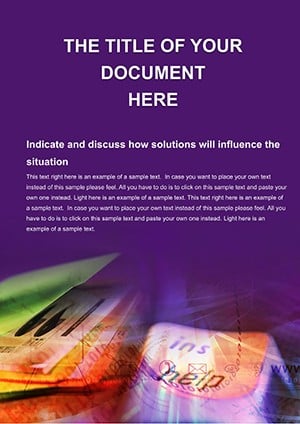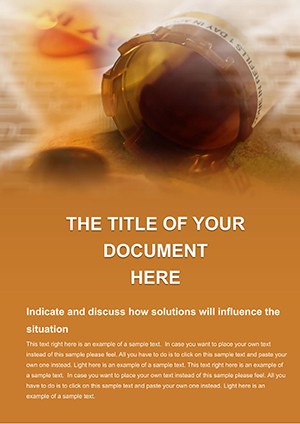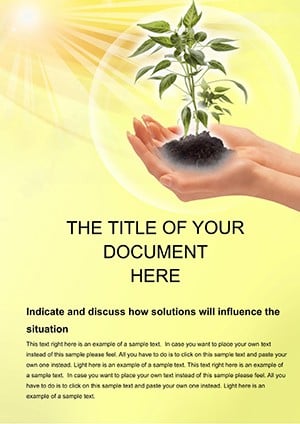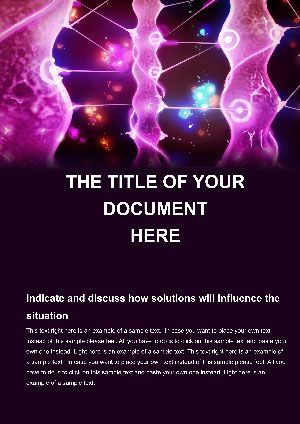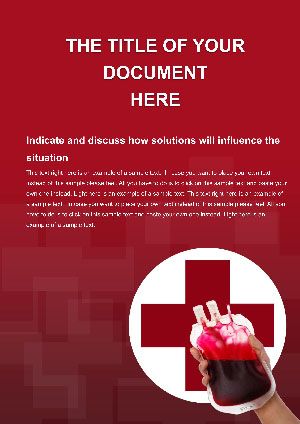Promo code "00LAYOUTS"
Questions Support Word Template: Your Gateway to Effortless Document Mastery
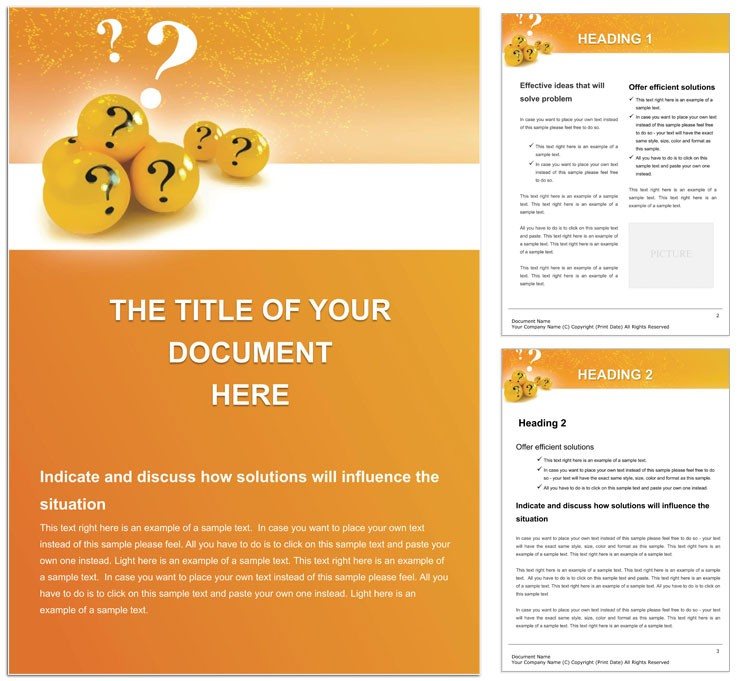
Type: Word templates template
Category: Consulting, Education & Training
Sources Available: .dot, .dotx, .jpg
Product ID: WT00940
Ever stared at a blank Word page, cursor blinking like it's judging your every move? You're not alone - whether it's a business proposal stalling mid-sentence or a thesis outline unraveling at the edges. The Questions Support Word Template flips that script, offering a curated collection of adaptable frameworks backed by real human guidance. This isn't a one-size-fits-all download; it's a launchpad for professionals, students, and creators who demand versatility without the vertigo.
Spanning categories from consulting briefs to educational aids, it includes 30+ modular sections, optimized for Word 2016+ and portable to tools like Google Docs. Think of it as a Swiss Army knife for docs: sharp, reliable, and always at hand. With dedicated support woven in - from customization walkthroughs to troubleshooting - it's designed to empower, not overwhelm, echoing the collaborative spirit of open-source communities that thrive on shared knowledge.
For the overworked consultant juggling client decks or the undergrad piecing together a lit review, the payoff is clarity amid chaos. Populate a resume scaffold with your achievements, or scaffold a marketing plan with SWOT grids - all while knowing help is a query away.
Standout Features for Fluid Creation
The template's strength? Its layered adaptability, where core structures like header footers auto-adjust to your content length. Dive into user-friendly edits: drag tables for project timelines, recolor icons for brand sync, without breaking a sweat.
- Diverse Category Packs: Resumes with achievement metrics, proposals with budget breakdowns, all interlinkable.
- Intuitive Edit Tools: Pre-linked styles for consistent typography, saving reformats.
- Support-Embedded Guides: Tooltip-like notes on advanced features, like mail-merge setups.
These elements foster efficiency, turning hours of tweaking into minutes of refining. The clean, minimalist aesthetic - think sans-serif clarity with subtle grids - keeps focus on your message, not the medium.
Universal Compatibility, Zero Friction
Built on .dotx for Word's ecosystem, it extends to AbiWord or TextMaker on legacy systems, and even iWork Pages for Apple loyalists. This inclusivity means your creative brief travels from PC to tablet without losing footnotes or formatting quirks.
Navigating Real-Life Document Demands
A marketing lead crafts a campaign overview: she slots in audience personas into persona cards, flows into strategy maps via flowchart sections, and caps with KPI trackers. Support chimes in via integrated FAQ links for pivot table queries - done, deployed.
Students transform it for group projects: assign roles in collaborative tables, embed research snippets in annotated biblios. The result? Polished outputs that impress profs, all scaffolded by the template's logic.
- Assess Your Need: Pick a base like 'Report' or 'Presentation Outline,' scan the structure.
- Infuse Content: Copy-paste text into placeholders, watch auto-formats kick in.
- Refine with Help: Hit a snag? Use the support sidebar for step-by-step fixes.
- Polish and Propel: Review alignments, export, and iterate based on feedback.
This cycle builds confidence, making document creation a skill you own, not rent.
Targeted Adaptations for Key Users
Business folks excel with contract templates, clause tables expandable for addendums. Educators layer lesson plans over rubrics, aligning objectives visually. Creatives bloom in portfolio grids, sequencing works with narrative captions.
A freelancer once parlayed it into invoice suites, merging line items with terms - streamlining solopreneur life with pro polish.
Pro Hacks for Peak Performance
Layer macros for repetitive tasks, like auto-numbering appendices. For visuals, anchor images to text wraps that flex with edits. Leverage the support network for custom tweaks, turning generic into bespoke.
Archive versions by project type - your 'Q4 Reviews' master evolves yearly. It's this iterative edge that sharpens your output over time.
Empower Your Words with Confidence
Step into creation without second-guessing. Download the Questions Support Word Template for $22 and let guidance light the way. Your docs, elevated.
Frequently Asked Questions
What makes this template different from standard Word files?
It's pre-structured with categories and support notes for faster, guided customization.
Who is the ideal user?
Business pros, students, educators, and creatives needing quick, pro docs.
How does the support work?
Built-in guides plus team access for queries on edits or features.
Can I use it on non-Word software?
Yes, exports to PDF or compatible with LibreOffice/Pages.
Is customization beginner-friendly?
Absolutely - styles and placeholders simplify changes for all levels.
Does it cover specific industries?
Broadly yes, from consulting to education, with adaptable packs.