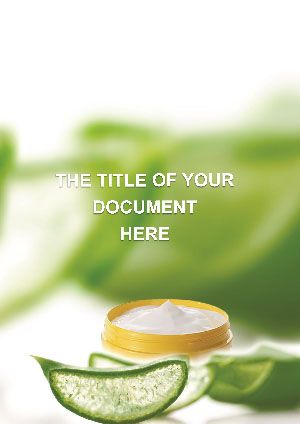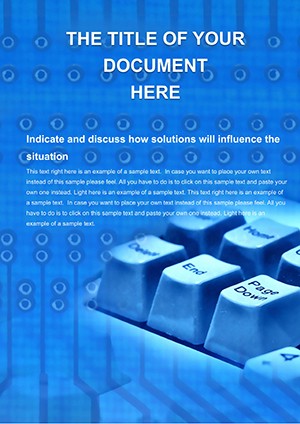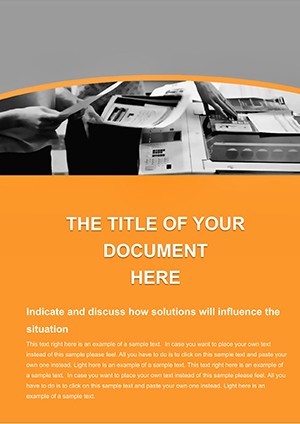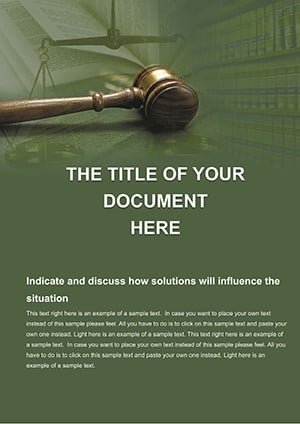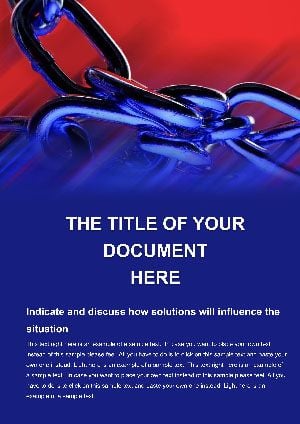Promo code "00LAYOUTS"
Large Ornament in Indian Style Word Template: Celebrate Heritage on the Page
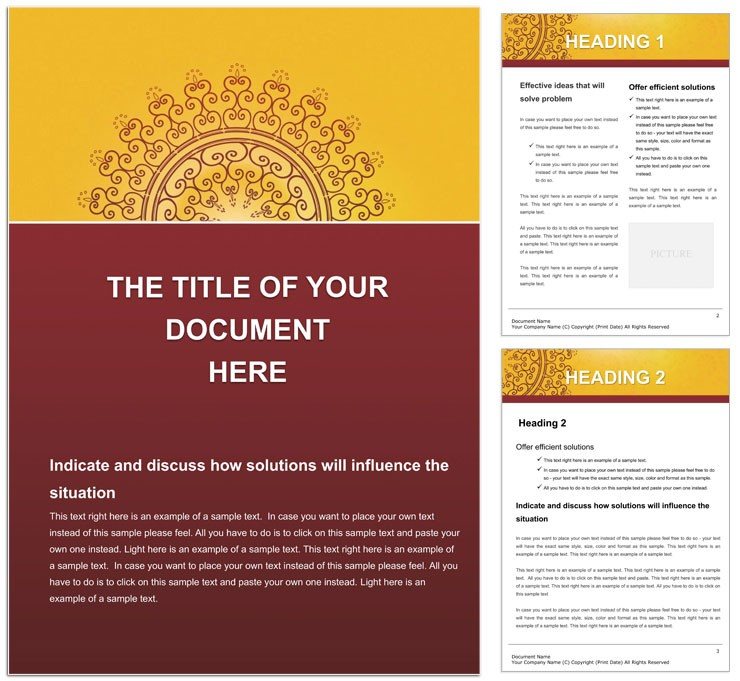
Type: Word templates template
Category: Neutral - Abstract
Sources Available: .dot, .dotx, .jpg
Product ID: WT00936
Envision a document that doesn't just inform but immerses - like stepping into a bustling bazaar where every motif tells a story of tradition and artistry. The Large Ornament in Indian Style Word Template brings this vibrancy to your Microsoft Word canvas, perfect for anyone passionate about documenting India's rich tapestry. From cultural anthropologists detailing festival rituals to marketers showcasing ethnic jewelry lines, this template with 30+ editable pages wraps your content in elegant, large-scale ornaments inspired by henna patterns and temple carvings. It transforms standard reports into celebrated pieces, compatible with Word 2010 onward, ensuring your work resonates across screens and prints.
The essence here is balance: ornate borders frame clean text blocks, preventing visual overload while highlighting key narratives. Think of a travel guide on Rajasthan's forts - ornaments accent chapter breaks, evoking the grandeur of amber hues and intricate jali screens. Or a curriculum module on South Asian arts: each section opens with a motif that cues the theme, from peacock feathers to lotus blooms. Priced at $22, it's an accessible entry to professional-grade design, freeing you to weave stories that honor cultural depth.
Discover the Intricate Features Tailored for Authentic Expression
What sets this template apart is its layered approach to design. The ornaments are vector-based, allowing infinite scaling without pixelation - resize a full-page flourish for a header or shrink it for inline accents. Color palettes draw from traditional schemes: saffron golds, emerald greens, and crimson reds, all adjustable to evoke regional flavors like Bengali blues or Punjabi vibrants. Pages include varied layouts - narrative flows, timelines for historical evolutions, and galleries for artifact photos - with ornaments unifying the aesthetic.
- 30+ Customizable Pages: Mix essays, infographics, and bibliographies effortlessly.
- Vector Ornament Library: 15+ motifs, from paisley swirls to geometric mandalas.
- Theme-Adaptive Layouts: Neutral-abstract base that bends to festive or scholarly tones.
- Multi-Format Support: A4 standard, with easy tweaks for other sizes.
Editing flows naturally: select an ornament group, and Word's tools let you recolor or layer transparencies for subtle depth. Integrate hyperlinks for digital versions, linking to audio clips of folk songs that complement your text. This isn't mere decoration; it's a cultural bridge, making dense topics accessible and engaging.
Practical Use Cases: Weaving Tradition into Modern Narratives
Apply this template across diverse contexts to see its versatility. For heritage tourism pros, craft brochures where ornaments border destination spotlights, mirroring the opulence of sites like the Taj Mahal. A simple swap of text placeholders turns it into an itinerary, with motifs marking daily adventures. In academia, professors might build syllabi around Indian literature: ornaments delineate eras, from Vedic hymns to postcolonial tales, adding a tactile sense of continuity.
Commerce finds a fit too - jewelry designers documenting collections. Pointers via ornaments label gemstone origins, while photo inserts showcase pieces against patterned backdrops. This echoes approaches from artisan cooperatives, where visual storytelling boosts sales without words. Step through creation: begin by populating the cover with your title amid a central medallion; progress to body pages, aligning text to ornamental curves for rhythmic reading.
- Outline Your Structure: Use ornamented dividers to section topics like history or symbolism.
- Incorporate Media: Embed images of real artifacts, framed by matching motifs.
- Refine Colors: Match to source inspirations, like monsoon greens for nature themes.
- Finalize for Share: Export to PDF, preserving intricate details for print or web.
Versus plain Word setups, this template infuses soul, turning reports into heirlooms. It's particularly potent for diaspora communities preserving recipes or dances, where ornaments evoke home.
Pro Tips to Amplify Your Cultural Storytelling
Layer in Word's advanced features for depth: apply drop shadows to ornaments for a embossed effect, mimicking hand-carved wood. Collaborate via shared docs, where changes to motifs update universally. For inclusivity, ensure text contrasts sharply against patterns, aiding readability for all.
Reflect on a curator's exhibit catalog: ornaments framed artist bios, creating a gallery feel in print. Such applications highlight how design elevates content, fostering deeper connections.
Balancing Ornamentation with Clarity
Less can be more - use full ornaments sparingly for impact, opting for simplified versions in dense sections. This mirrors principles from design traditions, where restraint amplifies beauty.
Infuse your writings with timeless elegance - secure the Large Ornament in Indian Style Word Template now and let heritage flow through your words.
Frequently Asked Questions
What inspired the designs in this Indian style template?
Motifs draw from traditional Indian art, like henna and temple reliefs, for authentic cultural resonance.
Can I adjust the ornament colors to fit my brand?
Yes, vector elements allow full color customization in Word's format pane.
Is this template suitable for educational materials?
Perfectly; use it for curricula on arts or history, with ornaments enhancing thematic sections.
How many pages does it include?
Over 30 pages, expandable by duplicating layouts as needed.
Does it support image integration?
Absolutely, with framed placeholders for photos or illustrations alongside text.