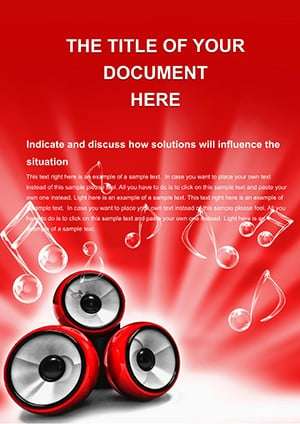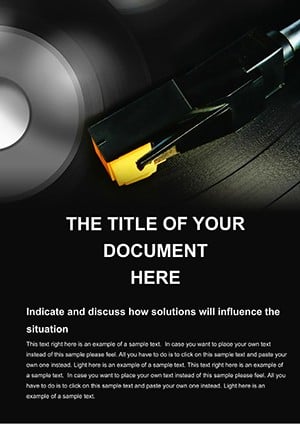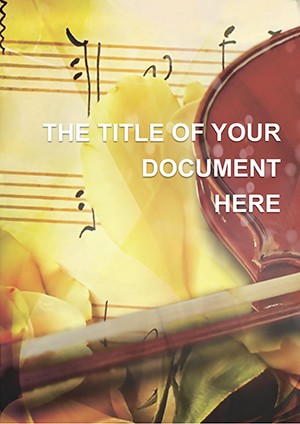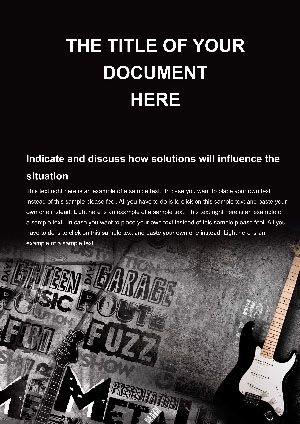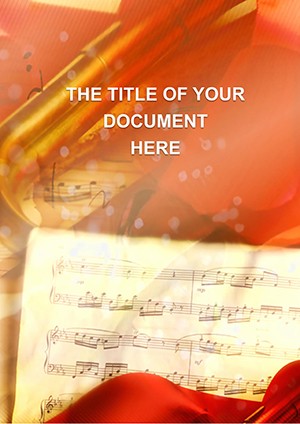Promo code "00LAYOUTS"
Music Column with Notes Word Templates: Compose Backgrounds That Inspire
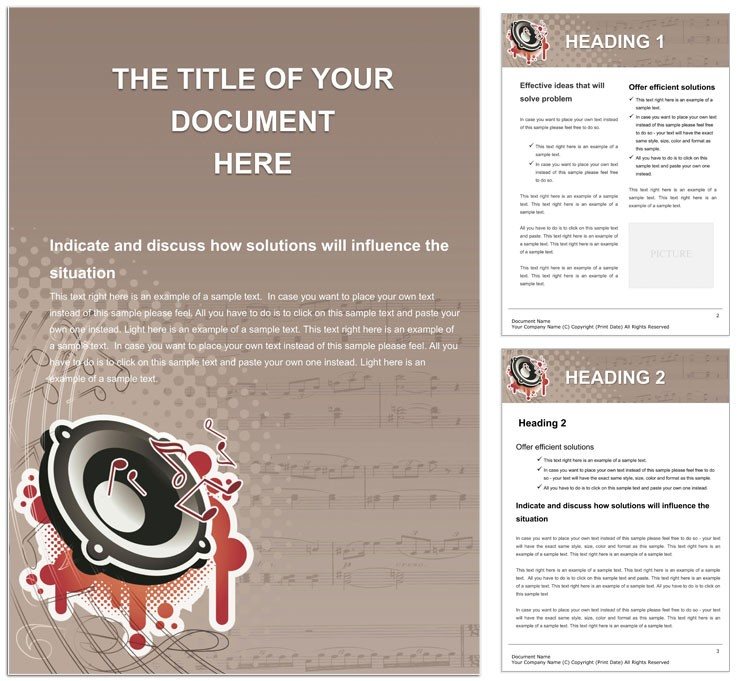
Type: Word templates template
Category: Art & Entertainment
Sources Available: .dot, .dotx, .jpg
Product ID: WT00933
Let your documents hum with the subtle energy of a string section, where cascading notes form columns that backdrop every word without stealing the show. The Music Column with Notes Word Templates invite music-savvy teams to elevate their materials, from rehearsal logs to production binders. Featuring 32 editable pages of thematic backgrounds, it's crafted for bands, studios, and educators who know melody inside out but crave design that matches. At $22, and fully functional in Word 2019+, it delivers reproduction-ready layouts that make "excellent documents" as effortless as a familiar riff.
The magic lies in restraint: note columns run vertically, creating rhythm without clutter, ideal for annotating scores or chronicling gigs. Visualize a tour itinerary - notes cascade beside dates, evoking the flow of a setlist. Or a sound engineer's spec sheet: columns partition frequencies, grounding technical details in artistic vibe. This template proves that when your team masters the music, the visuals can handle the rest.
Features That Set the Tempo for Professional Polish
Explore its backbone: backgrounds in layered vectors, adjustable opacity for text primacy. Columns vary - sparse for solos, dense for ensembles - pairing with grids for charts or flows for narratives. Sources span .dotx for edits, .jpg for mocks, ensuring versatility.
- 32 Themed Pages: Backgrounds for logs, plans, and archives.
- Adjustable Note Columns: Scale density and style to fit moods.
- Repro-Quality Assets: High-fidelity for print or digital distribution.
- Team-Friendly Edits: Locked layers protect designs during collabs.
Adaptation is key: fade notes for minimalist reports or amplify for promotional flyers. Integrate audio timestamps via hyperlinks, bridging page to performance.
Applications That Hit All the Right Notes
In practice, it shines for ensemble management. A jazz combo's playlist doc: columns track improvisations, with space for player feedback. Steps include: select a page base, overlay custom notes, then embed set times for rehearsal sync.
Studio archivists build catalogs - notes frame track evolutions, akin to liner note traditions that contextualize creations. Event coordinators for concerts: programs with column accents, guiding audiences through acts.
- Select Your Canvas: Pick column styles matching the project's pulse.
- Layer Content: Add text and media atop backgrounds.
- Tune Visuals: Adjust contrasts for readability.
- Finalize the Mix: Export for team review or venue use.
It outpaces plain templates by embedding theme, turning routine docs into resonant records.
Hacks to Amplify Team Collaboration
Use comments pinned to columns for critique threads, or track changes highlighting revisions like score marks. For repros, batch print settings preserve note integrity.
Envision a choral director's repertoire binder: columns chronicled arrangements, streamlining practices. These uses affirm its harmony with group dynamics.
Maintaining Rhythmic Balance
Ensure backgrounds support, not overshadow - test prints to confirm note subtlety.
Harmonize your team's output - acquire the Music Column with Notes Word Templates and let ideas flow in tune.
Frequently Asked Questions
What makes these templates music-themed?
Backgrounds feature cascading notes in columns for subtle inspiration.
Are the columns editable for different densities?
Yes, adjust via vector tools for sparse or full arrangements.
Suitable for print reproduction?
Designed for high-quality outputs in various formats.
How does it aid team docs?
Structured backgrounds facilitate shared edits and reviews.
Compatibility details?
Works with Word 2019+, sources in .dotx and .jpg.