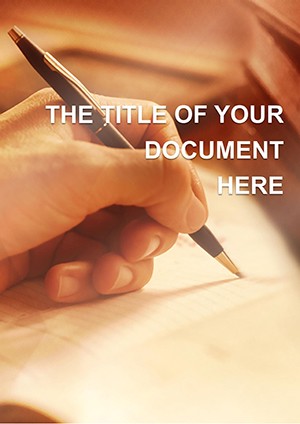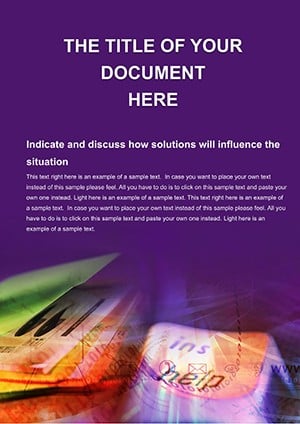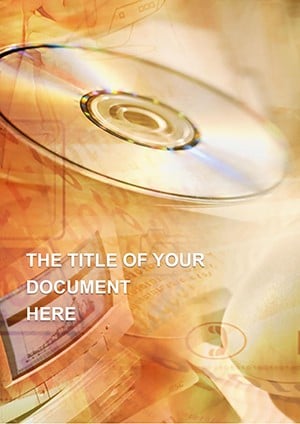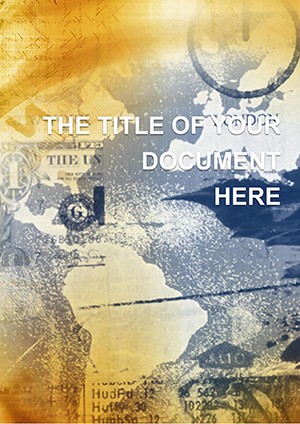Promo code "00LAYOUTS"
Stars on Purple: Entertainment Word Template
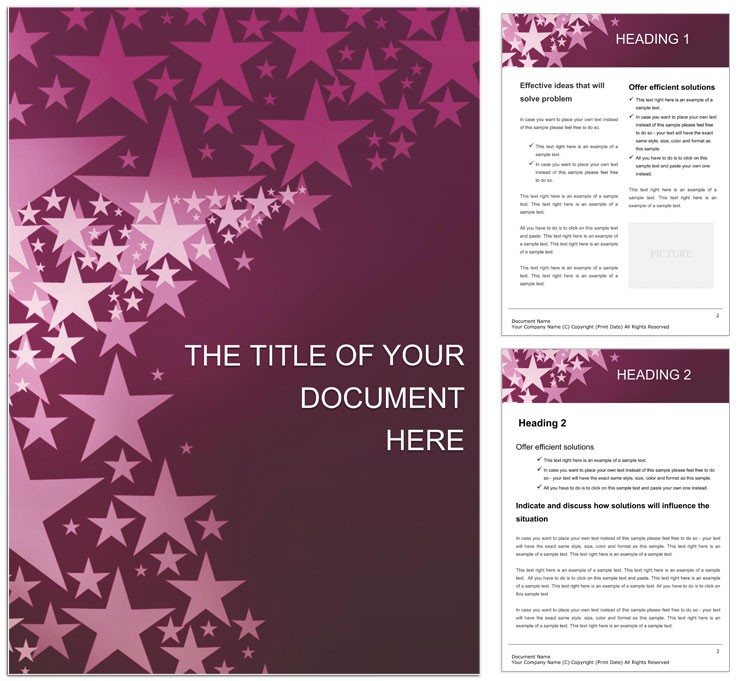
Type: Word templates template
Category: Art & Entertainment
Sources Available: .dot, .dotx, .jpg
Product ID: WT00931
Imagine crafting a document that captures the glamour of Hollywood under a velvet purple sky dotted with twinkling stars. That's the essence of our Stars on Purple Word template, designed for anyone passionate about entertainment journalism, fan blogs, or TV production notes. Whether you're outlining episode breakdowns for your favorite drama series or profiling rising stars in the industry, this template turns ordinary Word files into captivating narratives that draw readers in like a late-night premiere.
With its deep purple backdrop evoking mystery and allure, accented by scattered star motifs that symbolize fame and aspiration, this template is perfect for writers, producers, and enthusiasts who want their content to stand out. You'll find 42 fully editable pages, from cover sheets that mimic red-carpet invites to detailed timelines for season arcs. It's not just about looks - it's about making your words pop, ensuring your audience stays hooked from the opening credits to the final fade-out.
Built for seamless integration into your workflow, this template works effortlessly with Microsoft Word 2010 and later versions, including Mac and cross-platform tools like LibreOffice. Swap in your own images of cast photos or add hyperlinks to trailer links without breaking a sweat. For instance, a freelance entertainment blogger could use the built-in infographic layouts to chart a star's career trajectory, blending text blocks with starburst icons for visual punch.
Unlocking the Star Power: Core Features
Dive deeper into what makes this template a must-have for entertainment docs. The purple theme isn't arbitrary - it's inspired by iconic award show aesthetics, where deep hues set the stage for storytelling. Each page features layered elements: semi-transparent star overlays that won't obscure your text, pre-set fonts like elegant serifs for headlines and clean sans-serifs for body copy, ensuring readability even on printed scripts.
- Editable Star Elements: Resize, recolor, or animate stars (via Word's basic transitions) to match your document's energy - think pulsing for a thriller recap.
- Purple Palette Variations: Five gradient options, from midnight navy to amethyst glow, all vector-based for sharp prints.
- Layout Variety: Includes single-column for long-form reviews, two-column grids for cast comparisons, and full-bleed backgrounds for immersive intros.
- Integrated Tools: SmartArt-compatible shapes for plot diagrams, plus placeholder text that's easy to replace with your insights on plot twists or character arcs.
Customization is straightforward: Open in Word, select a star graphic, and tweak via the Format pane. No design degree required - just your passion for the silver screen.
Tailored Use Cases for Entertainment Pros
This template shines brightest when applied to real-world scenarios. Picture a TV critic prepping a season finale analysis: Start with the starry cover to hook subscribers, then use the timeline layout to map episode highs and lows, inserting quotes from interviews with purple-highlighted callouts. It's like having a personal stylist for your prose.
For production teams, repurpose the multi-section pages for script notes - dedicate one spread to location scouting visuals, another to actor schedules, all under that unifying purple star canopy. Even podcasters scripting episodes can benefit: Format transcripts with star icons marking key moments, making edits collaborative and fun.
Step-by-step, here's how to adapt it for a celebrity profile:
- Gather Assets: Collect headshots and bio snippets.
- Build the Base: Insert into the profile template page, aligning images with star frames.
- Add Flair: Layer purple text boxes for fun facts, like "Breakout Role: That 2018 indie hit."
- Review and Export: Proof for flow, then save as PDF for sharing on social media.
Compared to starting from a blank Word doc, this saves hours of fiddling with colors, letting you focus on what matters: uncovering the stories behind the stars.
Practical Tips to Maximize Impact
To elevate your entertainment documents further, pair this template with Word's collaboration features - share drafts with co-writers, tracking changes under the starry glow. For digital distribution, embed hyperlinks to streaming links, turning your doc into an interactive guide. And if you're pitching to editors, the professional polish here rivals agency designs, as seen in how outlets like Variety format their online features.
Remember, the goal is connection: Use the ample white space around stars to let your voice breathe, avoiding clutter that dims the sparkle. Test prints on glossy paper to see the purple pop in real life - ideal for festival submissions or fan zines.
Ready to let your content constellation shine? Download the Stars on Purple Word template today for $22 and transform your entertainment writing into something unforgettable.
Frequently Asked Questions
Is this template fully editable in Microsoft Word?
Yes, all elements including stars, backgrounds, and text are fully editable using standard Word tools, compatible with versions 2010 and up.
What file formats are included?
You'll receive .dotx for templates, .dot for legacy, and .jpg previews for quick reference.
Can I use this for commercial entertainment blogs?
Absolutely, it's designed for professional use, with royalty-free graphics perfect for blogs or client work.
How many pages does the template have?
It includes 42 versatile pages, from covers to detailed layouts.
Does it work on Mac or Linux?
Yes, compatible with Word for Mac, LibreOffice, and other cross-platform editors.
Are there instructions for customization?
Built-in placeholders guide you, but a quick-start PDF is included for deeper tips.