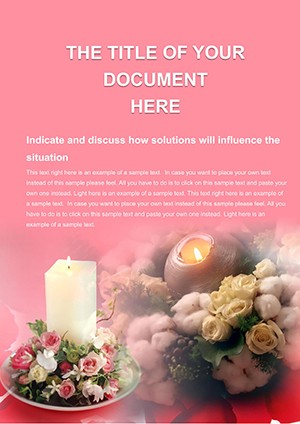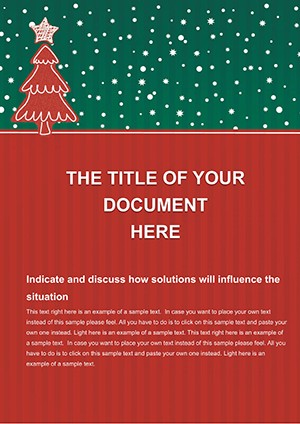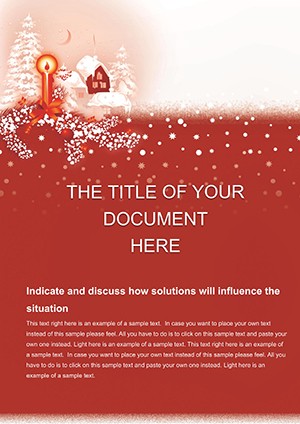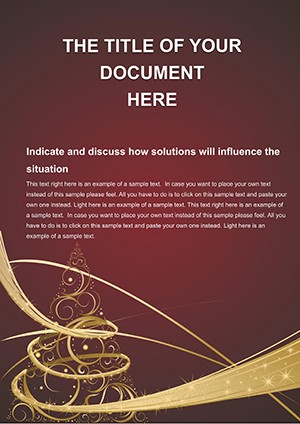Promo code "00LAYOUTS"
Snowman on Tree: Festive Holiday Word Template
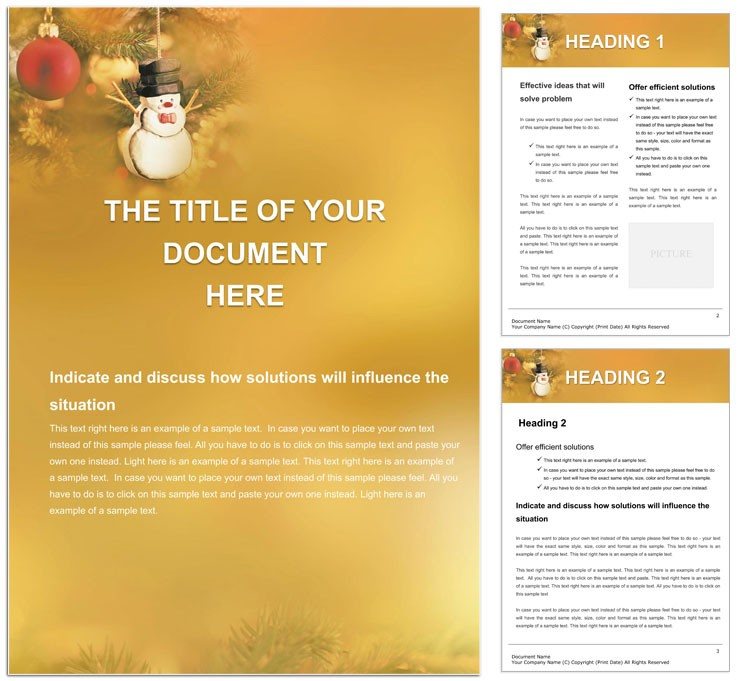
Type: Word templates template
Category: Holiday - Special Occasion
Sources Available: .dot, .dotx, .jpg
Product ID: WT00929
There's something undeniably enchanting about a snowman perched playfully on a Christmas tree branch, scarf fluttering in the imaginary breeze. Our Snowman on Christmas Tree Word template embodies that whimsical holiday spirit, transforming mundane documents into delightful keepsakes. Tailored for educators sharing winter lesson plans, families sending cheer-filled updates, or nonprofits crafting donation appeals, this design whispers joy through every line.
Envision frosty white snowman figures contrasting against lush green pines, sprinkled with subtle snowflakes for a touch of serenity. Spanning 45 thoughtfully arranged pages, it offers everything from cozy cover designs to structured agendas that feel like a fireside chat. Beyond aesthetics, it streamlines your storytelling, helping convey warmth and gratitude in an era of digital fatigue.
Fully versatile with Microsoft Word 2013+, it plays nice with iWork Pages and OxygenOffice, allowing seamless edits on any device. A school administrator, say, could populate the event planner pages with assembly schedules, adorning each with a snowman doodle for kid-friendly appeal.
Winter Wonders: Standout Features
This template's charm lies in its balanced blend of playfulness and polish. The palette leans into cool blues and silvers for the snow, warmed by tree greens and carrot-orange accents - elements that scale beautifully for web or wall displays.
- Snowman Poses: A dozen articulated figures, from waving to snowball-holding, all tweakable for size and expression.
- Tree Branch Frames: Curved layouts that hug your text, editable to straighten for formal reports.
- Snowflake Accents: Delicate overlays that add texture without overwhelming, perfect for margins or dividers.
- Adaptive Sections: Bullet-point lists that auto-format with holly icons, ideal for to-do's or thank-yous.
Customization flows naturally: Select the snowman via Word's selection tool, adjust layers in the Drawing tab, and align with your narrative in moments.
Seasonal Stories in Action
Apply it to a holiday bake sale flyer: Crown the title with a snowman-topped tree, then use recipe cards below, each framed by branches for easy scanning. Volunteers love the approachable vibe - it turns chores into celebrations.
For personal letters, the long-form pages let you ramble about traditions, punctuated by snowflake breaks that guide the eye. Community leaders might leverage the agenda templates for tree-lighting events, slotting speakers beside festive doodles.
Follow this guide for a charity newsletter:
- Outline Content: Jot impact stories in the body placeholders.
- Visualize: Place snowmen as mascots for donor spotlights.
- Branch Out: Add tree elements to section headers for flow.
- Share the Snow: Convert to interactive PDF for email blasts.
It's a far cry from bland templates, injecting personality that fosters connections over transactions.
Enhancing the Frosty Flow
Pro trick: Use Word's hyperlink feature on snowflakes to link resources, like recipe PDFs, creating a navigable wonderland. For group projects, the consistent motif unifies contributions, much like a shared sled ride. Print trials on textured paper mimic fresh snow, elevating handouts.
Drawing from timeless tales like Frosty himself, it reminds us holidays thrive on simple delights - let this template be your carrot nose.
Cozy up your correspondence - get the Snowman on Christmas Tree Word template for $22 and sprinkle magic on your holidays.
Frequently Asked Questions
Are the snowman graphics vector-based for resizing?
Yes, every figure and tree is scalable without quality loss, suiting any document scale.
Does it integrate with other holiday tools like calendars?
Seamlessly; embed Outlook calendars into pages for event syncing.
What's the page count and variety?
45 pages, mixing formal reports, casual notes, and creative cards.
Compatible with mobile editing apps?
Fully, via Word Mobile or Pages on iOS for on-the-go tweaks.
Can I remove elements for a minimalist look?
Easily; ungroup and delete via Word's tools, leaving clean layouts.
Ideal for non-Christmas winter themes?
Adaptable - shift colors to silvers for New Year's or general winter docs.