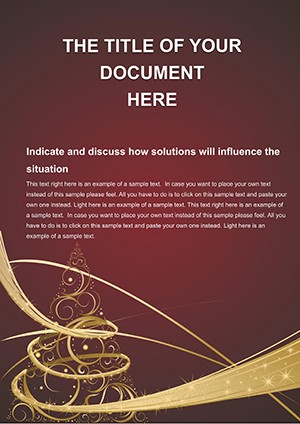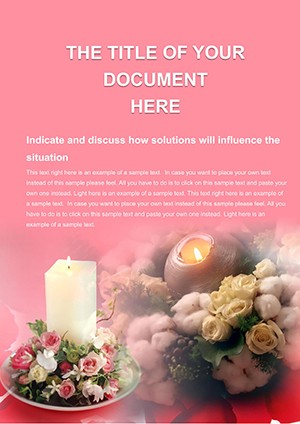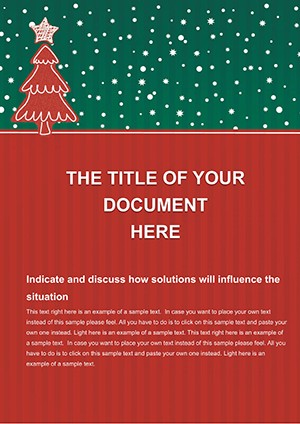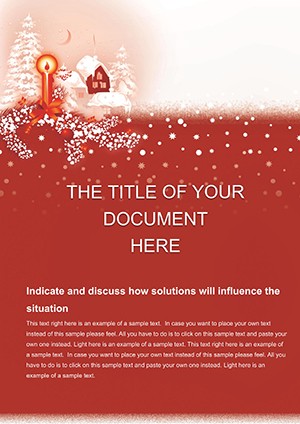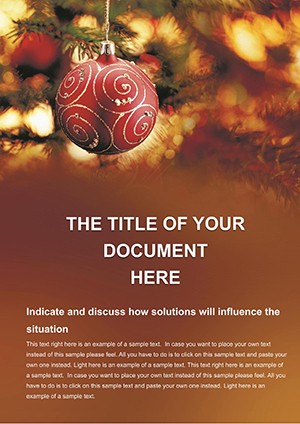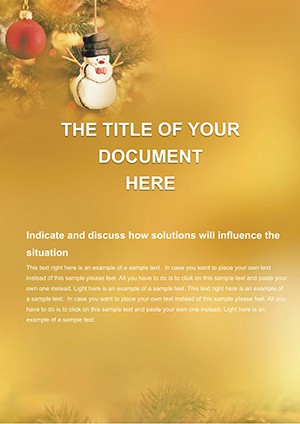Promo code "00LAYOUTS"
Illuminated Tree: Glowing Word Template
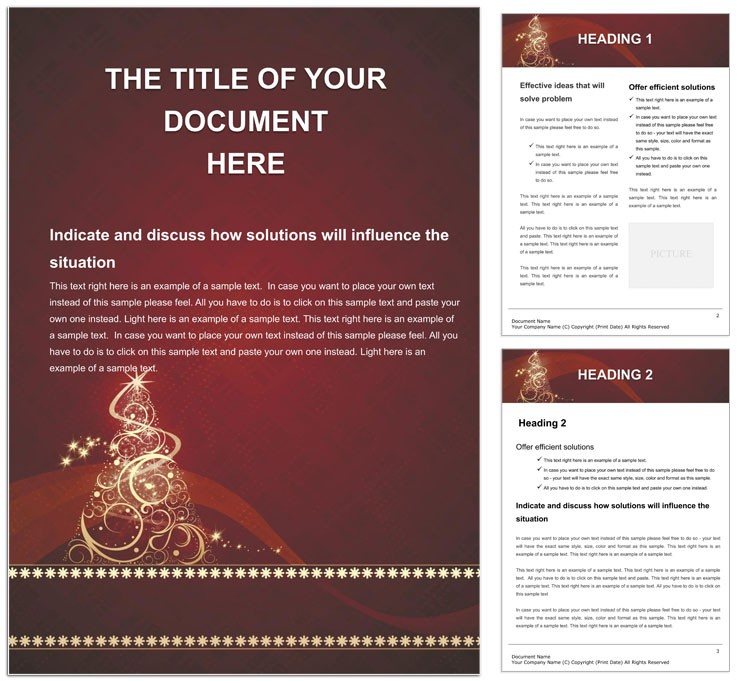
Type: Word templates template
Category: Holiday - Special Occasion
Sources Available: .dot, .dotx, .jpg
Product ID: WT00927
In the hush of December evenings, an illuminated Christmas tree stands as a beacon of hope and harmony. Our Illuminated Christmas Tree Word template harnesses that luminous allure, illuminating your documents with sophisticated sparkle. Perfect for consultants drafting year-end summaries, artists curating mood boards, or volunteers coordinating light displays, it elevates prose to poetry.
Conjure strings of warm lights weaving through verdant branches, casting a soft halo that bathes your words in golden light. With 62 expansive pages, it accommodates intricate reports to poetic invitations, each layer glowing with purpose. This isn't mere backdrop - it's a canvas that amplifies your message, fostering a sense of shared wonder amid the rush.
Optimized for Word 2016+, it syncs with NeoOffice and ThinkFree, enabling fluid revisions anywhere. A gallery curator, perhaps, could backlight exhibit lists with tree glows, merging art and festivity.
Radiant Resources: Defining Features
Elegance defines this design, with a spectrum from amber warms to cool whites, layered for depth that shifts with your screen's mood.
- Light String Paths: Curvy trails of bulbs, editable to zigzag or straight-line for timelines.
- Glow Overlays: Translucent auras around branches, intensity sliders for subtle or bold.
- Branch Canopies: Tiered structures sheltering text, expandable for appendices.
- Luminary Lists: Bulleted items with embedded twinkles, auto-numbering for sequences.
Refine glows effortlessly: Use Word's transparency slider on light layers, harmonizing with your palette in seconds.
Enlightened Endeavors
For a festive menu design: Drape the tree across the top, lights pinpointing dishes for a guided feast. Diners feel the warmth before tasting.
Nonprofit recaps benefit too - illuminate achievement sections with pulsing lights, tree base anchoring calls to action. Photographers scripting albums place shots under branch spotlights.
Craft a glowing greeting step-by-step:
- Illuminate Base: Position tree, adjust light density.
- Layer Words: Nest messages in canopy voids.
- Amplify: Link to videos of tree lightings via bulb hotspots.
- Beam Out: Render as animated GIF for social sparkle.
Outshining flat files, it kindles engagement through evocative light.
Polishing the Luminescence
Insider tip: Sync lights with Word's color themes for brand alignment. Digital? Embed audio of carols on clicks. Team up by highlighting branches for feedback.
Echoing lantern festivals worldwide, it bridges cultures with universal glow.
Kindle your creativity - acquire the Illuminated Tree Word template for $22 and let your docs radiate.
Frequently Asked Questions
Glow effects printable or screen-only?
Both; gradients print subtly, shine brighter digitally.
Integration with design software?
Export to Illustrator via PDF for advanced edits.
Total pages and focus areas?
62, emphasizing narratives, visuals, and planners.
Works with cloud storage?
Yes, auto-saves to OneDrive or Dropbox seamlessly.
Customize light colors freely?
Unlimited; spectrum tools in Word unlock any hue.
For year-round use?
Dim lights for subtle elegance in spring reports.