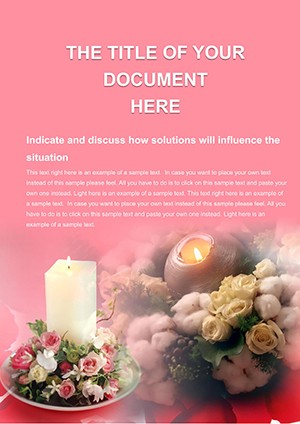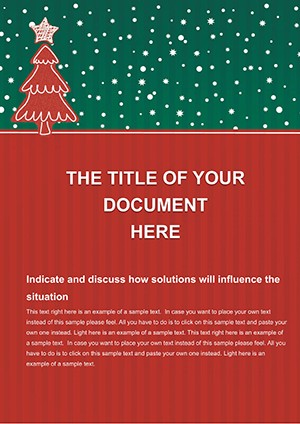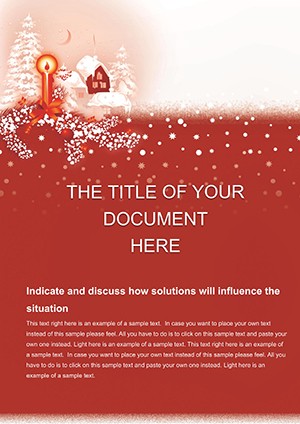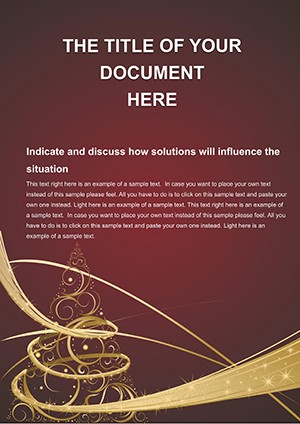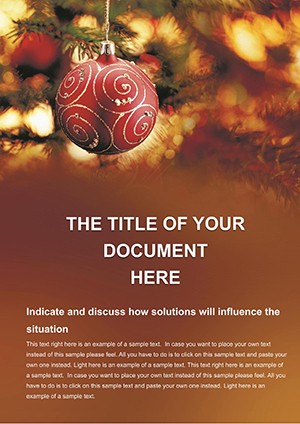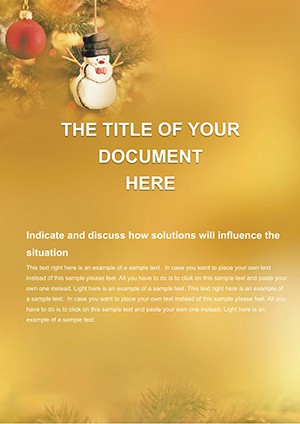Promo code "00LAYOUTS"
Festive Christmas Tree & Gifts Word Template
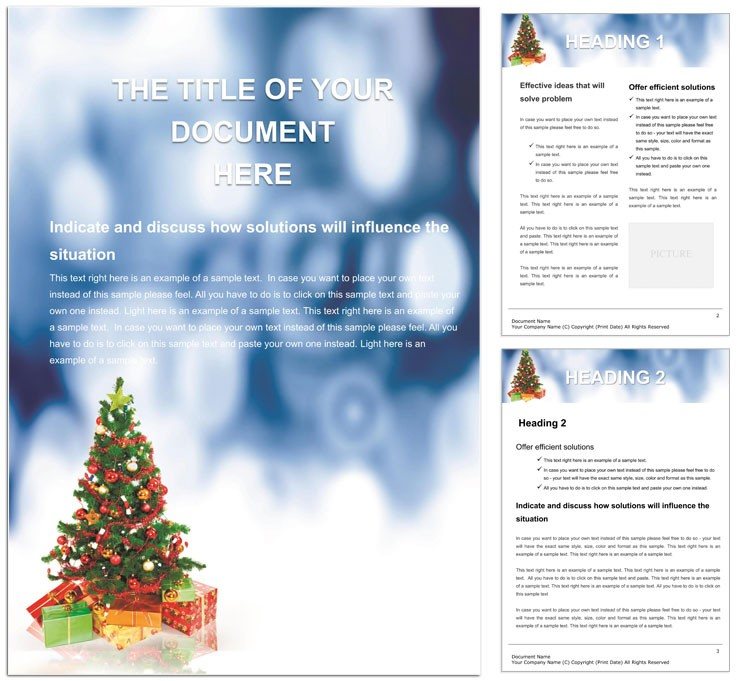
Type: Word templates template
Category: Holiday - Special Occasion
Sources Available: .dot, .dotx, .jpg
Product ID: WT00920
Imagine wrapping your holiday messages in a blanket of twinkling lights and evergreen boughs, where every word feels like a carefully tied ribbon on a present. This Christmas Tree & Gifts Word template brings that magic to your documents, designed specifically for those moments when you need to convey warmth and joy without starting from a blank page. Whether you're crafting personalized invitations for a family gathering or designing promotional flyers for seasonal sales, this template serves as your creative North Star, guiding you through the festive chaos with pre-built layouts that sparkle with holiday spirit.
At its core, this template is a celebration of the season's essentials: lush Christmas trees adorned with ornaments and stacks of beautifully wrapped gifts that evoke anticipation and delight. It's tailored for anyone who values efficiency during the busiest time of year - busy parents organizing cookie swaps, small business owners pushing gift promotions, or event planners mapping out holiday decor schemes. With its intuitive structure, you can swap in your own text, colors, and images in minutes, turning a standard Word file into a standout piece that captures the essence of giving and gathering. No more wrestling with fonts or alignments; instead, focus on the stories and sentiments that make the holidays unforgettable.
What sets this template apart is its seamless blend of nostalgia and modernity. The designs draw from classic holiday motifs - think pine needles dusted with snow and ribbons in rich crimson and gold - while offering clean, scalable elements that look sharp on any device. It's more than just visuals; it's a tool to amplify your message, whether you're thanking clients with a year-end newsletter or inviting friends to a tree-trimming party. Users often share how it simplifies their workflow, allowing them to produce polished documents that feel handcrafted, even under deadline pressure.
Exploring the Core Features
Diving deeper, this template packs a punch with elements crafted for versatility. Start with the central Christmas tree layout, a multi-tiered design where branches can hold custom icons for gifts, dates, or even recipe cards. Editable text boxes curve gracefully around the foliage, ensuring your words flow naturally without crowding the scene. Below that, gift stacks offer layered placeholders for bullet points or checklists - ideal for outlining shopping lists or event agendas.
- Fully Customizable Graphics: Swap tree ornaments for brand logos or personal photos, with vector-based elements that resize without losing quality.
- Seasonal Color Palette: Pre-set shades of evergreen, ruby red, and snowy white, all adjustable via Word's theme tools for a cohesive look.
- Multiple Layout Variations: From full-page banners to compact inserts, giving you options for letters, cards, or reports.
- Integrated Icons and Borders: Holly leaves and twinkling stars as dividers, adding subtle flair to sections without overwhelming the content.
Compatibility is a breeze too - works flawlessly with Word 2016 and later versions, including Microsoft 365, so your files open smoothly across teams or devices. And with source files in .dot, .dotx, and .jpg formats, you're set for both editing and quick previews.
Real-World Applications That Shine
Picture a boutique owner in December, knee-deep in inventory but needing to whip up a sales circular that stands out in a sea of emails. Using this template, they layer product descriptions over gift illustrations, add a discount code nestled in a present bow, and export a PDF ready for print or digital sharing. The result? A flyer that not only boosts foot traffic but also reinforces the shop's cozy, gift-giving vibe.
Or consider a community organizer planning a holiday fair. The template's tree structure becomes a timeline for booth setups, with branches representing vendors and gifts symbolizing prizes. By inserting photos from past events, they create a recap document that doubles as a teaser for next year, fostering excitement and participation.
In professional settings, it's equally powerful. A marketing team at a nonprofit might adapt it for donor thank-yous, where the evergreen backdrop underscores growth and gratitude. The editable sections allow for personalized notes, making each letter feel bespoke while maintaining a unified brand aesthetic.
Step-by-Step Guide to Customization
Getting started is as simple as unwrapping a gift. Open the .dotx file in Word, and you'll see the template populated with sample content to spark ideas.
- Select and Edit Text: Click into any placeholder - headings for event titles, body text for messages - and type your own words. Use the font pairings (serif for elegance, sans-serif for readability) to keep it festive yet professional.
- Adjust Visuals: Right-click on the Christmas tree or gifts to access formatting options. Change colors via the shape fill tool, or drag to resize for different page orientations.
- Incorporate Your Elements: Insert images via the Pictures tab - family photos on branches or product shots in gift wraps. Align them using Word's smart guides for pixel-perfect placement.
- Finalize and Export: Review with the outline view to ensure flow, then save as .docx for sharing or PDF for printing. Pro tip: Add hyperlinks to online registries or shop links for interactive docs.
This process typically takes under 30 minutes for a full document, freeing you to enjoy more mulled cider and fewer formatting frustrations.
Tips for Maximizing Holiday Impact
To elevate your output, lean into storytelling. Frame your content around the 'why' - why this gift matters, why this gathering heals. Pair the template with subtle animations if exporting to digital formats, like a gentle twinkle on stars for email newsletters.
For larger projects, combine sections: Use the tree as a cover page, gifts for inner spreads. Test on mobile to ensure elements don't overlap, keeping your audience engaged from phone to desktop.
Remember, the best holiday docs aren't just pretty - they connect. This template equips you to do just that, turning routine communications into cherished keepsakes.
Ready to deck your documents? Download the Christmas Tree & Gifts Word template for $22 and watch your holiday creations come alive with effortless elegance.
Frequently Asked Questions
What file formats are included with this template?
The template comes in .dot, .dotx, and .jpg formats, giving you options for direct editing in Word or image-based previews.
Is this template suitable for commercial use?
Yes, it's designed for both personal and professional applications, including sales materials and promotional content.
Can I change the colors to match my brand?
Absolutely - use Word's color theme editor to swap hues while preserving the festive harmony.
How many pages or sections does the template have?
It includes multiple layout variations for flexibility, from single-page cards to multi-section flyers.
Does it work with older versions of Word?
Optimized for Word 2016 and newer, including Microsoft 365; check compatibility for earlier versions.