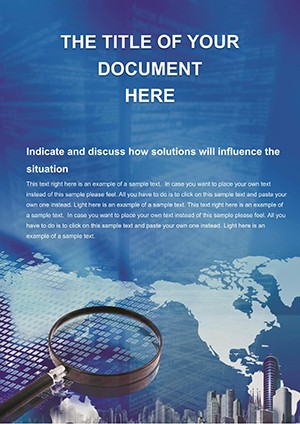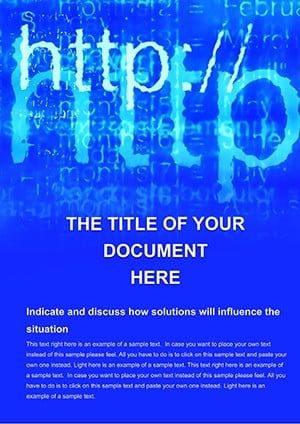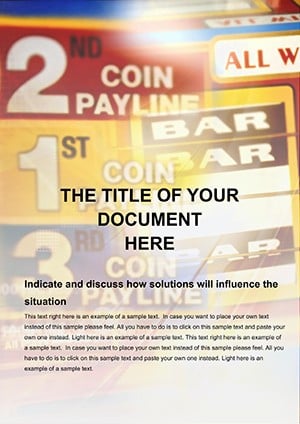Promo code "00LAYOUTS"
SEO Search Engines Word Template: Navigate the Digital Landscape
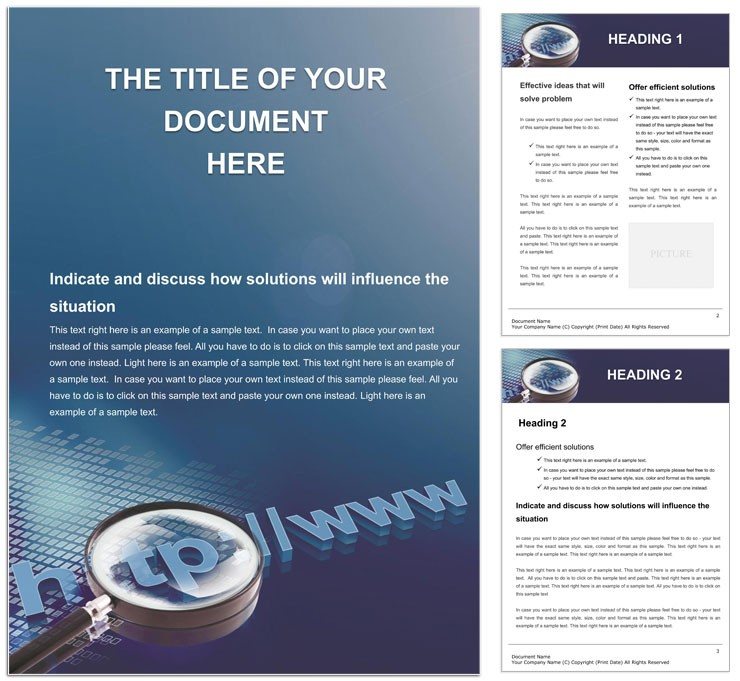
Type: Word templates template
Category: Internet - E-Commerce
Sources Available: .dot, .dotx, .jpg
Product ID: WT00914
In the fast-paced world of online visibility, crafting a compelling SEO report shouldn't feel like decoding an algorithm. Enter the Search Engines Word Template, your go-to resource for turning complex data into digestible narratives that drive decisions. Tailored for digital marketers, agency pros, and content strategists, this template equips you with 32 pages of structured excellence, from keyword audits to competitive analyses, all ready to populate with your latest metrics.
Envision a dashboard page where pie charts visualize search traffic sources - Google, Bing, or emerging players - while adjacent tables list top-performing queries with clickable links to live results. It's designed to make your insights not just informative but influential, helping teams align on priorities like on-page tweaks or backlink pursuits. The beauty lies in its adaptability: swap in your branding colors, and suddenly it's not a generic report but a branded powerhouse that underscores your expertise.
Essential Features That Power Your SEO Workflow
Built for Microsoft Word 2019 and compatible across platforms, including Mac and collaborative tools like Google Docs export, this template uses a modern blue-gray palette to evoke trust and clarity - perfect for client presentations. Fonts blend professional serif for headers with sans-serif readability, ensuring long reports scan effortlessly. Every chart is linked to Excel embeds for real-time updates, a nod to efficiency that pros appreciate.
- Dynamic Tables: Sortable keyword matrices with columns for volume, difficulty, and opportunity scores.
- Visual Aids: Pre-formatted graphs for SERP trends, all editable via Word's chart tools.
- Report Sections: Modular builds for executive summaries, deep dives, and action plans.
For a marketing director reviewing quarterly performance, the timeline view maps algorithm updates against traffic dips, pinpointing correlations without manual plotting. This foresight transforms reports from static files into strategic assets.
Customizing Your Template: A Seamless Process
- Import Data: Paste your Google Analytics export into the data placeholders; formulas auto-populate visuals.
- Refine Visuals: Adjust chart axes or add trend lines to highlight growth spurts.
- Brand It: Update the header with your logo and footer with contact details for a cohesive look.
- Add Annotations: Use callout boxes for key takeaways, like "Focus on long-tail keywords here."
- Finalize Output: Export to PDF for sharing, with hyperlinks intact for interactive reviews.
This workflow, inspired by agency best practices, empowers even solo consultants to deliver boardroom-ready documents swiftly.
Practical Use Cases for Search Engine Mastery
Picture an e-commerce team dissecting holiday search spikes: the template's funnel diagram breaks down from impressions to conversions, revealing bottlenecks in mobile optimization. Or a freelance SEO specialist prepping a client pitch - the proposal section weaves recommendations with evidence-based visuals, building credibility effortlessly.
Unlike clunky spreadsheets, this Word format supports narrative flow, interspersing data with explanatory paragraphs that contextualize findings. For global campaigns, multilingual placeholders accommodate translations, maintaining layout integrity across languages.
Pro Tips to Amplify Your Reports
Integrate screenshots of SERP results directly into image frames for visual proof, or use the appendix for raw data dumps to keep the main body lean. Seasoned users often duplicate the competitor matrix for ongoing tracking, evolving it into a living document. These strategies ensure your reports not only inform but inspire action, like prioritizing voice search adaptations.
Elevate Your Strategy with Precision Tools
What makes this template indispensable is its focus on clarity amid data deluge - clean lines, balanced whitespace, and intuitive navigation turn overwhelm into opportunity. It's for those who view SEO not as a checklist but a storytelling art, where every metric narrates progress.
Seize control of your search narrative today - download the Search Engines Word Template and chart your path to top rankings.
Frequently Asked Questions
Does the template support Excel data integration?
Yes, charts link directly to embedded Excel sheets for automatic updates.
Is it suitable for client-facing reports?
Definitely, with professional layouts and customizable branding elements.
What Word versions are compatible?
From 2019 onward, plus export options for older systems.
Can I add custom sections?
Absolutely, modular design allows easy insertion of new pages.
Are there built-in templates for keyword research?
Yes, including matrices and prioritization grids.