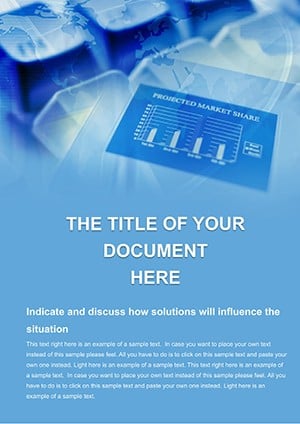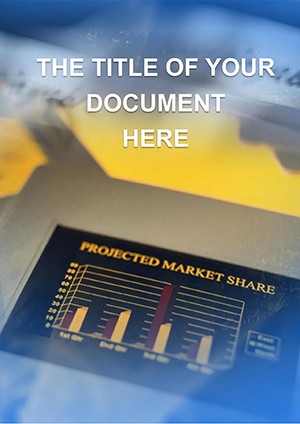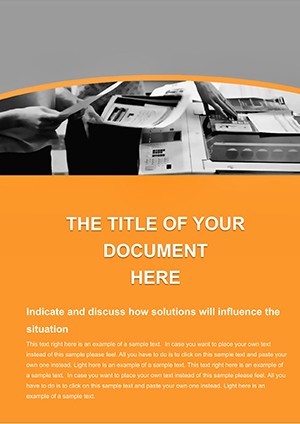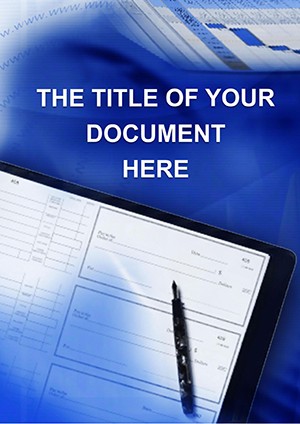Promo code "00LAYOUTS"
Increasing Schedule Word Template
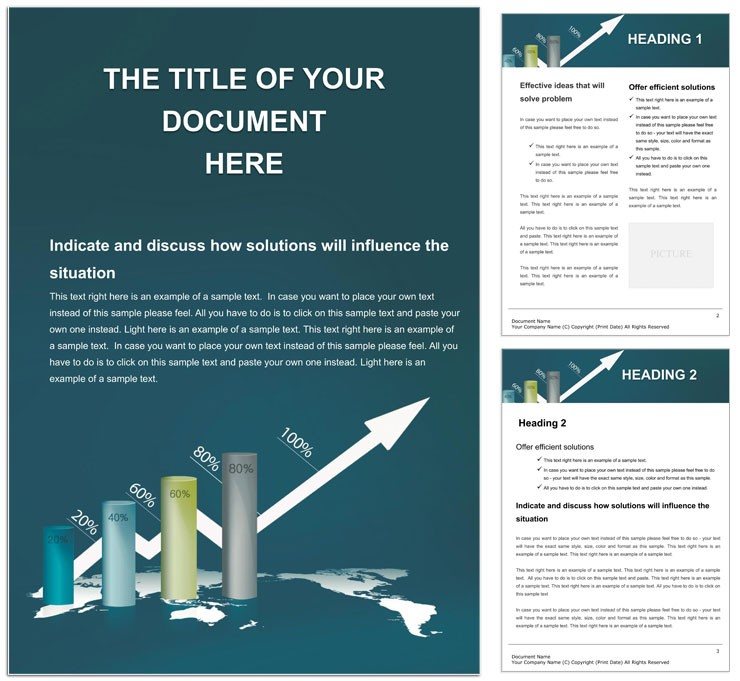
Type: Word templates template
Category: Finance - Accounting
Sources Available: .dot, .dotx, .jpg
Product ID: WT00908
In a world racing against the clock, the Increasing Schedule Word template emerges as your secret weapon for taming timelines. This dynamic design isn't just a pretty page - it's a productivity powerhouse, with escalating visual cues that mirror the building momentum of your day. Tailored for busy executives plotting quarterly goals, students juggling assignments, or project managers syncing team deadlines, it turns overwhelming to-do lists into a roadmap of achievable wins.
Picture this: A document where each section builds on the last, with color gradients that intensify as priorities ramp up, making it impossible to overlook that afternoon client call. Compatible with Word's latest features, you can drag-and-drop tasks, hyperlink to calendars, or embed progress trackers - all while maintaining a clean, motivational aesthetic. The real magic? It adapts to your rhythm, whether you're crafting a weekly planner for remote work or a semester overview for campus life. At $22, it's a small investment for reclaiming hours lost to disorganization.
Dive in today and feel the surge of structured success - download now to schedule smarter, not harder.
Standout Features for Seamless Scheduling
What makes this template a cut above? It's engineered with the user's pulse in mind, blending form and function to support real-life workflows.
- Progressive Layouts: Sections that widen and color-shift to reflect task urgency, helping you prioritize at a glance.
- Editable Timelines: Built-in SmartArt for Gantt-style charts, easily modified to fit hourly or multi-week views.
- Integration Ready: Supports hyperlinks to Outlook or Google Calendar, bridging your doc to daily tools.
- Theme Versatility: Neutral base colors that you can tweak for personal branding, from corporate blues to vibrant student pops.
Streamlining Your Daily Setup
Launch the template, and you're greeted by a dashboard-like header for quick notes. From there, populate the increasing blocks: Mornings for low-energy tasks, afternoons for deep work. For educators, this means aligning lesson plans with student feedback loops; insert tables for assessment dates that auto-highlight as due dates near.
Targeted Use Cases That Drive Results
Entrepreneurs love it for business plans - envision mapping launch phases where each "increase" represents funding milestones, complete with placeholder budgets. A project manager might use it for agile sprints, layering in velocity charts that visualize team velocity building over iterations.
Students, take note: Transform study schedules by segmenting subjects, with motivational quotes slotted in to keep spirits high during exam crunches. One practical twist: Link sections to resource docs, creating a self-contained study hub.
Guided Steps to Your Custom Schedule
- Import and Initialize: Open in Word; the template prompts for your time zone to auto-set headers.
- Build the Escalation: Fill priority tiers, using the gradient tool to color-code by energy level.
- Enhance Interactivity: Add checkboxes via Developer tab for instant check-offs, tracking completion rates.
- Finalize and Share: Export to PDF or print, with watermarks for professional distribution.
This process not only organizes but empowers, turning plans into progress.
Beyond Basics: Elevating Everyday Planning
Compared to vanilla Word tables, this template's visual progression fosters a sense of accomplishment, much like gamifying your goals. It's particularly potent for hybrid workers, where remote deadlines blur - use the expandable sections to nest sub-tasks, keeping everything contained yet visible.
Customization shines here: Swap icons for industry-specific symbols, like gears for tech pros or books for academics, ensuring the doc feels uniquely yours.
Pro Tips for Peak Performance
- Pair with Word's outline view to collapse/expand sections during reviews.
- For teams, enable Track Changes to collaborate on shared schedules in real-time.
- Archive completed versions monthly to review patterns and refine future plans.
These habits amplify the template's strengths, making it a staple in your toolkit.
Step Into Structured Momentum
Don't let another deadline slip - grab the Increasing Schedule template for $22 and architect a day that flows with purpose. Your future self will thank you.
Frequently Asked Questions
What makes the increasing design unique?
The layout escalates in visual intensity, helping users focus on building priorities throughout the day.
Is it compatible with mobile Word apps?
Yes, the .dotx format works across desktop and mobile versions of Microsoft Word.
Can I add recurring tasks?
Absolutely; use tables with formulas or hyperlinks to automate repeats.
How many sections does it include?
It features 10 expandable sections, scalable for daily to yearly views.
Does it support multiple languages?
Word's multilingual tools integrate seamlessly for global teams.
What's the best way to print it?
Opt for landscape mode to preserve the progressive flow on paper.