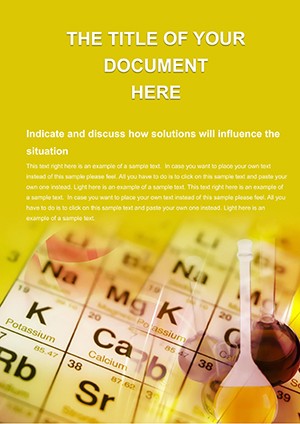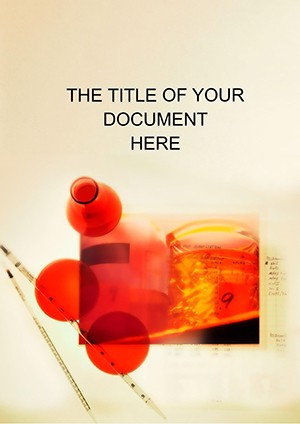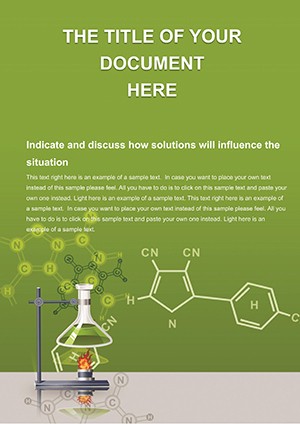Promo code "00LAYOUTS"
Ampoule Chemistry Word Templates
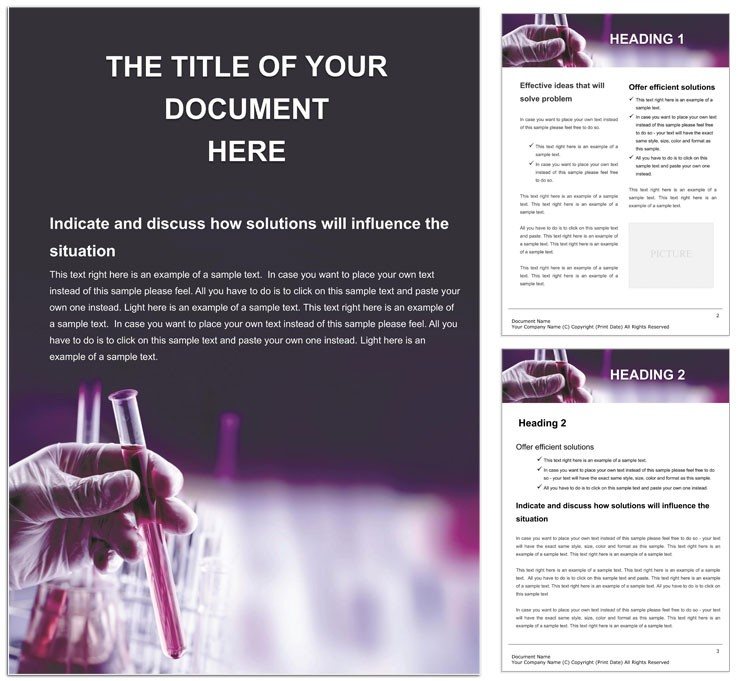
Type: Word templates template
Category: Medicine - Pharma, Industry - Production, Education & Training
Sources Available: .dot, .dotx, .jpg
Product ID: WT00907
Delve into the precise world of chemical documentation with the Ampoule Chemistry Word templates, where every vial of information is contained with scientific elegance. This template captures the essence of laboratory precision through clean lines and subtle glass-like motifs, ideal for pharma researchers, medical professionals, or industry chemists drafting protocols and reports.
Envision compiling a batch analysis where ampoule illustrations frame your data tables, making complex reactions accessible and authoritative. Fully editable in Word, it supports formulas, chemical structures via insertable shapes, and hyperlinked references - streamlining compliance-heavy workflows. For educators training the next generation of scientists, it's a foundation for lesson plans that blend theory with visual clarity. Priced at $22, this tool democratizes professional-grade docs, turning raw notes into polished publications.
Secure yours now and infuse your work with the clarity that breakthroughs demand.
Essential Features for Scientific Accuracy
Designed with lab rigor in mind, these templates prioritize functionality alongside aesthetics.
- Ampoule-Inspired Graphics: Vector-based illustrations for labeling compounds, scalable without quality loss.
- Structured Lab Sections: Pre-formatted areas for methods, results, and discussions, adhering to standard report formats.
- Chemical Compatibility: Easy integration of equations using Word's Equation Editor, plus color-coded tables for spectra data.
- Multi-Format Export: .dot and .dotx for editing, .jpg for quick shares in emails or slides.
Setting Up Your Chemistry Doc
Upon opening, the template reveals a sidebar for quick reagent lists. Populate with your specifics: Insert molecular diagrams next to procedural steps, ensuring visuals align with textual explanations for foolproof reviews.
Practical Applications in Pharma and Beyond
In manufacturing, use it for SOPs on tablet production - ampoule motifs symbolize containment, with checklists for quality controls that prevent oversights. A medical trainer might adapt it for pharmacology overviews, embedding case studies where each "vial" section highlights drug interactions.
For academic papers, the clean layout shines: Frame abstracts with subtle borders, then expand into methodology with embedded charts tracking reaction yields.
Step-by-Step Protocol Creation
- Launch and Theme: Open the file; apply any sector-specific color adjustments, like pharma greens.
- Input Core Data: Use placeholders for hypotheses, filling with typed or pasted lab notes.
- Visualize Reactions: Draw bonds with shapes tool, labeling via text boxes for precision.
- Validate and Distribute: Run spell-check on terms, then save versions for peer review.
This flow ensures documents that not only inform but withstand scrutiny.
Superior to Standard Templates
While basic Word setups suffice for notes, this one elevates to publication-ready, with motifs that evoke trust in scientific circles. It's like outfitting your report with lab glassware - durable and transparent.
Customization extends to footnotes for citations, auto-numbered for APA or ACS styles, saving reformatting time.
Lab-Tested Customization Tips
- Layer transparency on ampoule images to overlay data without clutter.
- For teams, use comments feature to flag revisions on safety notes.
- Combine with Excel imports for dynamic tables that update yield calculations.
These enhancements make your outputs as reliable as the science they represent.
Containerize Your Insights Now
For $22, encapsulate your expertise in designs that command respect. Download the Ampoule Chemistry template and let precision propel your work forward.
Frequently Asked Questions
What sectors is this template best for?
It's optimized for pharma, medicine, chemical manufacturing, and educational training.
Can I insert chemical formulas?
Yes, leverage Word's built-in Equation Editor for seamless integration.
Is the design scalable for long reports?
Definitely; repeating headers and footers maintain consistency across pages.
How editable are the graphics?
Fully vector-based, allowing resize, recolor, and reshape without distortion.
Does it include reference templates?
It has placeholder sections for bibliographies, compatible with common styles.