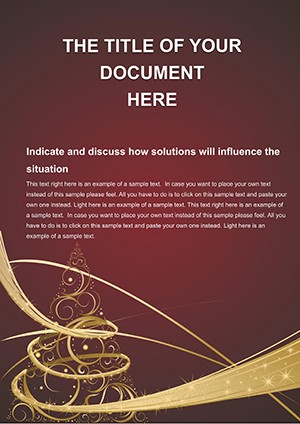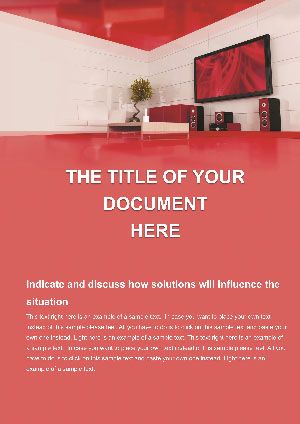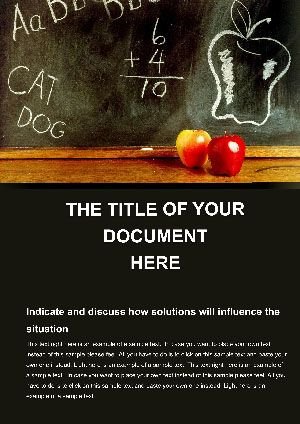Promo code "00LAYOUTS"
Tape Direction Word Template: Navigate Narratives with Ease
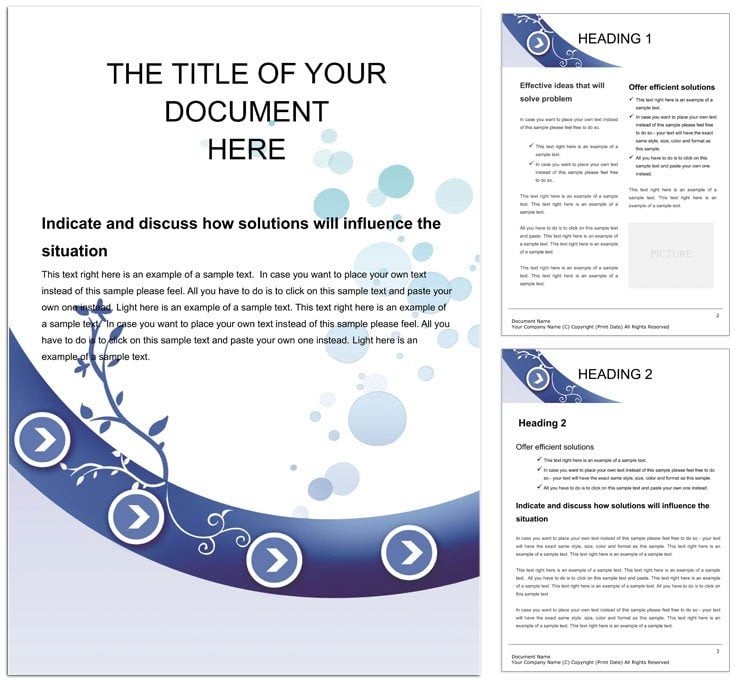
Type: Word templates template
Category: Neutral - Abstract
Sources Available: .dot, .dotx, .jpg
Product ID: WT00900
Ever felt your document pulling readers in one clear direction, like a well-marked path through complex ideas? The Tape Direction Word Template achieves this with abstract tape-like lines that subtly guide the eye, infusing order into reports, manuals, or creative briefs. Ideal for project managers, writers, and analysts who juggle multifaceted content, it's fully compatible with Word 2016+, featuring simple layouts that invite customization without overwhelming.
The design draws from ribbon trails, symbolizing progression and connectivity - perfect for outlining processes or threading stories. A content strategist used it to map editorial calendars, where directional tapes linked themes seamlessly. For $22, you gain a versatile asset that turns disarray into directed discourse. Let's trace how it can steer your next project.
Key Design Components for Guided Flow
At heart, the template's tape elements are clean vectors - straight or curving lines that frame sections, creating implicit pathways. Neutral grays with optional accents keep it adaptable.
- Directional Line Paths: Scalable tapes that arrow toward next sections, editable for angles and thickness.
- Modular Grids: Aligned blocks for content chunks, with tape borders for visual continuity.
- Wizard-Ready Setup: Built-in prompts for quick population, like step wizards for sequential docs.
- A4-Optimized Format: Standard sizing with flexible scaling for other dimensions.
Functionality first: these lines aren't decorative; they organize, as seen in user guides where tapes delineate troubleshooting steps.
Versatile Scenarios for Any Subject
This template's abstract nature lets it pivot across domains, always pointing toward clarity.
Structuring Process Manuals
Open with a tape-led cover directing to chapters. Step 1: Assign line arrows to procedure headers. Step 2: Embed flowcharts along tape paths for visual mapping. Step 3: End with a looped tape for feedback loops. Operations teams have navigated audits flawlessly with this setup.
Organizing Creative Briefs
For ad agencies, tapes connect mood inspirations to deliverables, curving to reflect idea evolution. Insert sketches beside lines, fostering collaborative flow.
Clarifying Analytical Reports
Analysts route data insights along straight tapes, with branches for alternatives - turning spreadsheets into storytelling streams.
It outshines plain docs by embedding directionality, making complex info intuitively traversable.
Customization Roadmap
Start in Word: Insert > Shapes to extend tapes as needed.
- Route Adjustments: Rotate lines via handles, grouping for compound paths.
- Content Alignment: Snap text to tape edges using Align tools for precision.
- Multi-Page Linking: Use hyperlinks on tape ends for seamless navigation in PDFs.
- Style Overrides: Theme colors propagate to lines, unifying with your palette.
A manual writer extended tapes across pages for assembly instructions, creating an unbroken guide that users followed intuitively.
Chart Your Document's Course
The Tape Direction Word Template transforms static pages into dynamic journeys, directing focus where it counts. At $22, it's your compass for compelling content. Download to set your ideas in motion today.
Frequently Asked Questions
What formats does the Tape Direction template support?
.dotx for editing, .dot for older Word, and .jpg previews.
Can tapes be made interactive?
Yes, hyperlink them for clickable navigation in digital versions.
Is it printable in color or grayscale?
Both - lines hold up in black-and-white while popping in color.
How do I add branches to the tape paths?
Duplicate lines and angle them off the main path using rotation.
Compatible with Google Docs?
Export to PDF works best, but native Word editing is optimal.
Does it include sample content?
Placeholder text and images guide initial setup.