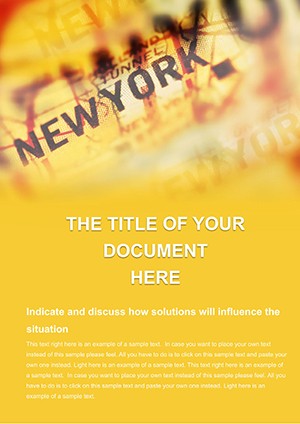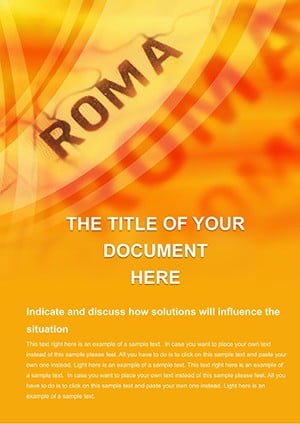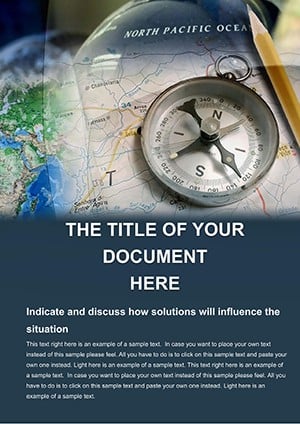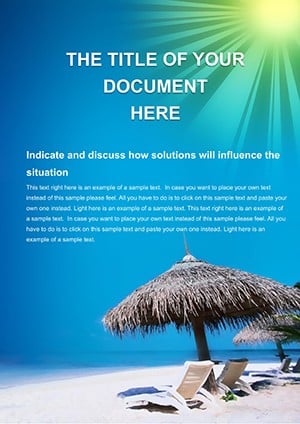Promo code "00LAYOUTS"
Industrial City Vector Backgrounds for Word Prints
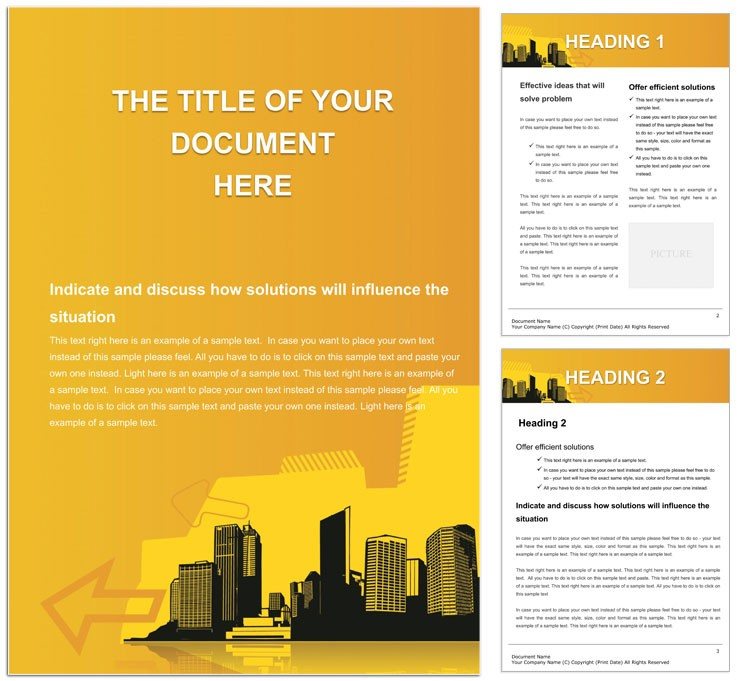
Type: Word templates template
Category: Neutral - Abstract
Sources Available: .dot, .dotx, .jpg
Product ID: WT00894
In the shadow of smokestacks and steel girders, where innovation forges ahead, your documents can echo that unyielding energy. Our Industrial City Background Vector for Print Word Document Design templates channel urban pulse into your pages, suiting graphic pros, content crafters, and innovators eyeing bold prints. With towering silhouettes and riveted details across 45 dynamic sections, these vectors craft cityscapes that underpin reports, proposals, or portfolios - scalable, stark, and strikingly modern.
The blueprint here is robustness: backgrounds layer factory outlines over grid streets, text threading through like elevated trains, all in .dotx for Word's precision tweaks. From brochure backdrops to manifesto mains, they deliver that gritty glamour without the grind.
Steel-Core Features: Built to Last
Engineered for endurance, elements include modular city blocks - stackable for custom horizons - and gear icons for accenting achievements. Grayscale defaults nod to blueprints, with color overlays for vibrant visions. Tables mimic ledger lines, charts rise like high-rises.
- Vector Vistas: 25+ skyline segments, rotatable for dawn or dusk angles.
- Print Precision: 300 DPI embeds ensure edge-to-edge clarity on glossy or matte.
- Adaptive Accents: Factory flares as bullets, editable for thematic ties.
Prime pick: the proposal panorama, skyline spanning headers, data districts below - framing pitches with metropolitan might.
Construct Your Canvas: Assembly A-Z
- Acquire the Arsenal: $22 secures it; unzip and ignite in Word.
- Shape the Skyline: Merge blocks via group tool, tint for twilight tones.
- Layer the Layout: Float text over thoroughfares, snap to grids.
- Launch to Ledger: Calibrate crops, commit to print-ready PDF.
This build sequence steels your speed.
Urban Uses: From Draft to Drive
A designer pitches eco-urbans: vectors visualize retrofits, smokestacks softening to solar spires. Content teams blueprint brand guides, city maps marking style zones. Innovators manifestos map missions amid masonry - these templates temper text with terrain.
Forged Ahead of Flat Files
Stock images pixelate under pressure; vectors endure enlargement, Word-native for fluid fixes. It's city smarts over suburban bland.
Insights: Opacify overlays for subtlety, hyperlink districts to deep dives.
Forging Forward: City Your Creations
Raise your docs to skyline stature - $22 unlocks the urban upgrade. Blueprint brilliance now.
Frequently Asked Questions
What print sizes do these vectors support?
Scalable to any, optimized for A4 to poster formats without loss.
Can I change the industrial color scheme?
Yes, via theme colors - shift from steel to sunset warms.
Are elements groupable for custom scenes?
Indeed, select and group to compose unique cityscapes.
How to ensure bleed for professional prints?
Set margins in Page Setup, extend vectors 0.125 inches beyond.
Compatible with collaborative editing?
Fully, via Word Online or shared drives for team builds.