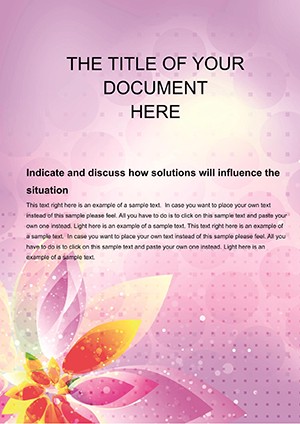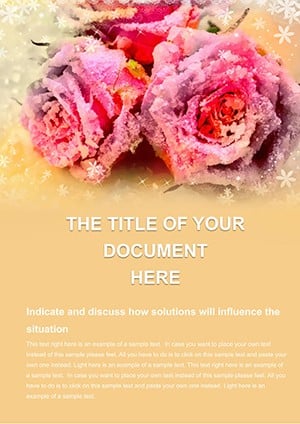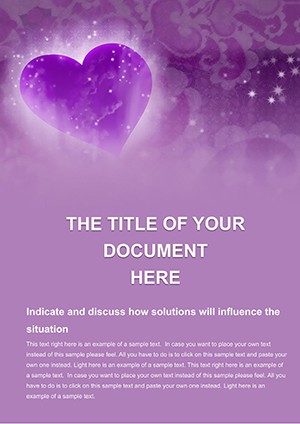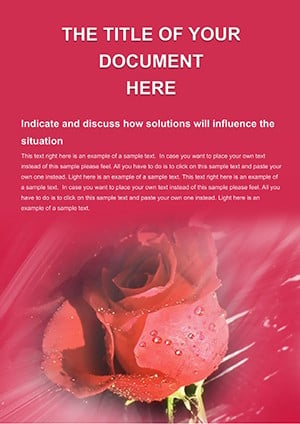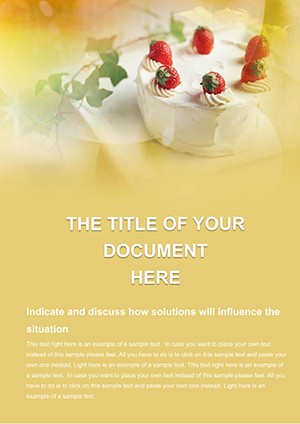Promo code "00LAYOUTS"
Professional Greeting Card Word Template
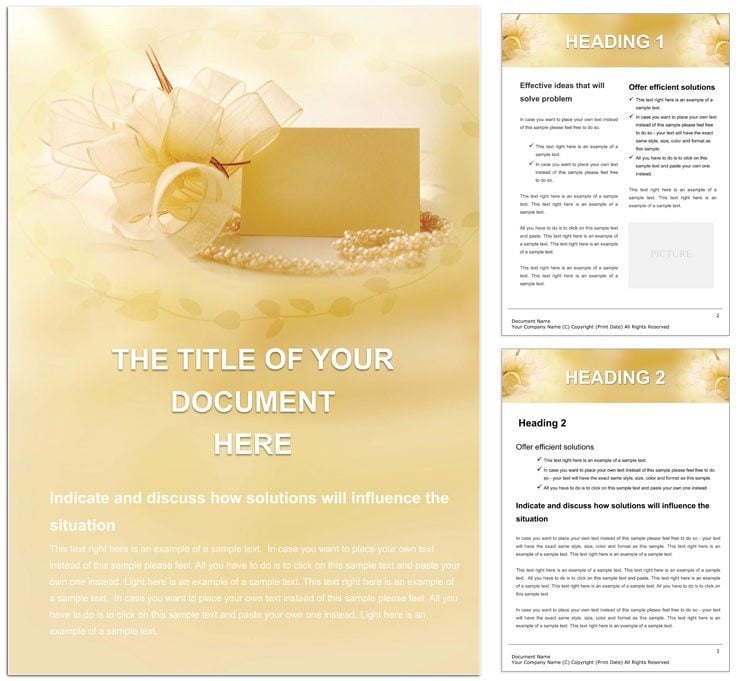
Type: Word templates template
Category: Holiday - Special Occasion
Sources Available: .dot, .dotx, .jpg
Product ID: WT00891
In the art of communication, the opening line sets the stage - like the first note of a symphony that draws everyone in. This Greeting Card Word template is your conductor's baton, helping you strike the perfect chord from the very start. Whether you're drafting a client proposal, a thank-you note to a colleague, or an invitation to a networking event, this template ensures your words land with courtesy and clarity, building bridges before the conversation even begins.
Designed for those who understand that a well-chosen salutation can shift perceptions, this template goes beyond basic placeholders. It incorporates subtle design cues - elegant borders, balanced spacing, and neutral motifs - that frame your message without stealing the spotlight. Ideal for professionals in consulting, education, or customer service, it addresses the common pain of mismatched tones: too casual for a boardroom, too stiff for a friend. Here, you get flexibility wrapped in professionalism, allowing your personality to shine through while maintaining respect.
The beauty lies in its adaptability. Formal options like "Dear esteemed colleagues" pair with clean lines for corporate memos, while warmer variants such as "Hello, valued partner" suit collaborative docs. It's a quiet powerhouse, helping you navigate cultural nuances - think regional greetings for international teams - without second-guessing every comma.
Delving into Essential Features
This template shines through thoughtful details that make editing intuitive. The header section features a customizable salutation block, with drop-down style prompts for common phrases, ensuring consistency across documents.
- Varied Salutation Styles: Pre-written options for formal, informal, and hybrid tones, all editable to fit your voice.
- Balanced Layout Tools: Auto-adjusting margins and fonts (Arial for modernity, Times for tradition) that adapt to your content length.
- Subtle Visual Accents: Optional icons like handshakes or envelopes, vector-scaled for any resolution.
- Multi-Format Support: Delivered in .dot, .dotx, and .jpg, ready for Word integration or quick shares.
Built for Word 2016+, it syncs seamlessly with track changes, making team reviews a breeze. No clunky add-ons needed - just open and refine.
Practical Scenarios Where It Excels
Envision a project manager closing a quarterly review email. With this template, they select a professional greeting, weave in team highlights, and end on an uplifting note - all in a layout that feels deliberate and engaging. The result? Responses that arrive faster, relationships that strengthen.
In academia, a professor might use it for conference invites, blending formality with invitation's warmth. The editable fields allow inserting session details effortlessly, turning a standard email into a compelling call to connect.
For personal use, it's a gem in cover letters or condolence notes, where tone precision matters most. A job seeker, for instance, customizes the opener to reference a shared connection, instantly humanizing their application.
Customization in Action: A Quick Walkthrough
Unlocking the template's potential starts with a single click - load the .dotx into Word, and sample greetings populate to guide you.
- Choose Your Tone: Browse the salutation library in the header; replace with your pick, like "Greetings, Team" for internal comms.
- Tailor the Frame: Adjust border thickness or color via Format Shape - opt for soft grays for subtlety or blues for trust.
- Layer in Content: Flow your body text into aligned paragraphs; use the ruler tool for precise indents that enhance readability.
- Polish and Distribute: Proof via Read Aloud feature, then save as .docx or attach as PDF. Bonus: Embed signatures for a signed-off feel.
This streamlined approach cuts drafting time, letting you focus on the message's heart.
Pro Tips for Tone-Perfect Communications
Layer context: Pair formal greetings with concise bodies for executives, looser ones with anecdotes for peers. Test cross-culturally - swap "Dear" for "Saludos" in global outreach.
For presentations, integrate as slide notes; the layout's whitespace prevents overload, keeping audiences attuned.
Ultimately, this template reminds us: Great openings invite dialogue. Use it to foster connections that last.
Elevate your first impressions - secure this Greeting Card Word template for $22 and communicate with confidence.
Frequently Asked Questions
How flexible are the greeting options?
They range from formal to casual, with full editability to match any context or culture.
Is it compatible with collaborative editing?
Yes, works with Word's co-authoring in Microsoft 365 for real-time team input.
Can I use it for digital or print formats?
Perfectly suited for both - export to PDF for print or share .docx for digital reviews.
What if I need a non-English greeting?
Easily adapt by typing in your language; the layout supports Unicode characters seamlessly.
Does it include body text examples?
Yes, sample paragraphs demonstrate flow from greeting to close.
What's the file size for quick loading?
Lightweight under 1MB, ensuring fast opens even on shared drives.