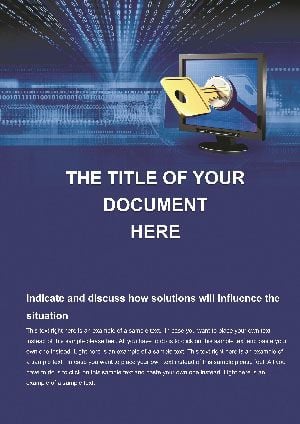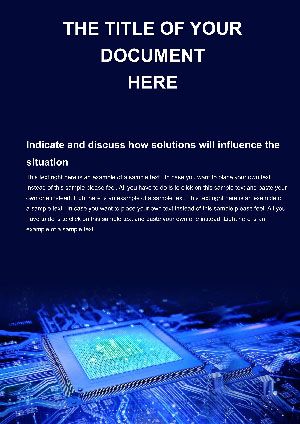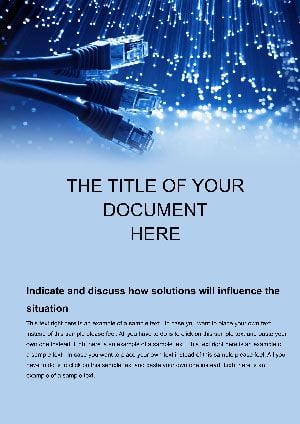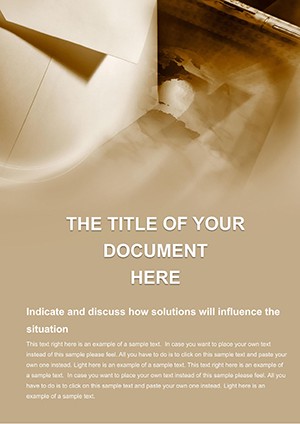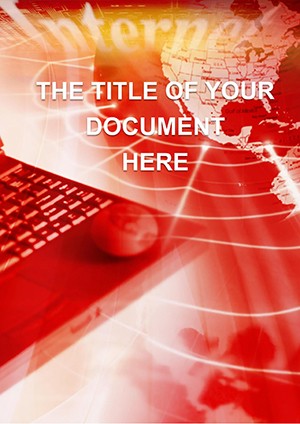Promo code "00LAYOUTS"
Computer Network Service Word Template: Blueprint Your Tech Narratives
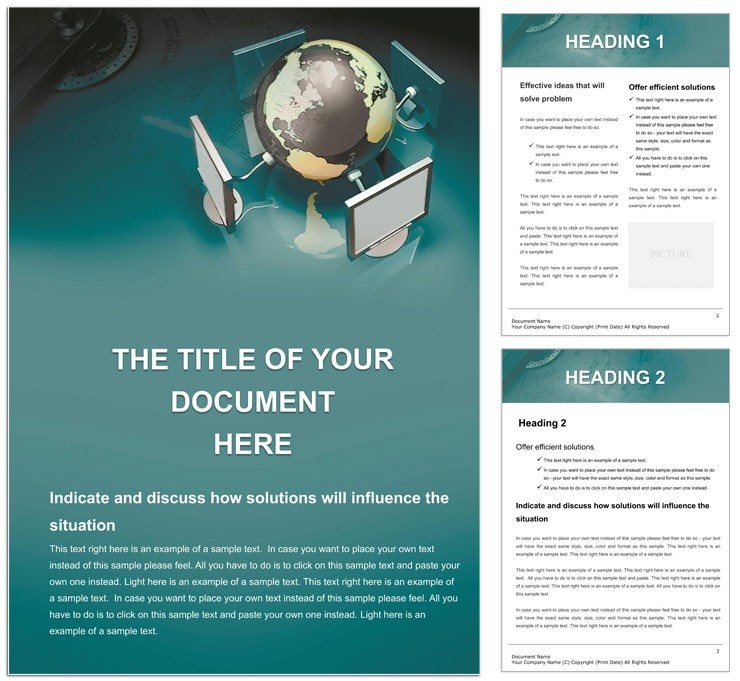
Type: Word templates template
Category: Computer - IT, Software, Telecommunication
Sources Available: .dot, .dotx, .jpg
Product ID: WT00890
In the fast-paced world of IT, where diagrams must convey complex connections in a glance, the right document foundation can make all the difference. Enter the Computer Network Service Word template - a robust toolkit tailored for those who document digital infrastructures, from sysadmins mapping out server farms to educators illustrating protocols in lectures. This isn't just a blank page; it's a pre-built framework that captures the essence of networks, blending technical precision with visual clarity to help your ideas resonate.
Picture yourself preparing a maintenance report for a corporate LAN: instead of wrestling with shapes and lines from scratch, you drop into a layout that's already wired for success. The template's core revolves around modular sections for topology overviews, service logs, and troubleshooting flows, all formatted to Word's standards for seamless collaboration. It's ideal for tech enthusiasts - those "computer geeks" who thrive on detail - or professionals in telecom who need to pitch upgrades to non-technical stakeholders. With compatibility across Word 2010 and later, it integrates into your existing workflow, whether you're on a laptop in a data center or sharing via cloud drives.
The template's strength lies in its ability to demystify the abstract. Networks aren't just wires and IPs; they're stories of connectivity. By providing structured canvases, it empowers you to layer in specifics - like VLAN configurations or bandwidth charts - without losing the big picture. This approach echoes how leading IT firms structure their whitepapers, ensuring every element serves the narrative rather than distracting from it.
Core Features for Network Documentation Mastery
Unpacking the toolkit, you'll discover features honed for technical depth. The drawing objects are the stars: smart shapes for routers, switches, and clouds that snap into place, editable with a click to reflect real-world setups like star or mesh topologies.
- Pre-Built Diagram Libraries: Ready vectors for common elements, from Ethernet cables to firewalls, scalable for A4 reports or widescreen exports.
- Styled Text Blocks: Hierarchy with bold headers for sections like "Incident Response" and monospace fonts for code snippets, keeping monospace for logs while sans-serif for explanations.
- Integrated Image Placeholders: Slots for screenshots or flowcharts, with captions that auto-generate via Word's tools, perfect for lecture handouts.
Beyond visuals, the formatting ensures consistency - think uniform margins for binding, color-coded styles for alerts (red for risks, green for resolved), and table templates for IP inventories. These aren't gimmicks; they're lifelines for accuracy in high-stakes docs, like compliance audits where every detail counts.
Practical Use Cases: Wiring Up Real Scenarios
Apply this template across diverse IT landscapes. For a network engineer auditing a remote office setup, start with the topology canvas: drag in nodes representing endpoints, annotate with service levels, and append a service agreement section. The result? A doc that not only informs but anticipates questions, much like service blueprints from enterprise providers.
In educational settings, a lecturer on cybersecurity might use it for module overviews. Populate the lecture outline with diagram inserts showing packet flows, then weave in discussion prompts under styled subheads. Students get a handout that's both reference and visual aid, enhancing retention without extra design time.
For service proposals, sales teams in telecom can adapt the log sections into client pitches: outline current pain points with diagnostic placeholders, propose solutions via layered diagrams, and close with ROI tables. It's a structured pitch that feels consultative, turning tech jargon into compelling value.
Getting hands-on is straightforward: launch in Word, select a base layout from the navigator pane, and build outward. Use the styles pane to theme consistently - perhaps blues for data paths - and insert drawings via the insert tab for custom tweaks. Collaborate by saving as .dotx, inviting feedback without version chaos.
Pro Tips to Amplify Your Network Docs
To elevate your output, align diagrams with narrative flow: introduce a concept in text, then visualize it below. This layered method, favored in technical writing circles, guides readers from abstract to concrete.
Another gem: leverage Word's outline view to reorganize sections mid-draft, ensuring logical progression from overview to deep dives. For visuals, group objects before exporting to maintain integrity in PDFs shared during virtual reviews.
Versus generic Word files, this template's specialized elements - like predefined legend keys for symbols - streamline revisions, letting you iterate faster on evolving networks. It's a boon for freelancers juggling multiple clients, where time is the real bandwidth limit.
Ready to connect the dots? Grab the Computer Network Service Word template and architect documents that power informed decisions.
Frequently Asked Questions
What file types are included with this template?
Options cover .dot for legacy compatibility, .dotx for modern Word, and .jpg for image-based previews.
Can I import my own network diagrams?
Yes, paste them into designated placeholders; the layout adjusts automatically for seamless integration.
Is it optimized for team collaboration?
Definitely - share the editable .dotx file via OneDrive or email for real-time co-editing.
How does it handle complex topologies?
With scalable drawing tools, it supports multi-layer views, from simple LANs to enterprise WANs.
Are there styles for different IT disciplines?
The template includes adaptable themes, like hardware-focused for sysadmins or protocol-heavy for educators.
Can I print these docs for lectures?
Absolutely, with print-optimized margins and high-contrast elements for clear projections or handouts.