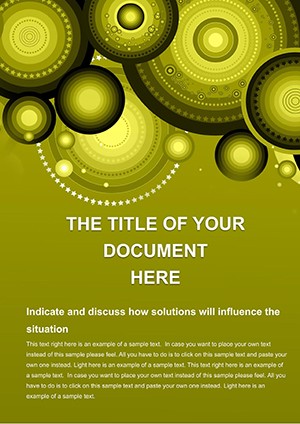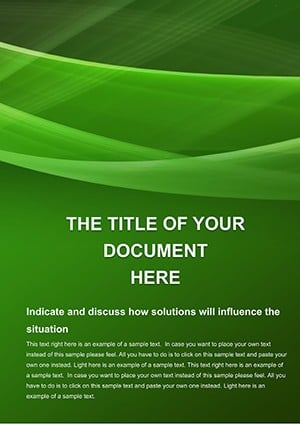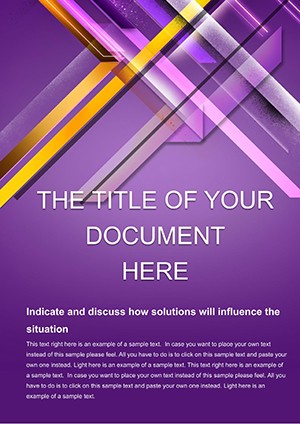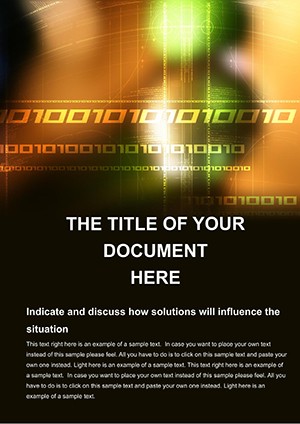Promo code "00LAYOUTS"
Symbols of Multiplication Word Template Designs: Amplify Ideas with Mathematical Flair
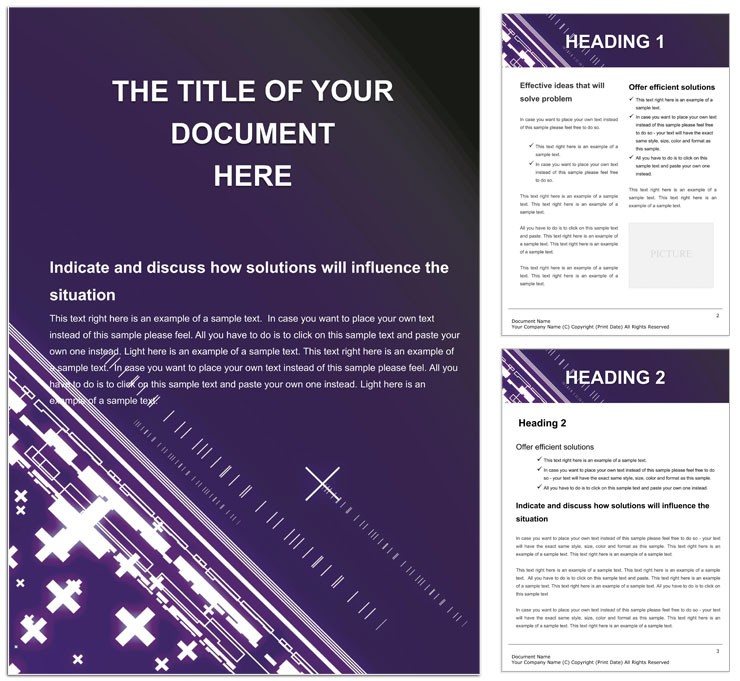
Type: Word templates template
Category: Neutral - Abstract
Sources Available: .dot, .dotx, .jpg
Product ID: WT00880
Multiplication isn't just arithmetic - it's growth, expansion, scaling visions into realities. Harness that power in your documents via the Symbols of Multiplication Word template collection, a curated set for educators, analysts, and innovators who blend numbers with narrative. From classroom aids to business scalers, these designs turn × into exclamation points of insight.
Neutral and abstract, the templates span styles: minimalist dots for modern minimalism, bold crosses for emphatic reports, all in editable vectors on A4 canvases. Whether illustrating product bundling or lesson progressions, they infuse precision with personality, making complex multiplications accessible and alluring.
Symbolic Suite: Features That Add Up
Delve into the variety - sleek line symbols for subtle integration, playful stacked × for engaging worksheets, vibrant filled icons for dashboards. Each integrates with Word's equation editor, linking to formulas for live calculations. Layouts offer grids for arrays, ensuring symbols align in multiplication tables or matrices.
Superior to default inserts, these boast customizable strokes and fills, scaling without blur. Pre-set styles harmonize fonts around symbols, like pairing a × with italicized variables for algebraic elegance. Placeholders for annotations flank each, inviting explanatory notes that enhance without overwhelming.
Scaling Your Design: Step-by-Step Multiplication
- Choose Your Operator: Open .dotx, wizard filtering by style - modern or classic - for your context.
- Insert and Iterate: Drop symbols into docs; drag to resize, auto-snapping to grids.
- Compute Custom: Tie to cells for dynamic sizing - larger × for bigger products.
- Style Synergy: Match themes, turning steel gray for tech or warm red for education.
- Distribute Dividends: Export with embedded objects for cross-device fidelity.
This method multiplies efficiency, as a teacher might scale a symbol across grade levels, adapting complexity per page.
Multiplied Applications: Lessons to Ledgers
Educators multiply engagement with interactive × in problem sets, symbols growing with solved equations. In business, they chart expansions - × denoting mergers in org charts. Analysts use arrays for data multiplications, visualizing forecasts.
A startup founder could multiply milestones, each × a revenue doubler. Inspired by math illustrators in Scientific American, it bridges abstract to applicable. For reports, embed in timelines for compounded growth narratives.
Exponentiating Tips
- Animate symbols in digital exports for step-by-step reveals.
- Layer with transparency for overlaid multiplications in infographics.
- Adapt for non-math: × as "and" in creative brainstorming.
Alt tags like "Multiplication cross for array visualization" aid inclusivity, syncing with math software via copy-paste.
Growing Your Toolkit Exponentially
These symbols don't just multiply space - they expand understanding, compatible across versions for enduring use.
Scale up - acquire the collection for $22 and watch your documents multiply in impact.
Frequently Asked Questions
Compatible with equation tools?
Seamlessly - symbols enhance Word's built-in math rendering.
Variety of styles included?
Yes, from minimalist to ornate, all vector-editable.
For non-math uses?
Versatile - repurpose as dividers or emphasis marks.
Scalable for large prints?
Infinitely, vectors prevent quality loss.
Mac-friendly?
Fully, with identical rendering on both platforms.
Update frequency?
Designs are timeless, but check for style packs.