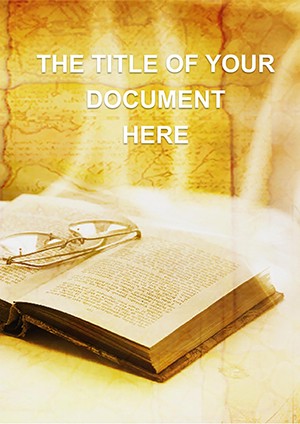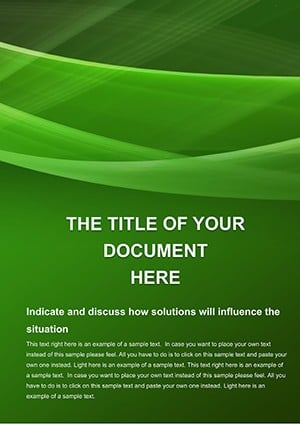Promo code "00LAYOUTS"
Vibrant Multicolored Circles Word Template
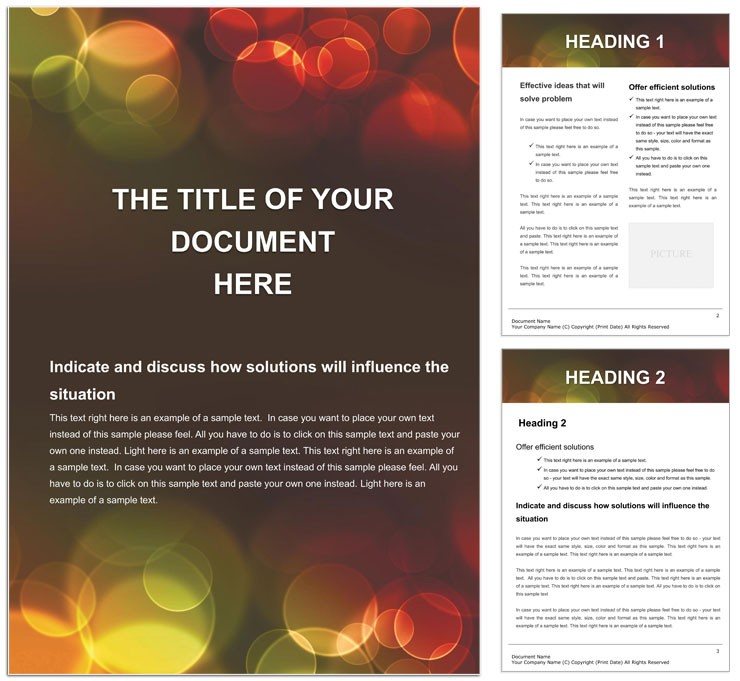
Type: Word templates template
Category: Neutral - Abstract
Sources Available: .dot, .dotx, .jpg
Product ID: WT00863
Capture the whirlwind of holiday cheer and festival flair with a template that pops like confetti at a celebration. Our Vibrant Multicolored Circles Word Template is your go-to for infusing documents with playful energy, whether you're outlining event schedules, curating gift catalogs, or jotting down seasonal newsletters. Tailored for organizers who thrive on color and creativity, this design transforms mundane pages into vibrant canvases that draw eyes and spark smiles.
What sets it apart? It's not just about the hues - think swirling circles in reds, blues, golds, and greens that evoke fireworks or wrapped presents. These elements layer seamlessly over text, ensuring readability while adding that irresistible festive touch. Ideal for anyone in the thick of holiday hustle, from boutique owners prepping sales flyers to community coordinators mapping parade routes.
Standout Features Bursting with Color
Peel back the layers, and you'll discover a toolkit built for effortless expression. The template kicks off with a splashy cover page, where interlocking circles frame your title, setting a joyful tone right away. Inside, sections flow with subtle gradients, preventing visual overload while keeping the momentum lively.
- Dynamic Circle Motifs: Over 20 vector-based circles in varying sizes and opacities, scalable without pixelation in Word 2019+.
- Seasonal Color Palette: Pre-set swatches inspired by holidays worldwide, from Hanukkah blues to Diwali oranges, all editable via the color picker.
- Modular Layout Blocks: Snap-in placeholders for lists, images, or timelines, with circle borders that adapt to content length.
- Font Pairings for Fun: Playful sans-serifs like Comic Sans alternatives paired with elegant scripts for headings, ensuring a balanced whimsy.
A clever inclusion is the accent bar at page bottoms - dotted with mini-circles that double as bullet points or progress indicators for multi-step plans. It's like having a design sidekick that whispers, "Add some sparkle here," without overwhelming your workflow.
From Concept to Celebration: Your Customization Roadmap
Launching into edits feels like joining the party. Fire up Word, and the template's navigation pane highlights editable zones. Start by tweaking the color scheme to match your event's vibe - say, toning down for a corporate holiday memo or amping up for kids' party invites.
- Select Your Theme: Choose from bundled variants: subtle pastels for elegant galas or bold primaries for street fairs.
- Populate with Details: Drop in photos of decorations via insert, resizing circles to frame them perfectly.
- Layer Text Thoughtfully: Use text wrap around circles to create organic flows, avoiding straight-line boredom.
- Add Interactivity: Hyperlink circle icons to external resources, like vendor sites in a gift guide.
- Preview and Polish: Print a test page to check color vibrancy - adjust saturation if screens wash it out.
This sequence shines in scenarios like a festival vendor compiling booth layouts; circles delineate zones for crafts and snacks, making reviews a visual delight. Or envision a family planner charting advent activities - each circle a day's surprise, emailed to relatives without losing charm.
Versatile Visions: Applications That Inspire
The beauty lies in its adaptability across festive frontiers. For gift retailers, craft catalogs where product shots nestle in circles, turning static lists into shopper magnets. Event planners leverage it for itineraries, with timeline circles marking key moments like opening ceremonies or fireworks finales.
In educational settings, teachers adapt for cultural reports - circles spotlight traditions from around the globe, engaging students in global festivities. Community groups find it perfect for fundraiser flyers, where donation tiers circle up in escalating sizes, gamifying generosity.
Recall a small-town holiday market organizer who used similar motifs to map stall assignments; the visual clarity reduced setup squabbles, letting the focus stay on merriment. It's that practical magic - color as a communicator - that elevates your efforts.
Beyond Basics: Why This Beats Plain Pages
Stock Word docs? They're grayscale compared to this rainbow. Defaults lack the thematic cohesion; here, every element reinforces the celebratory core. Where plain tables feel flat, our circled grids invite interaction, like dragging to reorder priorities.
Collaboration perks up too - share via OneDrive, and co-editors see real-time color shifts, fostering creative synergy. It's a step up from generic, grounding your documents in thematic relevance that resonates.
Spark Joy in Every Document
Ultimately, this template isn't about filling space - it's about filling hearts with anticipation. It reminds us that even administrative tasks can carry the warmth of the season, turning paperwork into preludes to joy.
Pair it with tools like Canva for extra graphics or Google Calendar for syncing event dates. For pros, embed QR codes in circles linking to RSVP forms, bridging digital and print worlds.
Don't let dull docs dim your festivities - snag this Vibrant Multicolored Circles Word Template for $22 and let the colors cascade.
Frequently Asked Questions
Does this template work with older Word versions?
Optimized for Word 2019 and newer; for earlier, save as .docx to maintain most features.
Can I change the colors to match my brand?
Yes, the theme colors are fully editable - update the palette and watch everything sync.
Is it suitable for digital-only use?
Definitely; the designs render crisply on screens, with optional animations in Word Online.
How many circle elements are included?
More than 20, with mix-and-match options for endless combinations.
Can I add my own images inside the circles?
Easily - use the content controls to insert and crop photos seamlessly.
What's the file size impact of the colors?
Minimal; vectors keep it lightweight, under 1MB even with additions.