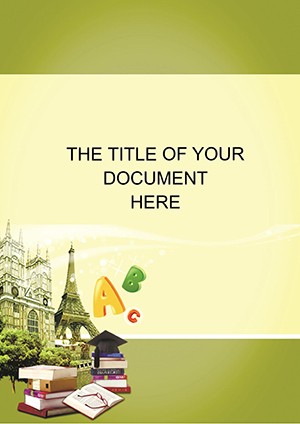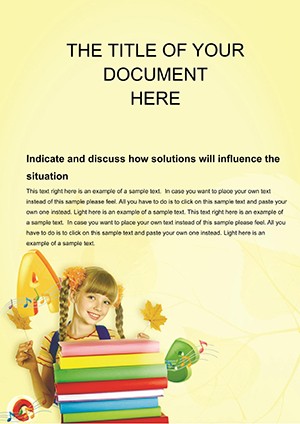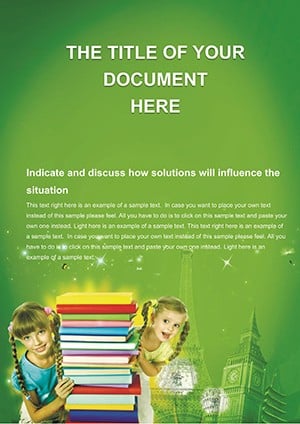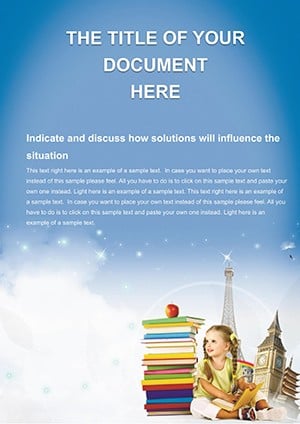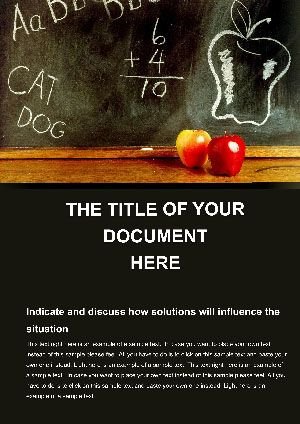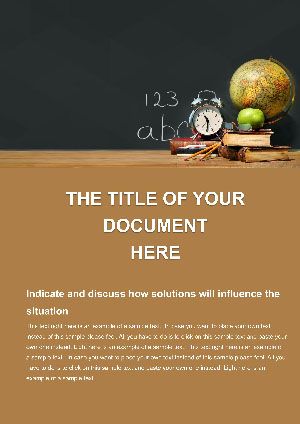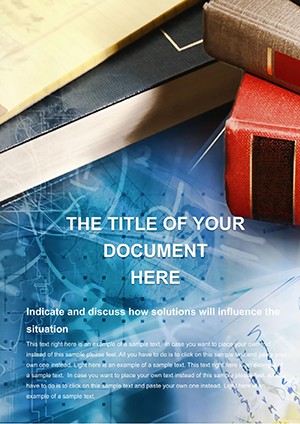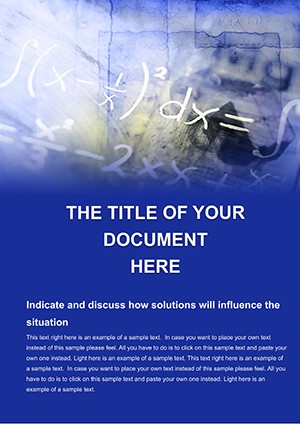Promo code "00LAYOUTS"
Books and Apple Word Template: Streamline Your Educational Documentation
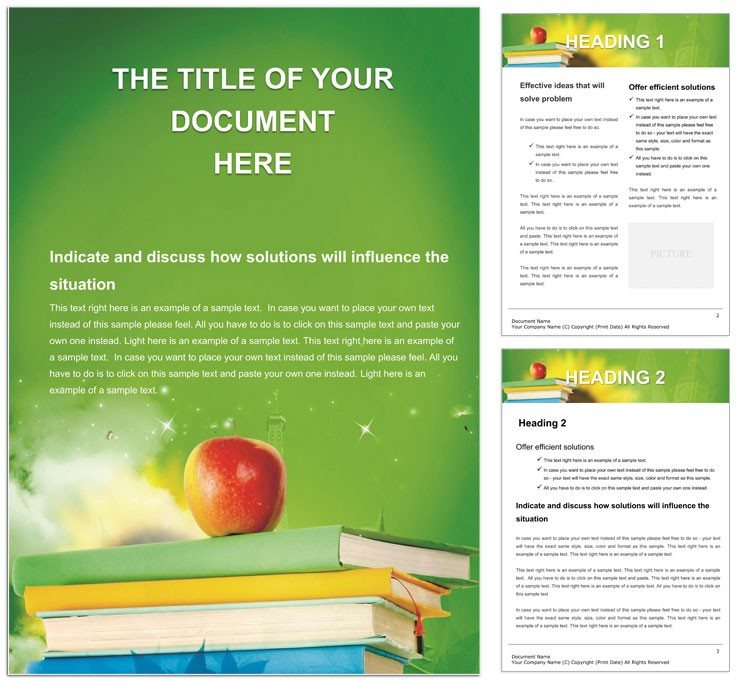
Type: Word templates template
Category: Education & Training
Sources Available: .dot, .dotx, .jpg
Product ID: WT00858
Imagine transforming the mundane task of preparing book-related documents into a seamless, creative process. The Books and Apple Word Template is your go-to solution for educators, librarians, and bookstore managers who need professional, ready-to-use layouts for everything from inventory lists to promotional flyers. This versatile template, compatible with Microsoft Word 2016 and later versions, offers a clean, apple-themed design that evokes freshness and knowledge - perfect for highlighting literature in schools or employment training programs.
Whether you're cataloging new arrivals in a school library or crafting handouts for a bookstore event, this template saves hours of formatting frustration. With its intuitive structure, you can drop in text, adjust colors to match your branding, and print or share digitally without missing a beat. It's not just a document; it's a tool that turns data into inviting narratives, helping you connect with students, parents, or customers more effectively.
Why This Template Fits Perfectly into Your Workflow
At its core, the Books and Apple Word Template addresses the common pain points of document creation in educational settings. No more wrestling with misaligned tables or bland layouts that fail to engage. Instead, you'll find pre-built sections for book summaries, author spotlights, and reading schedules, all styled with subtle apple motifs that nod to the forbidden fruit of knowledge without overwhelming the content.
- Effortless Customization: Edit fonts, insert images of book covers, or tweak the header to include your institution's logo - all within minutes.
- Professional Polish: Built-in tables for tracking loans or sales ensure your documents look sharp, whether for internal use or client presentations.
- Versatile Applications: From lesson plan appendices featuring recommended reads to employment workshop materials on literacy skills.
Consider a middle school teacher preparing for back-to-school night. Using this template, they can quickly assemble a parent handout listing essential reads, complete with eye-catching visuals that spark interest. The result? Engaged families and smoother transitions into the academic year.
Key Sections and How to Use Them
- Cover Page Setup: Start with the themed title page. Replace the placeholder text with your event or document name, and add a photo of stacked books for instant appeal. This sets a welcoming tone right from the first glance.
- Content Body: Dive into the multi-column layout for listing titles, genres, and availability. Use the smart art placeholders to embed icons representing categories like fiction or non-fiction, making scans quicker for busy librarians.
- Footer and Notes: Include disclaimers or contact info in the customizable footer. For employment docs, add fields for applicant reading assessments to tie literature to skill-building.
This structured approach ensures consistency across multiple documents, freeing you to focus on what matters: inspiring a love for reading.
Real-World Applications in Education and Beyond
In libraries, this template shines for annual reports on circulation trends. Picture a head librarian inputting data into the ready-made charts - visuals that clearly show popular genres without needing advanced design skills. The apple accents add a playful yet professional touch, aligning with themes of discovery and growth.
For bookstores, it's ideal for seasonal catalogs. A small independent shop owner might use it to showcase autumn releases, integrating customer review snippets in highlighted boxes. This not only organizes inventory but also drives sales through compelling layouts that encourage browsing.
Even in employment contexts, like corporate training on communication through stories, the template adapts seamlessly. HR professionals can outline book-based modules, with sections for discussion prompts and resource links, making sessions more interactive and memorable.
One educator shared how adapting the template for remote learning packets kept students hooked on virtual book clubs. By embedding hyperlinks to e-books in the document, accessibility improved, bridging the gap between digital and physical worlds.
Integration Tips for Maximum Impact
To elevate your usage, pair this template with Word's collaboration features. Share editable versions with teams for real-time feedback on book selections. For print-ready outputs, leverage the built-in margins and bleed settings to ensure crisp results on standard paper sizes.
Don't overlook the thematic icons included - swap them for seasonal variants, like falling leaves for fall reading lists, to keep documents fresh year-round.
Unlock Efficiency with This Essential Tool
Ready to simplify your documentation? Download the Books and Apple Word Template now and watch your productivity soar. At just $22, it's an investment in clearer communication and more engaging materials.
Frequently Asked Questions
What formats are included with the Books and Apple Word Template?
The template comes in .dot, .dotx, and .jpg formats, ensuring compatibility across different Word versions and easy previewing.
Is this template suitable for non-educational uses?
Absolutely - its clean design works well for any book-related business docs, like sales reports in publishing houses.
How do I add my own images to the template?
Simply click the placeholder boxes and insert photos via the Insert tab; resize as needed without distorting the layout.
Can I use this on Mac or only Windows?
It's fully compatible with both, as long as you have Word 2016 or newer installed.
Does the template include color variations?
Yes, with a primary green apple theme, but you can easily switch color schemes using Word's theme tools.