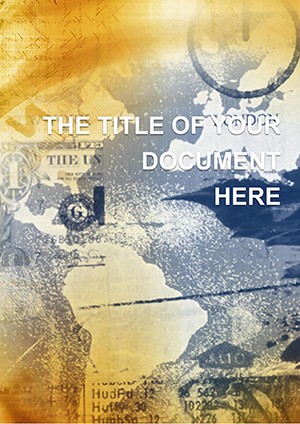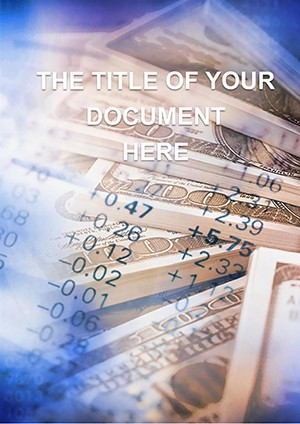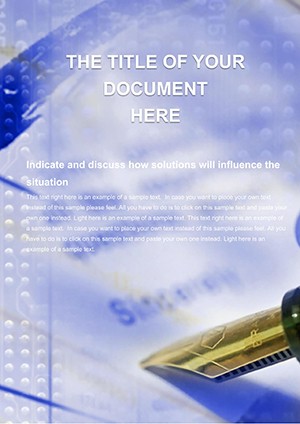Promo code "00LAYOUTS"
Dollar Exchange Rate Word Template: Precision for Financial Documentation
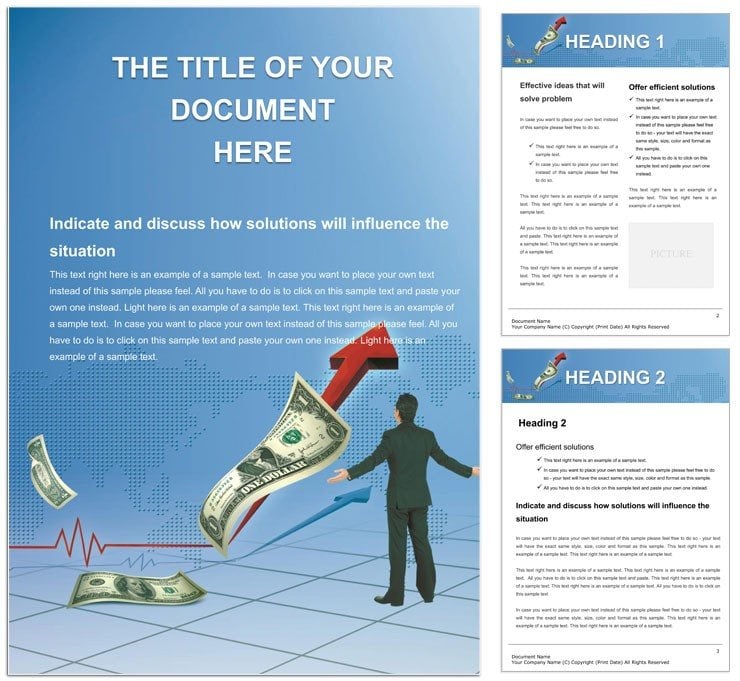
Type: Word templates template
Category: Finance - Accounting
Sources Available: .dot, .dotx, .jpg
Product ID: WT00857
In the fast-paced world of finance, accuracy and clarity in reporting currency fluctuations can make or break a deal. The Dollar Exchange Rate Word Template steps in as your reliable ally, crafted specifically for professionals in banks, exchange offices, and currency markets. Compatible with Word 2016 and beyond, this template features a sleek, tabular design that captures daily rates, trends, and forecasts with effortless precision.
Picture a trader wrapping up the day: instead of scrambling through spreadsheets, they open this template, input the latest USD conversions, and generate a polished report ready for stakeholders. The built-in formulas and conditional formatting highlight variances, turning raw data into actionable insights that drive decisions.
Essential Features Tailored for Currency Experts
This isn't your average blank document - it's engineered for the nuances of forex documentation. The layout prioritizes readability with bold headers for currencies, automated date stamps, and expandable rows for historical comparisons, ensuring your reports stand out in boardrooms or client emails.
- Dynamic Tables: Pre-formatted grids that auto-adjust for multiple currency pairs, complete with sort functions for quick analysis.
- Visual Aids: Integrated line placeholders for charting trends over time, making complex data digestible at a glance.
- Compliance-Ready: Sections for regulatory notes and disclaimers, helping you meet industry standards without extra effort.
For exchange office managers, this means streamlined client statements that build trust through transparency. A quick swap of logos and contact details personalizes it for your brand, while the neutral color palette - grays and greens - conveys stability and growth.
Step-by-Step Guide to Building Your First Report
- Launch and Input Basics: Open the template and fill the header with your institution's details. Enter current exchange rates in the designated cells; watch as totals calculate automatically.
- Add Trend Analysis: Use the timeline section to log weekly averages. Insert a simple graph via Word's chart tool to visualize shifts against major events like policy announcements.
- Finalize and Export: Review footnotes for accuracy, then save as PDF for secure sharing or print for archives. The template's margins ensure flawless rendering.
This methodical process cuts preparation time, letting you focus on market strategies rather than formatting.
Practical Use Cases in Banking and Trading
Banks often use this template for internal audits, where tracking dollar fluctuations against local currencies reveals hedging opportunities. An analyst might populate the forecast column with projections based on economic indicators, creating a forward-looking document that informs lending practices.
In currency exchange kiosks at airports, it's a lifesaver for daily summaries. Staff can log transactions, note peak hours, and attach scanned receipts in the appendix, all within one cohesive file that simplifies end-of-day reconciliations.
Even freelance traders benefit, adapting it for personal portfolios. By adding a dashboard summary page, they track performance metrics alongside rates, turning the template into a comprehensive trading journal.
Recall how global events like trade summits spike volatility - this template's flexibility allows real-time updates, keeping your documentation as dynamic as the markets themselves.
Pro Tips for Seamless Integration
Link external data sources if you're advanced: embed Excel sheets for live pulls, ensuring your reports reflect the latest feeds. For teams, enable track changes to collaborate on multi-currency overviews without version chaos.
Customize borders to match corporate guidelines, and experiment with shading to emphasize high-impact rates, enhancing visual hierarchy.
Empower Your Financial Narratives Today
Don't let clunky docs slow your financial edge. Secure the Dollar Exchange Rate Word Template for $22 and craft reports that command attention.
Frequently Asked Questions
What file formats does the Dollar Exchange Rate Word Template support?
It includes .dot, .dotx, and .jpg for broad compatibility and quick previews.
Is it suitable for international currency pairs beyond USD?
Yes, the tables expand easily to include EUR, GBP, or any pair you need.
How secure is the template for sensitive financial data?
It's a standard Word file; use password protection features for added security.
Can I automate calculations within the template?
Basic formulas are built-in, and you can add more via Word's equation editor.
Does it work with older Word versions?
Optimized for 2016+, but check compatibility mode for earlier installs.
Are there templates for other financial metrics?
This focuses on exchange rates; explore related ones for stocks or bonds.