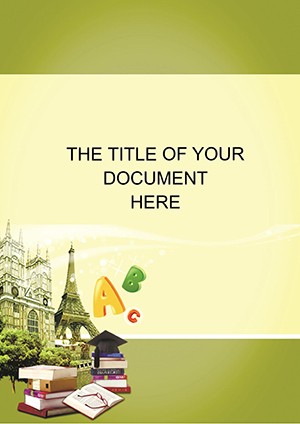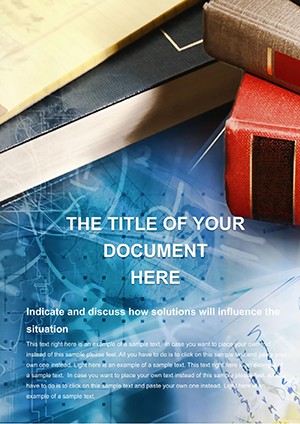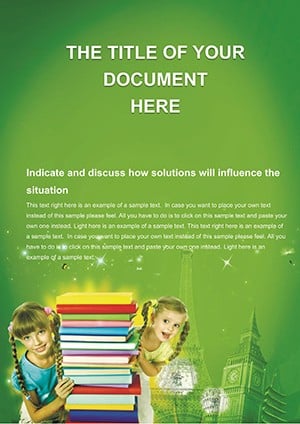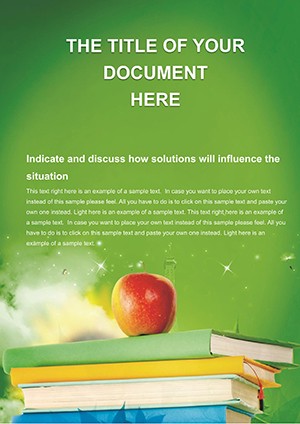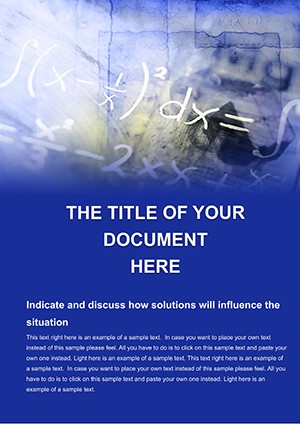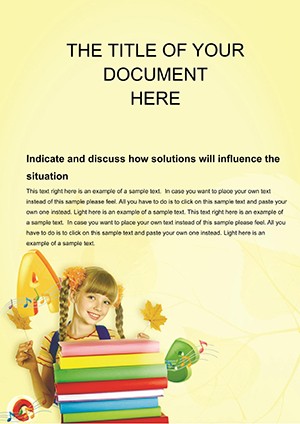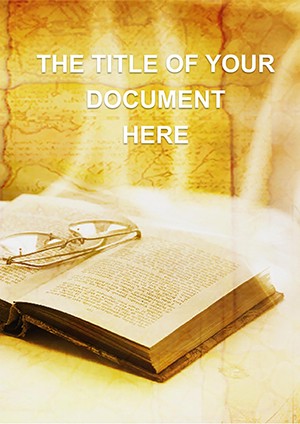Promo code "00LAYOUTS"
Premium Primary Education Word Template: Ignite Young Learners' Curiosity
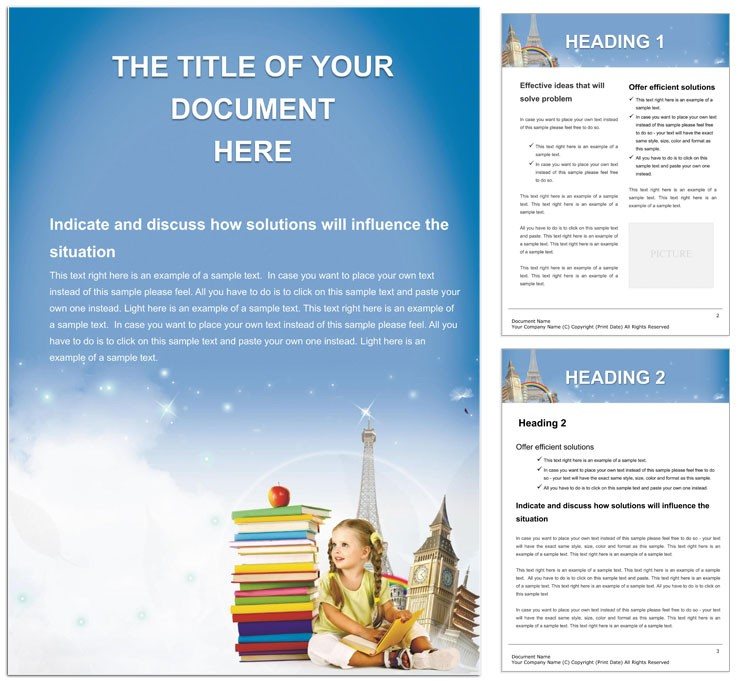
Type: Word templates template
Category: Education & Training
Sources Available: .dot, .dotx, .jpg
Product ID: WT00855
Teaching primary students demands creativity that captures fleeting attention spans while delivering solid content. The Premium Primary Education Word Template rises to this challenge, offering a suite of vibrant, educator-approved layouts for Word 2016 and up. From homeschool setups to classroom worksheets, it empowers you to craft materials that make learning feel like play.
Envision a first-grade teacher designing a science journal: with colorful borders and interactive prompts, the template turns observations into stories kids can't wait to share. Its purposeful aesthetics - think doodle-friendly margins and thematic icons - foster a love for discovery without sacrificing structure.
Standout Features for Everyday Classroom Wins
This template isn't just pretty; it's packed with smart tools that adapt to diverse subjects. The modular design lets you mix and match elements, ensuring every document aligns with your teaching style and student needs.
- Vibrant Themes: Subject-specific backgrounds, like starry skies for space units or leafy greens for nature studies, to visually anchor lessons.
- Interactive Layouts: Fillable forms for quizzes or journals, with auto-numbering for sequencing activities.
- Accessibility Focus: High-contrast text options and scalable icons for inclusive education.
Homeschool parents appreciate the planner integration, scheduling weekly reads alongside hands-on experiments in one cohesive file.
Mastering the Template: Step-by-Step Mastery
- Theme Selection: Choose from bundled motifs via the styles pane; apply to all pages for uniformity.
- Content Population: Insert lesson objectives in bold headers, then add activity descriptions with bullet hierarchies for clarity.
- Personalization Touches: Drag in student photos or drawings into frames, creating ownership from day one.
These steps build confidence, turning novices into design pros overnight.
Targeted Applications for Primary Settings
For language arts, use the storytelling scaffold to outline plots, with character development charts that guide budding authors. A teacher might layer in vocabulary builders, transforming a simple prompt into a full creative session.
In math circles, the grid-based pages facilitate number line visuals or shape explorations, where kids can color-code solutions for kinesthetic reinforcement.
Teaching assistants leverage it for group rotations, detailing stations with timers and material lists to keep rotations smooth and stress-free.
During parent-teacher conferences, export customized progress trackers - highlighting reading gains with illustrative icons - to celebrate advancements vividly.
Advanced Tweaks for Lasting Engagement
Layer audio links for read-alouds, enriching docs for tech-savvy classrooms. For group work, add collaborative sections with comment bubbles for peer feedback.
Print on cardstock for durable manipulatives, or go digital with fillable fields for tablet use.
Fuel Your Teaching Passion
Bring premium quality to your primary resources with this Word template at $22. Grab it now and watch engagement soar.
Frequently Asked Questions
Who is the Premium Primary Education Word Template designed for?
It's ideal for primary teachers, homeschool parents, and content creators focused on ages 5-10.
Can I customize colors to match school branding?
Yes, use the color theme editor to swap palettes while preserving layout integrity.
Does it include printable worksheets?
Core pages are print-optimized, with crop marks for easy cutting into activities.
How does it support diverse learning styles?
Features visual cues, space for drawings, and text-to-speech friendly fonts.
Is there a mobile editing option?
Edit via Word mobile apps, though full features shine on desktop.
What subjects does it cover best?
Versatile across all, but shines in literacy, science, and social studies.