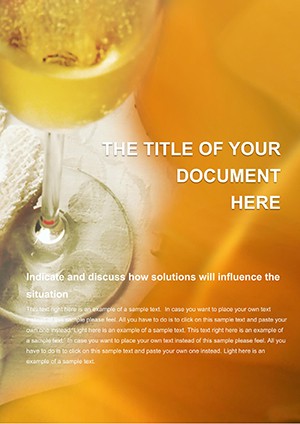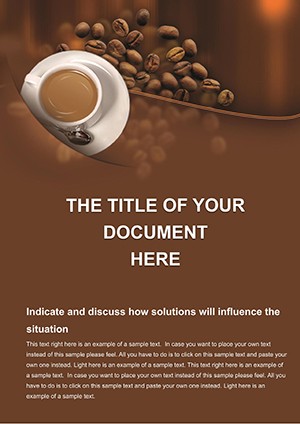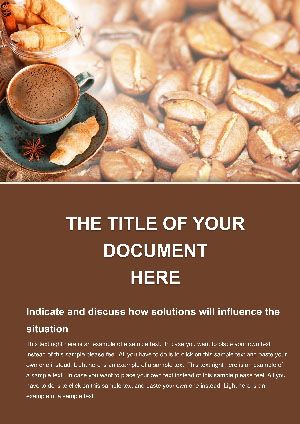Promo code "00LAYOUTS"
Cup of Tea Word Template: Savor the Flavor in Every Layout
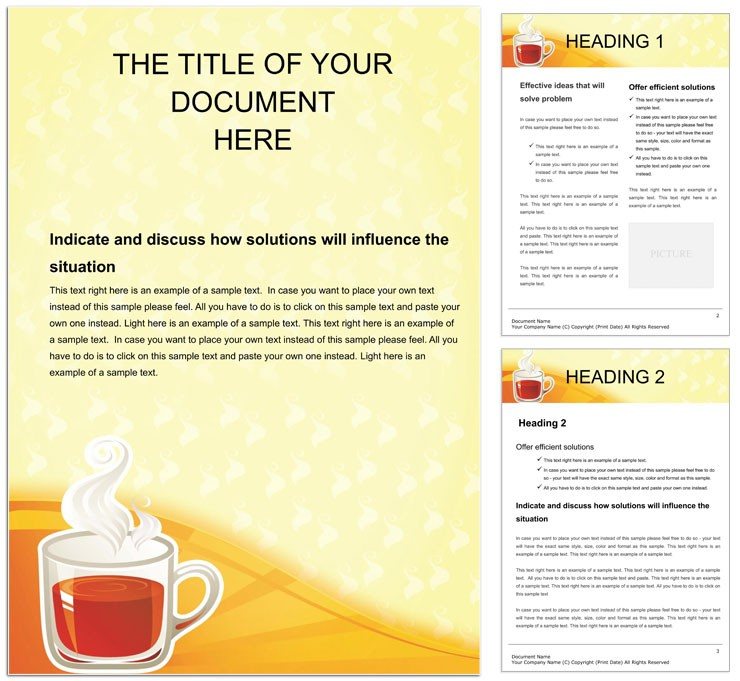
Type: Word templates template
Category: Food & Beverage
Sources Available: .dot, .dotx, .jpg
Product ID: WT00851
There's something inherently comforting about a well-brewed cup of tea - its steam curling like an invitation to pause and reflect. Now, channel that serenity into your documents with the Cup of Tea Word Template, a haven for anyone crafting menus that tempt or sales sheets that sell. Tailored for restaurateurs dreaming up afternoon tea specials, event planners mapping beverage stations, or small business owners pitching herbal infusions, this template turns mundane Microsoft Word sessions into a ritual of refined presentation. Spanning 28 pages of steaming sophistication, it features porcelain cup illustrations, leaf motifs, and saucer-shaped section breaks that make every page feel like a cozy corner café.
What sets this apart is its knack for blending tradition with tweakability. Tired of generic templates that leave your chai recipe looking lost? Here, headers brim with etched teapot silhouettes, while body text flows in warm amber fonts that evoke oolong depths. Compatible across Word 2010 and beyond, plus easy import to LibreOffice for open-source fans, it's priced at $22 - a small steep for a brew that lasts. Dive in, and watch how it infuses clarity into chaos, whether you're outlining a tea tasting itinerary or a wholesale supplier catalog.
Steeping in Style: Core Elements That Warm the Page
The template opens with a cover that mimics a vintage tea label, complete with gilded edges and a central darjeeling droplet graphic. It's an instant mood-setter for your high-tea event proposal, where the subtle steam lines draw eyes to your curated selection. Inside, you'll encounter themed master pages: one for menu listings with tiered pricing tables framed by biscuit icons, another for ingredient spotlights using drop-cap letters styled as sugar cubes.
Navigation is a breeze, thanks to a hyperlinked index styled like a tea menu card - flip to "Black Teas" for robust layouts suited to bold proposals, or "Herbals" for lighter, airy designs in customer feedback forms. The footer, a delicate saucer arc, houses page numbers and timestamps, ensuring even lengthy bar inventory lists stay elegantly tracked.
- Infusion Icons: A library of 40+ vector graphics - from loose-leaf scatters to steeped bag tags - for sprinkling authenticity.
- Palette Pour: Hex codes for chamomile yellows to pu-erh blacks, all adjustable via theme colors.
- Table Talks: Responsive grids for pairing charts, where rows expand like blooming petals.
These aren't add-ons; they're the essence, making your document as inviting as a fresh pot at dawn.
Brewing Basics: Step-by-Step Customization
Customization here is like adjusting your steep time - precise and rewarding. Fire up the template in Word, and the ribbon lights up with theme variants. Swap the default Earl Grey blues for matcha greens to align with your organic brand, using the color picker for one-click harmony.
- Insert your menu items into placeholders; auto-formatting aligns descriptions with aroma notes below.
- Layer in photos via Picture Format - crop to circle for cup close-ups that pop.
- Build flowcharts for brewing processes, connecting steps with dashed lines like steam trails.
- Export as interactive PDF for digital menus, where hyperlinks lead to allergen details.
A bar manager once adapted it for a pop-up event, layering scent descriptors into sidebars that mirrored tasting notes - guests raved, and orders doubled.
From Cup to Counter: Practical Applications
This template shines in high-stakes sips. For restaurant owners, the multi-column menu pages organize by brew type, with space for custom blends that tell your story - like a family recipe sidebar evoking grandma's kitchen. It streamlines updates, too; change one price, and variants propagate, saving frantic pre-service scrambles.
Sales pros find gold in the proposal sections: timeline visuals map client onboarding like a tea ceremony sequence, building anticipation. One wholesaler used it to pitch to cafés, embedding QR codes in footers that link to flavor profiles - conversions soared as buyers "tasted" the potential.
Even educators brew with it, crafting curriculum guides where lesson arcs unfurl like infusions. A home economics teacher structured units around global teas, using divider pages to transition cultures seamlessly.
Edge Over the Everyday: Template Triumphs
Skip the blank slate struggles - this outpaces basic Word docs by pre-loading balanced whitespace, preventing text from crowding like overpacked strainers. It's cross-compatible with mobile viewers, too, for on-the-go approvals during supplier meets.
Integrate with Excel for dynamic price pulls, or Adobe for pro prints. The result? Documents that don't just serve information but savor it, turning readers into regulars.
Percolating Ideas: Pro Tips for Peak Pour
Enhance with sensory layers: Add texture overlays for linen-like backgrounds, evoking tea towels. For digital shares, animate subtle fades on cup icons via hyperlinks. Balance visuals - pair dense tables with airy quote pulls to keep the flow light.
Seasonally refresh: Mint greens for summer iced menus, spiced warms for winter. Your library grows, each variant a new blend.
Secure the Cup of Tea Word Template for $22 and let your documents steep in success - warm, welcoming, and wonderfully yours.
Frequently Asked Questions
What themes does the Cup of Tea Word Template cover?
It spans black, green, herbal, and specialty brews with matching layouts.
Is it mobile-friendly?
Yes, optimized for Word Mobile and PDF exports on devices.
Can I add my own images?
Definitely, with drag-and-drop slots and auto-crop tools.
How many pages come standard?
28 pages, including menus, lists, and covers.
Does it support multiple languages?
Yes, fonts accommodate accents for international menus.
What's the file size?
Compact at under 5MB for quick shares.