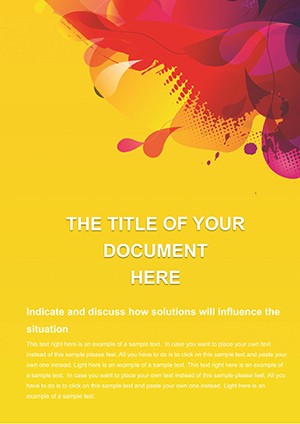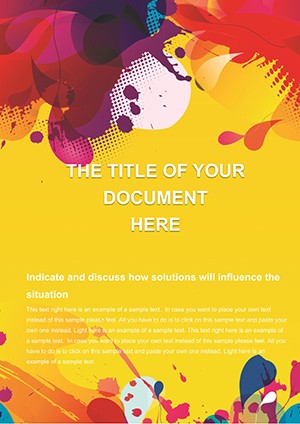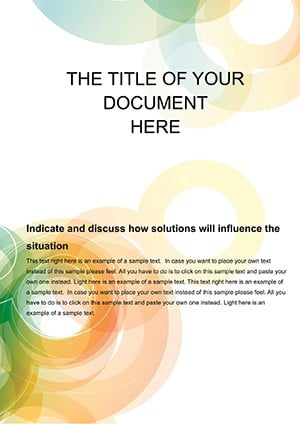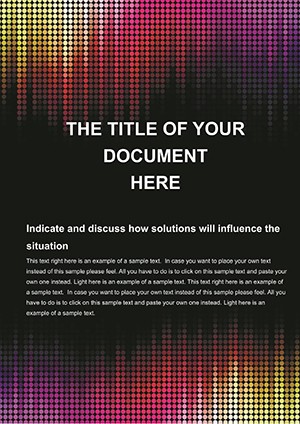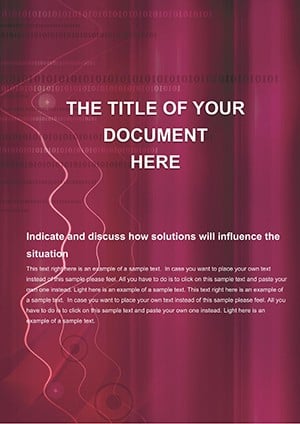Promo code "00LAYOUTS"
Dynamic Colored Ring Word Template: Circles of Impact
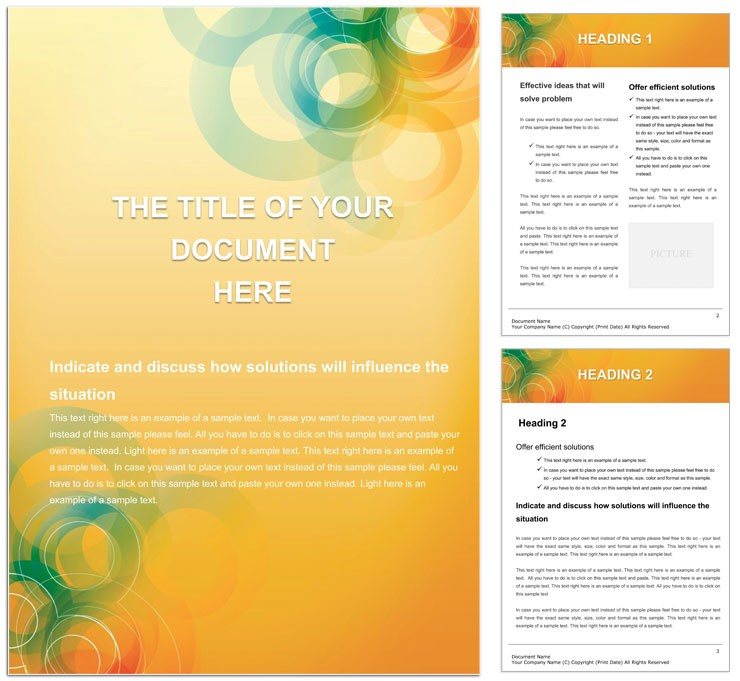
Type: Word templates template
Category: Neutral - Abstract
Sources Available: .dot, .dotx, .jpg
Product ID: WT00849
In a world of straight lines and stark boxes, the Colored Ring Word Template orbits with fluid grace, linking ideas like Olympic torches in eternal relay. Perfect for project managers charting interconnected workflows, consultants illustrating strategy cycles, or teams brainstorming in loops of collaboration, this 30-page abstract marvel uses interlocking rings to weave narratives that move. It's the antidote to static docs, infusing energy where fatigue sets in, and at $22, it's a low-orbit launch into elevated expression.
Rooted in neutral abstraction, it counters disconnection with vibrant yet balanced palettes - think sapphire blues linking to emerald greens, symbolizing seamless transitions. Compatible with an array of platforms from Word 2010 to cross-OS wonders like NeoOffice and even iOS Pages, it adapts without a hitch. Headers arc like ring segments, pulling focus to your core message, while the overall structure ensures no detail drifts into void.
Orbital Essentials: Features in Full Swing
The cover spins a kinetic cluster of five rings in primary shades, overlapping to form a central nexus for your title - ideal for a sustainability report where cycles mirror eco-systems. Interior pages vary: radial menus for options lists, concentric layouts for layered analyses.
Dividers pulse with gradient rings, easing shifts between sections. Data thrives in circular charts, prepped for your inputs to rotate smoothly.
- Ring Repository: 45 modular graphics, scalable for emphasis.
- Spectrum Sync: 12 color schemes, locked for instant global shifts.
- Link Loops: Hyperactive paths for navigation that feel intuitive.
It's architecture for motion, turning pages into perpetual dialogue.
Revolution Roadmap: Editing in Orbit
Customization circles back to simplicity - open in Word, and the Format pane reveals ring radii sliders for depth control.
- Drop text into hubs; auto-curves follow ring contours.
- Tune hues via Eyedropper, harmonizing with brand orbits.
- Assemble mind maps, connecting nodes with dashed arcs.
- Preview in Slide Sorter for flow, adjusting overlaps.
A strategy firm looped it for client roadmaps, rotating phases to reveal dependencies - clarity clicked like gears meshing.
Cyclic Scenarios: Applications That Connect
Project leads leverage timeline rings to encircle milestones, visualizing delays as gaps to bridge. One coordinator mapped a product launch, rings expanding with phases for stakeholder buy-in.
Consultants circle feedback in survey summaries, color-coding sentiments for at-a-glance insights. Educators orbit lesson plans, linking objectives in endless loops for holistic views.
Teams thrive on agenda pages, where discussion rings allocate time equitably.
Beyond the Baseline: Ring Advantages
Trumps tabular tedium with visual velocity - ideas interconnect without linear limits. Broad compatibility spans desktops to mobiles, orbiting any device.
Pair with Visio for advanced diagrams or SharePoint for shared spins. The orbit? Documents that propel, not plod.
Centrifugal Sparks: Mastery Moves
Animate for web with CSS echoes of rings, or layer transparencies for depth. Balance density - sparse outer rings for breathing room. Evolve schemes per project, orbiting innovation.
Launch the Colored Ring Word Template for $22 and let your content circle success - interlinked, invigorated, infinite.
Frequently Asked Questions
What inspires the Colored Ring design?
Abstract interconnectedness, like Olympic unity or cycle diagrams.
Cross-platform support?
Full, from Windows Word to Linux KWord and iOS.
Number of elements?
30 pages with 45+ ring variants.
Editable colors?
Yes, with theme integration for brands.
Best for what doc types?
Plans, reports, and collaborative overviews.