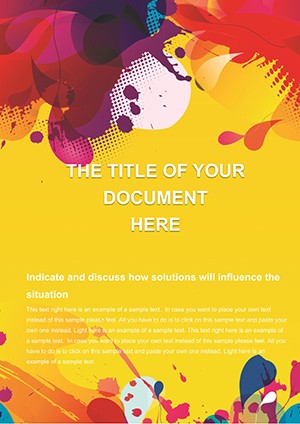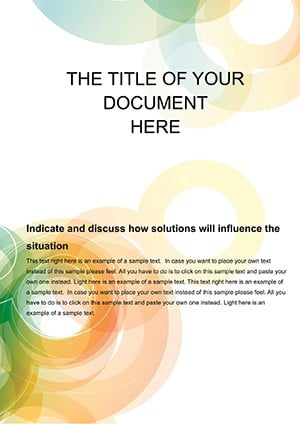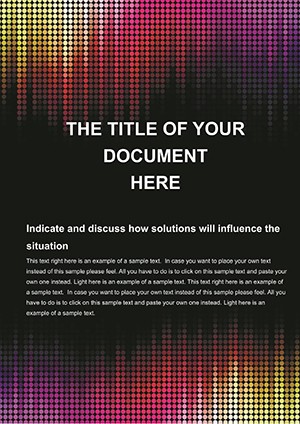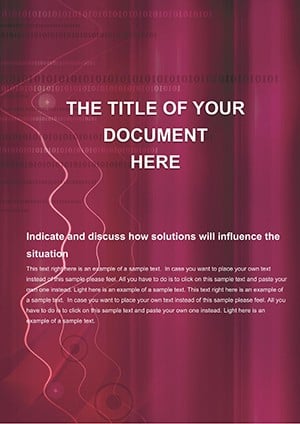Promo code "00LAYOUTS"
Background Color Word Template: Splash Vibrancy into Creative Docs
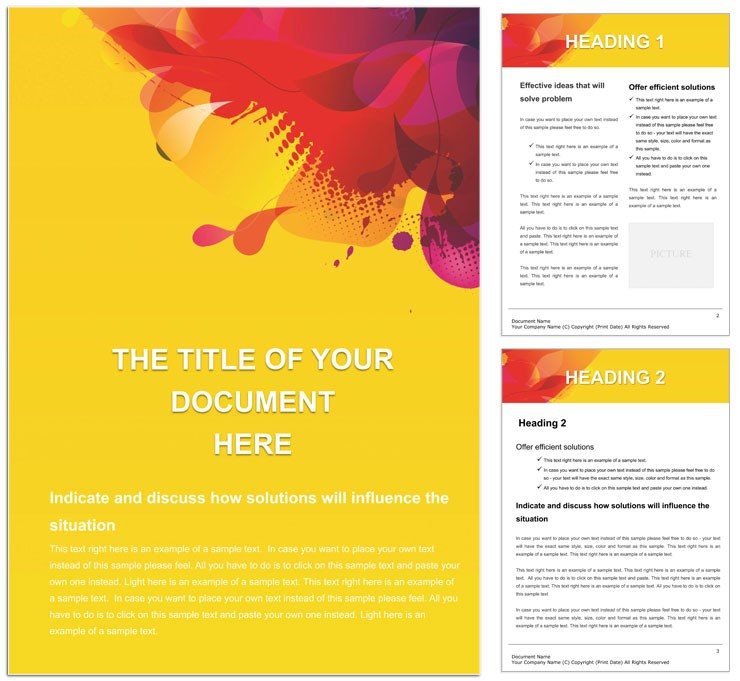
Type: Word templates template
Category: Neutral - Abstract
Sources Available: .dot, .dotx, .jpg
Product ID: WT00844
Some days call for documents that don't just inform but inspire, lifting spirits with every scroll. The Background Color Word template answers that call, wrapping your content in a rainbow of hues that chase away the drab. Crafted for artists, educators, and parents juggling kids' projects or abstract explorations, this $22 wonder makes documentation feel like play. Envision lesson plans that pop with primary colors or art portfolios where backgrounds echo the medium's mood - it's all possible with layouts that prioritize joy and ease.
The template's strength? Its colorful backdrops aren't mere decoration; they're mood enhancers, strategically placed to frame text without overpowering it. Built for Word 2013+, it features washable tints that adjust opacity on the fly, letting you dial in subtlety for professional reports or boldness for whimsical invites. For those in creative fields, where visuals set the emotional tone, this means docs that resonate deeper, turning a standard worksheet into an invitation to imagine.
Picture a classroom aide prepping storytime aids: the template's gradients map narrative arcs, colors shifting from dawn pinks to twilight purples. Or an illustrator cataloging sketches - the backgrounds provide neutral zones amid bursts, balancing chaos with calm. It's tailored for moments when creativity needs a nudge, offering a foundation that amplifies rather than restricts.
Key Design Components for Effortless Energy
At heart, this template is a palette of possibilities, with features that blend whimsy and precision. Background fills span the spectrum, from soft pastels to vivid primaries, all vector-based for sharp scaling. Text overlays stay legible with auto-contrast, while decorative edges add playful borders without extra effort.
- Mood-Boosting Gradients: Horizontal or radial fades that evoke emotions - blues for calm reflections, yellows for sunny brainstorming.
- Flexible Zones: Designated areas for drawings or notes, with color blocks that resize to fit your inputs.
- Icon Accents: Kid-friendly shapes like stars or brushes, recolorable to tie into the backdrop theme.
- Layered Layouts: Peel-back transparency for multi-element stacking, ideal for collages or annotated arts.
Editing flows naturally: click a fill, slide the transparency bar, and see instant harmony. For group use, the format invites annotations, making it a hit for family craft nights or studio critiques.
Customization Roadmap: From Blank to Brilliant
- Access and Assess: Fire up the .dot file; cycle through color presets to find your starting vibe.
- Populate with Purpose: Drop in text or clips; let Word's alignment tools snap them to colored sections.
- Harmonize Hues: Match background to content - use Eyedropper for pulls from photos, blending seamlessly.
- Enhance with Extras: Add tables for schedules, coloring rows to match the overall splash.
- Validate and Distribute: Print a test page to check bleed; share digitally with embedded colors intact.
Educators often clock this under 20 minutes for themed units, the colors fueling engagement from the get-go. It's efficiency wrapped in delight.
Targeted Uses: Arts, Kids, and Beyond
This template excels in realms where color speaks volumes. For arts documentation, it frames critiques with contextual backdrops - earthy tones for landscapes, neons for urban sketches. Kids' projects thrive too: birthday invites with candy hues or homework trackers in motivational greens, making routine tasks fun.
Abstract work finds a home here, like mood journals where daily entries layer over evolving palettes, tracking emotional landscapes visually. Even pros in therapy or coaching use it for session summaries, colors denoting progress arcs that clients grasp intuitively.
Insights for Peak Performance in Your Creations
Layer sparingly to avoid overload - stick to 3-4 hues per doc for focus. Integrate clipart from Word's library, tinting to backdrop synergy. A child psychologist noted using it for play therapy reports, the vibrancy mirroring session energies without words. Test on grayscale printers if needed, ensuring patterns hold without color reliance.
Color Your World: Download and Dive In
Ready to banish blandness? Snag this Background Color template for $22 and let vibrancy redefine your docs. It's time to create pages that not only inform but uplift - start splashing today.
Frequently Asked Questions
Ideal for children's activities?
Yes, the playful colors and simple edits make it perfect for worksheets, invites, and craft guides.
Adjustable color intensity?
Definitely; transparency and saturation sliders let you tone down or amp up as needed.
Compatible with mobile Word?
Yes, edits sync across devices via OneDrive for on-the-go tweaks.
Best for print or digital?
Both - CMYK-ready fills ensure print fidelity, while RGB shines on screens.
Remove backgrounds easily?
Absolutely; select and delete fills in seconds, reverting to plain white if preferred.
Include drawing tools integration?
Seamlessly - add freehand sketches over colors using Word's inking features.