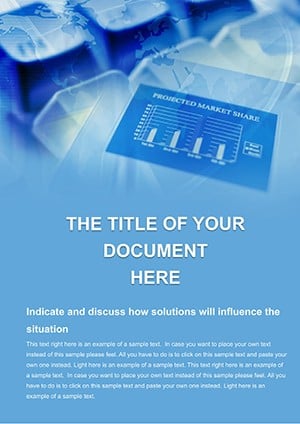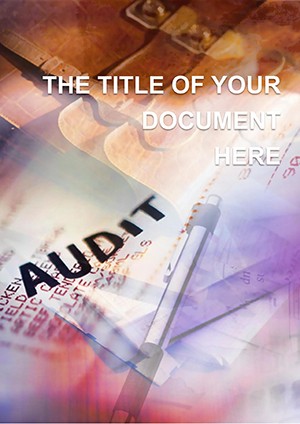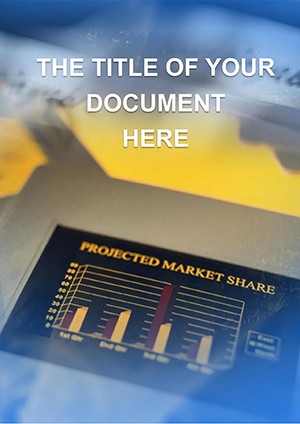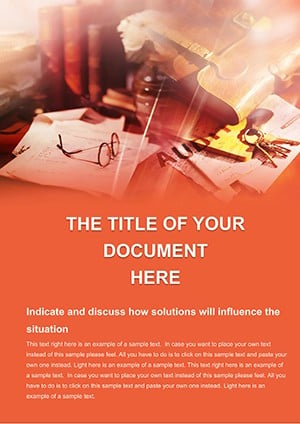Promo code "00LAYOUTS"
Growth Chart Word Template: Chart Your Path to Business Success
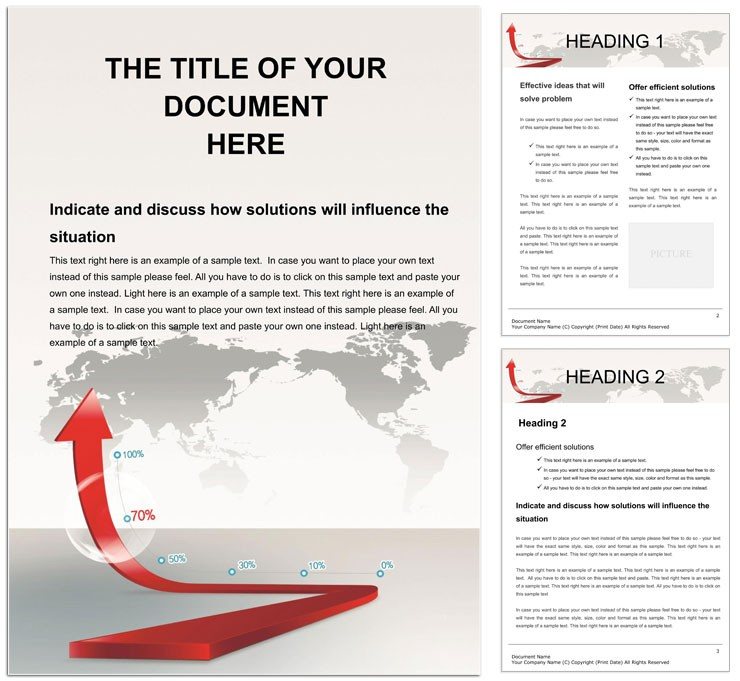
Type: Word templates template
Category: Finance - Accounting
Sources Available: .dot, .dotx, .jpg
Product ID: WT00839
In the fast-paced world of finance and accounting, clear visuals can make or break a report's impact. Enter the Growth Chart Word Template, a powerhouse for professionals who need to illustrate business expansion, sales trajectories, or key percentage shifts without diving into complex software. This template is crafted for accountants, analysts, and executives who value precision wrapped in professional polish. Priced at $22, it delivers high-value tools that integrate directly into Microsoft Word, turning raw data into insightful stories that drive decisions.
What sets this apart is its focus on actionable design - growth-oriented charts that aren't just pretty but purposefully aligned to highlight upward trends. The neutral yet vibrant scheme ensures your figures pop, whether you're detailing quarterly revenues or forecasting market shares. Finance teams at mid-sized firms have turned to it for investor updates, where the structured layouts simplify complex datasets into boardroom-ready formats.
Key Elements That Drive Financial Clarity
The template's backbone is its editable chart components, built to handle real-world financial narratives. From line graphs tracking sales growth to pie charts breaking down revenue sources, everything is pre-configured for quick population with your Excel-linked data.
- Dynamic Chart Builders: Insertable placeholders for bar, line, and area charts, with auto-scaling axes for varying data ranges.
- Sectional Layouts: Divided pages for executive summaries, detailed analytics, and appendices, maintaining consistent branding.
- Integrated Formulas: Basic table setups with sum and percentage calculations embedded, editable via Word's equation editor.
- Visual Accents: Subtle icons like upward arrows to reinforce growth themes without cluttering the page.
Fully compatible with Word across platforms, it supports collaboration features like co-authoring, making it ideal for team reviews. Export to PDF preserves chart integrity, ensuring your growth stories land sharply in emails or prints.
Navigating Data with Built-In Flow
Picture a sales development report: The opening page features a overarching growth curve, with rays of data points leading into breakdown tables on subsequent sheets. This progression mirrors natural business storytelling, from big-picture wins to granular insights, helping stakeholders grasp trends at a glance.
Real-World Applications: Tailored for Finance Workflows
Accountants preparing balance sheets find the template's modularity a game-changer, allowing quick swaps of chart types to fit audit requirements. A business development specialist might use it for pitch documents, embedding growth projections that align with client goals.
Follow this workflow to integrate it seamlessly:
- Template Activation: Load the .dotx into Word and select it as the base for a new document.
- Data Import: Paste from Excel, then format charts using the template's styles for uniformity.
- Trend Enhancement: Add trendlines via Insert > Chart, customizing colors to match the growth motif.
- Final Polish: Add footnotes and export, verifying data accuracy with Word's review tools.
In educational settings, finance instructors employ it for case studies, where students populate charts to simulate real budgeting scenarios, fostering hands-on learning.
Why It Outshines Generic Spreadsheets
While Excel excels at calculations, it falls short on narrative flow. This Word template bridges that gap, embedding visuals into a cohesive document that feels like a professional report, not a data dump. It's like having a junior analyst handle the layout, freeing you for strategic analysis.
Pro Tips to Amplify Your Financial Narratives
Layer in conditional formatting from linked tables to make growth highlights automatic - green for positives, amber for watch areas. For international teams, leverage Word's translation tools on chart labels. A seasoned CFO noted how standardizing on this template cut report prep time, allowing more focus on advisory roles.
It's all about empowerment: Let the charts speak, supported by the template's sturdy framework. Download the Growth Chart Word Template for $22 and start mapping your successes today.
Frequently Asked Questions
Does the Growth Chart Word Template support data linking from Excel?
Yes, you can embed Excel objects or paste special to maintain live updates within Word.
What types of charts are pre-built in this template?
It includes placeholders for line, bar, pie, and area charts, all customizable for financial data.
Is it suitable for Mac users?
Absolutely, fully compatible with Word for Mac, including chart editing features.
Can I add my company logo to the layouts?
Yes, header and footer sections have dedicated spots for logos and branding elements.
How secure is the template for sensitive financial data?
It's a standard Word file; use password protection via File > Info for added security.
Are updates provided after purchase?
Current version is stable; check for enhancements via your account dashboard.